Heroku Alternatives Explored: Essential Insights for Buyers


Intro
Heroku has long been a favored platform for developers seeking an efficient means to deploy, manage, and scale applications. However, as the cloud landscape evolves, many software buyers are exploring alternatives that offer unique features and pricing models. By examining these alternatives, decision-makers can find solutions that better align with their organizational needs and technical requirements. This guide serves to illuminate the landscape of Heroku alternatives, providing an analysis that facilitates informed choices in a complex ecosystem.
Key Features and Functionalities
Comprehensive Overview
When considering alternatives to Heroku, it is crucial to evaluate their key features and functionalities. Numerous platforms provide varying levels of support for different programming languages, including but not limited to Java, Python, and Ruby. Platforms such as Google Cloud Platform and AWS Elastic Beanstalk offer diverse frameworks and integration capabilities that can significantly enhance the development process.
Scalability is another important factor; some platforms offer automatic scaling to handle traffic fluctuations, while others may require manual intervention or complex configurations. Ease of use plays a key role too. User experience can vary widely among platforms, and for many users, an intuitive interface eases deployment and management tasks.
Target Users
The target audience for these alternatives also varies. Some platforms cater primarily to large enterprises with demanding requirements, while others focus on startups and small businesses seeking cost-effective solutions. Understanding these different user bases can help buyers align their needs with the right platform solutions. For instance, DigitalOcean is favored by many developers for its simplicity and transparency, appealing to startups and smaller projects.
Pricing Models and Cost Analysis
Breakdown of Pricing Tiers
Pricing models among Heroku alternatives can differ markedly. Providers like Microsoft Azure and Amazon Web Services often utilize a pay-as-you-go model, allowing users to pay based on actual usage, which can be economically advantageous for certain businesses. Others, such as Platform.sh, offer fixed-tier pricing, which may provide cost predictability, appealing to businesses with consistent workloads. Each model has its merits and potential drawbacks, leading decision-makers to scrutinize them closely.
Additional Costs to Consider
Beyond the base pricing tiers, other expenses may arise. These include inbound and outbound data transfer fees, support costs, and charges for add-ons or plugins, making thorough cost analysis vital. Evaluating total cost of ownership is essential when comparing platforms, as hidden fees can unexpectedly inflate total expenses.
Understanding Heroku's Position in the Market
The cloud computing landscape has evolved rapidly over the past decade. Heroku, as a platform, occupies a significant place within this space. But why is it essential to understand Heroku's standing in the market? By having this knowledge, decision-makers can evaluate the platform's alternatives more effectively. Knowing Heroku’s strengths and weaknesses helps in identifying what functionalities are missing from it. This understanding can ultimately guide software buyers in selecting a solution that better fits their unique needs.
Overview of Heroku
Heroku is a cloud platform that allows developers to build, run, and operate applications entirely in the cloud. It provides developers with the infrastructure needed to scale applications seamlessly without worrying about server management. Since its launch in 2007, Heroku has built a reputation for simplicity and ease of use, particularly appealing to startups and small teams.
Heroku supports several programming languages, including Ruby, Java, Node.js, and Python, which broadens its applicability for a range of development teams. Its deployment process is built around Git, making it convenient for developers. Moreover, its add-on marketplace offers various integrations, enhancing the functionality of applications hosted on its framework.
Market Share and User Base
Understanding the market share of Heroku sheds light on its popularity and reach. Reports indicate that Heroku commands a substantial share of the Platform as a Service (PaaS) market. Its user base largely consists of developers and organizations focusing on Rails applications. This concentration influences its feature set and support options.
However, while Heroku's adoption is evident in certain sectors, it's crucial to recognize the competition. Alternatives like Amazon Web Services and Google Cloud Platform have gained traction. These platforms often appeal to users looking for cloud solutions that offer more control and flexibility.
Common Use Cases
Heroku primarily caters to specific use cases, making it suitable for particular types of projects. Some of the most common situations in which Heroku shines include:
- Startups and Prototypes: Its ease of setup helps startups launch quickly.
- Web Applications: Heroku seamlessly handles web app hosting and scaling.
- Development and Testing Environments: The platform's quick deployment capabilities support agile methodologies.
That said, it may not be the best fit for every use case. For instance, larger enterprises often seek alternatives that provide customized infrastructure management and pricing structures based on volume.
Criteria for Evaluating Alternatives
As software buyers assess different platforms for deployment, understanding the various criteria that influence these decisions is essential. Evaluating alternatives to Heroku involves more than just listing features; it requires a nuanced approach to performance, scalability, usability, and cost. These elements are pivotal in selecting the right cloud service for specific needs.
The significance of establishing clear criteria cannot be overstated. Each business has distinct requirements, thus emphasizing the need for a tailored evaluation process. Without well-defined metrics, organizations may struggle to make informed choices, leading to potential setbacks in their deployment strategies.
Performance Metrics
Performance metrics are crucial for any cloud application. They provide a quantitative basis for evaluating the responsiveness, speed, and overall efficiency of the platform. Key aspects include:
- Response Time: Measure how quickly the server responds to requests. Delays can affect user experience negatively.
- Throughput: This refers to the number of requests processed in a given timeframe. Higher throughput means the platform can handle more users efficiently.
- Uptime Guarantees: Assessing service level agreements (SLAs) is vital. A reliable platform should offer at least 99.9% uptime.
"High performance metrics not only enhance user satisfaction but also contribute significantly to business credibility."
Scalability Options

Scalability determines how well a platform can grow to meet increasing demand. In today's dynamic environment, where user loads can fluctuate, it's essential to choose a solution that can adapt without compromising performance. Consider these factors:
- Vertical Scalability: Ability to enhance the capacity of existing resources. This is often easier but can reach physical limits.
- Horizontal Scalability: The capacity to add more machines to handle increasing loads. Platforms that support this offer more flexibility for growth.
- Auto-scaling Features: Look for platforms with built-in auto-scaling capabilities to automatically adjust resources based on current demand.
Ease of Use
Ease of use is a critical factor when evaluating deployment alternatives. A steep learning curve can hinder productivity and extend development timelines. Assess these aspects:
- User Interface: A clean, intuitive interface makes it easier for developers to manage their applications without extensive training.
- Documentation and Support: Comprehensive documentation and responsive customer support can smooth the onboarding process.
- Integration Capabilities: Examine how easily the platform can integrate with existing tools and workflows. A seamless integration can enhance operational efficiency.
Cost Considerations
Cost is often a decisive element in the selection process. While a cheaper option may seem appealing, it is crucial to evaluate total cost of ownership. Consider the following:
- Pricing Models: Understand different pricing structures like pay-as-you-go versus flat-rate pricing. Align these with your projected usage patterns.
- Hidden Costs: Investigate potential hidden fees related to data transfer, add-on features, or support services.
- Long-term Value: Gauge the overall value the platform offers concerning its cost. Sometimes spending a bit more can yield significantly better outcomes in performance and reliability.
Taking the time to thoroughly assess these criteria equips software buyers with the necessary tools to make informed decisions when exploring alternatives to Heroku. This strategic approach not only supports immediate deployment needs but also positions organizations for future growth.
Popular Heroku Alternatives
In today’s competitive landscape, selecting the right cloud platform for application deployment is crucial. With Heroku being a popular option, it is essential to explore alternatives to meet various business needs. This section delves into several prominent platforms that can effectively serve as substitutes to Heroku. By scrutinizing their features, advantages, and disadvantages, software buyers can make informed decisions.
Amazon Web Services (AWS)
Key Features
Amazon Web Services is a leader in cloud computing. Its extensive suite of services is a notable characteristic. AWS offers a wide range of solutions including computing power, storage options, and database management. The diversity of tools allows companies to customize their infrastructure based on needs. One unique feature of AWS is its Elastic Beanstalk service. This service helps developers deploy applications quickly without delving deep into the infrastructure configuration. It is a popular choice among users who value speed and flexibility.
Advantages
One of the significant advantages of AWS is its scalability. AWS enables users to easily scale resources up or down according to demand. The pay-as-you-go model is also beneficial. Users pay only for what they use, leading to cost efficiency. AWS’s extensive documentation and support help users troubleshoot effectively and optimize usage. Another advantage lies in its security features, which are robust and widely recognized in the industry.
Disadvantages
However, AWS can present a steep learning curve, especially for beginners. Its multitude of services may overwhelm new users. Additionally, the pricing structure can become complex. Users might face unexpected charges if not careful in monitoring usage. These challenges can deter smaller companies or startups from fully utilizing AWS.
Google Cloud Platform (GCP)
Key Features
GCP is known for its strong data analytics capabilities. An essential feature is its BigQuery service, which allows businesses to perform complex queries on large datasets. Furthermore, GCP integrates well with machine learning tools. This characteristic makes it suitable for organizations focusing on data-driven strategies. Its container services with Kubernetes are particularly appealing, allowing seamless application deployment and management.
Advantages
GCP offers competitive pricing that can be more economical compared to other platforms. It is also praised for its high-performance networking. Organizations can benefit from low latency and global reach. The integration with other Google services is another appealing feature, enhancing productivity for companies already using services like Google Workspace.
Disadvantages
Despite these strengths, GCP’s market share is smaller compared to AWS, leading to a less extensive user community. This factor can limit peer support and third-party integrations. Additionally, GCP may have fewer resources for developers when compared with AWS, creating hurdles in the development process.
Microsoft Azure
Key Features
Microsoft Azure is known for its hybrid cloud capabilities. This feature is significant for businesses transitioning from on-premise to cloud solutions. Azure supports a variety of programming languages, frameworks, and tools, thereby enhancing flexibility. A unique characteristic is the Azure App Service, streamlining the process of building and hosting web applications.
Advantages
Azure’s integration with Microsoft products is a strong selling point. Companies using Windows Server or Office 365 find Azure particularly beneficial due to seamless integration. Additionally, Azure empowers businesses with powerful analytics and reporting tools, significantly improving data insights.
Disadvantages
On the downside, Azure's interface may be confusing, especially for those unfamiliar with Microsoft environments. Although it offers numerous services, finding the right one can be cumbersome. The initial setup and configuration can take significant time and expertise.
DigitalOcean
Key Features
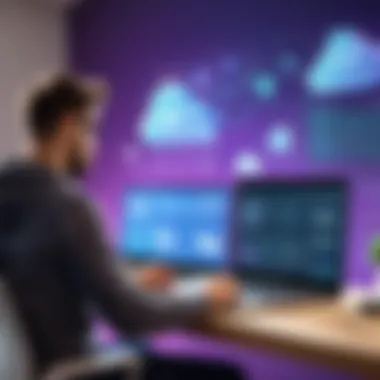

DigitalOcean focuses on simplifying cloud infrastructure for developers. A notable feature is the Droplets, which are scalable virtual machines that can be provisioned quickly. It also provides managed databases and Kubernetes services. The user-friendly interface is a key aspect that many developers appreciate. DigitalOcean caters to startups and small businesses looking for straightforward solutions.
Advantages
One primary advantage is cost predictability. DigitalOcean’s pricing model is straightforward and transparent, making it easier for budgeting. The platform's simplified setup is ideal for teams that want to get started quickly without complex configurations. Its vibrant community contributes to extensive knowledge sharing, aiding users in troubleshooting.
Disadvantages
However, DigitalOcean may lack some advanced features offered by larger providers. For organizations requiring a broad range of services, DigitalOcean might be limiting. Moreover, its customer service may not be as comprehensive as that of its larger competitors, leading to potential delays in support.
Vultr
Key Features
Vultr is designed to provide high-performance cloud services with a particular focus on simplicity. It offers bare metal and block storage solutions as standout features. These services enable businesses to customize their configurations based on workload. The deployment process is notably fast, taking only a few clicks to get a server running.
Advantages
The main advantage of Vultr is its competitive pricing. Users can access high-quality servers at lower rates compared to some larger providers. The user interface is also intuitive, which simplifies the management of virtual machines. Many developers appreciate the ability to deploy across various global data centers quickly.
Disadvantages
Conversely, Vultr may lack certain advanced features and scalability options found in larger platforms like AWS and Azure. Its customer support is limited, leading to potential challenges for users requiring immediate assistance. Additionally, the documentation might not be as extensive, which can hinder users when navigating complex configurations.
Niche Alternatives for Specific Needs
In the realm of cloud computing, niche alternatives cater to specific needs that larger platforms like Heroku may not address effectively. These alternatives hold significant value for software buyers seeking tailored solutions. They offer unique features and optimized resources that align closely with operational requirements. Understanding these niche offerings can enhance deployment strategies and improve overall application performance.
Render
Overview
Render positions itself as an attractive option for developers looking for simplicity and efficiency. Its key characteristic is the streamlined deployment process, which significantly lowers the barriers to entry for both new and experienced developers. This platform simplifies the entire workflow, meaning users can focus on building features rather than managing infrastructure.
A unique feature of Render is its automatic scaling, which adjusts resources based on actual demand. This can be very beneficial for applications that experience variable traffic, ensuring resources are available during peak times without incurring the costs of always-on services.
Use Cases
Render is especially effective for startups and small to medium businesses that need fast deployment times and effective resource management. Its key characteristic is the ease of use, making it popular for those who lack extensive DevOps expertise. Services like web hosting, static site publishing, and backend applications can all thrive on Render.
While Render excels in simplicity, some may find that it lacks more advanced customization options available in larger cloud platforms. This might limit flexibility for certain complex use cases.
Unique Features
Render's automatic SSL and custom domain management feature sets it apart in the crowded market. The key characteristic of this feature is it removes the hassle of manual configurations, providing security right out of the box. This makes it a beneficial choice for developers looking to prioritize security without steep learning curves.
However, the trade-off may be a more limiting environment compared to other, more customizable platforms.
Railway
Overview
Railway is notable for its developer-first approach, fostering creativity and productivity. Its key characteristic is the concept of easy integrations with a wide variety of tools and services. This positions it as a beneficial choice for teams that heavily rely on a diverse tech stack.
Railway's standout feature is the way it handles billing. Instead of traditional monthly fees, users only pay for what they use. This allows for budget control that can be crucial for new projects.
Use Cases
Railway shines in project development, specifically for developers who want to prototype and iterate quickly. Its key characteristic of rapid deployment makes it the go-to choice for side projects and early-stage startups. Being developer-friendly minimizes the overhead of managing environments while focusing on product development.
One disadvantage is that it may not provide the extensive support and resources larger projects require, which could lead to challenges as they scale up.
Unique Features
One of Railway's most appealing unique features is its one-click deployments, making it accessible for developers of all skill levels. This characteristic contributes to faster time-to-market for applications.
Nevertheless, the simplicity may come at the cost of advanced functionalities expected by more seasoned developers.


Platform.sh
Overview
Platform.sh markets itself as a complete development platform designed for performance and collaboration. Its key characteristic is the seamless integration of development, staging, and production environments. This approach fosters collaboration among team members. The ability to develop in isolated environments without affecting the live application can significantly ease the deployment process.
A unique feature of Platform.sh is its ability to manage multiple environments for a single application. This means developers can test new features without risking the stability of live systems.
Use Cases
Platform.sh is ideal for teams building enterprise-level applications that require collaboration among various stakeholders. The key characteristic of its versatile environment management makes it great for larger applications with complex workflows and team structures. As such, it caters particularly well to organizations that prioritize collaboration and structured release cycles.
However, its complexity and pricing model may not suit smaller projects or individual developers.
Unique Features
Platform.sh offers best-in-class automatic scaling, which attracts users looking for robust performance during traffic spikes. This feature can be crucial for applications expecting varying traffic loads or sudden growth.
On the downside, this level of service might come with a steeper learning curve, which can deter less technical users.
Comparative Overview of Alternatives
In the landscape of cloud computing, a comparative overview of alternatives to Heroku serves as a crucial compass for software buyers. As the cloud ecosystem becomes more intricate, decisions made now can dramatically affect efficiency, costs, and scalability in the future. This analysis helps potential users weigh their options against specific needs and objectives.
Being equipped with an understanding of the strengths and weaknesses of each alternative facilitates a more informed choice. Buyers can align their project requirements with the most suitable platform. In addition, recognizing cost implications is vital, as budget constraints influence many enterprises’ decisions.
Strengths and Weaknesses
Examining the strengths and weaknesses of alternatives enables buyers to pinpoint which platform might best serve their unique requirements. By assessing each option, buyers can anticipate both performance benefits and potential drawbacks.
Some common strengths of alternative platforms include:
- Flexibility: Many alternatives, such as AWS, provide diverse services and customizability, allowing integration with existing systems.
- Performance: Platforms like DigitalOcean are recognized for their speed and simplified hosting features.
- Community Support: Several options have robust online communities, offering valuable resources and shared experiences.
Conversely, weaknesses might include:
- Complexity: Some platforms may have a steeper learning curve, requiring users to invest more time in training.
- Cost Variation: Pricing structures may vary widely, often leading to unexpected costs.
- Limited Customization: Some niche platforms may lack the flexibility needed for more complex applications.
Best Fit Scenarios
Identifying best fit scenarios is key for guiding users to the right platform. Each cloud service has distinct use cases that might favor its capabilities:
- Startups: Services like Render provide streamlined deployments ideal for startups, allowing rapid development cycles without extensive overhead.
- Enterprise Solutions: Microsoft Azure could be a better choice for large enterprises requiring extensive integration with existing software infrastructure.
- Cost-Sensitive Projects: Vultr may appeal more to users looking to minimize costs while still retaining a powerful hosting capability.
Understanding these scenarios aids decision-makers in choosing a service that optimally aligns with their contextual needs and operational goals.
Cost-Effectiveness Analysis
A cost-effectiveness analysis is pivotal in understanding the value offered by different platforms. Beyond just the initial pricing, evaluating long-term costs is essential. Here are some key considerations:
- Pricing Structure: Different platforms have varying pricing models, such as pay-as-you-go or reserved pricing.
- Resource Allocation: Evaluating how platforms charge for resources like compute power, storage, and bandwidth influences cost.
- Hidden Fees: Be aware of extra charges for add-ons, data transfer, or support services, as these can add up quickly.
Cost-effectiveness encompasses evaluating not only financial costs but also the potential returns based on efficiency and performance. This holistic approach allows buyers to select a service that maximizes both value and functionality.
"Selecting the right platform requires careful consideration of both immediate limits and long-term goals."
This comparative overview thus equips software buyers with the insight needed to navigate their options with clarity and purpose.
End
The conclusion serves as a critical synthesis of the insights provided throughout this article. It underscores the importance of understanding the landscape of Heroku alternatives, which is more than just a search for comparable services; it involves careful consideration of unique operational needs and strategic business objectives.
Recap on Heroku Alternatives
In this guide, we explored a variety of platforms that serve as viable substitutes to Heroku. Each alternative offers distinct features tailored to different requirements. For instance, platforms like Amazon Web Services provide extensive scalability options, while DigitalOcean is often praised for its simplicity and straightforward pricing.
Moreover, niche solutions such as Render and Railway cater specifically to developers seeking an efficient environment without the steep learning curve that larger platforms might present. All these factors contribute to equipping buyers with a well-rounded view of their options. A comparison of performance metrics, scalability, ease of use, and cost considerations illuminates the diverse capabilities available in today's cloud services market.
Final Recommendations for Buyers
When determining the best alternative to Heroku, buyers should weigh the following considerations:
- Define your primary needs: Understand whether your focus is on ease of use, specific features, or cost-effectiveness.
- Evaluate scalability: Consider future growth. Some platforms may limit your options as you scale.
- Test the services: Utilize free trials to gauge performance under your specific workload.
- Read user reviews: Leverage community insights from platforms like Reddit or forums to get a feel for real-world pros and cons.
Ultimately, the best alternative to Heroku depends on the specific context of your application and organizational priorities. The diversity in offerings today ensures that most needs can be met effectively, if diligent research and evaluation applies. This approach not only helps in harnessing the best tools available but also positions your projects for improved performance and cost efficiency.















