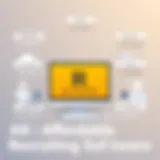The Ultimate Guide to Free Business Mapping Software


Intro
In today’s fast-paced business world, mapping out operational strategies effectively can set a company apart from the competition. Free business mapping software offers a solution that is not just cost-effective but also essential in navigating this complex landscape. With countless options available, understanding these tools' key features, functionalities, and target users can enhance operational efficiency and inform strategic decision-making. This guide aims to equip decision-makers, IT professionals, and entrepreneurs with valuable insights into the various software options available. By the end of this article, readers will understand how to leverage these powerful tools for their unique business needs.
Key Features and Functionalities
Comprehensive Overview
When diving into the realm of free business mapping software, certain features stand out across various platforms. Important functionalities generally include:
- User-Friendly Interface: A clean, intuitive design helps users navigate the software without needing extensive training.
- Collaboration Tools: Features that enable team members to work together in real-time foster better communication and idea-sharing.
- Customization Options: Different users have diverse needs. Software that allows customization can adapt to varying business models.
- Integration Capabilities: The ability to integrate with existing tools like CRM systems or project management software is crucial for a streamlined workflow.
- Data Visualization: The software should provide tools for converting complex data into visual formats, making it easier to understand and communicate critical insights.
Target Users
Identifying the intended users of business mapping software is as crucial as understanding its functions. The software caters to a broad audience, including:
- Entrepreneurs: Small business owners looking for efficient ways to visualize business strategies and customer interactions can greatly benefit from mapping tools.
- IT Professionals: Teams responsible for managing infrastructure and software solutions need tools that enhance clarity and operational insights.
- Project Managers: Those overseeing projects must align team efforts and resources effectively; business mapping tools assist in visualizing timelines and tasks.
- Sales Teams: For sales professionals, understanding the market landscape can lead to better strategies; mapping software can present customer journeys and sales funnels.
Pricing Models and Cost Analysis
Breakdown of Pricing Tiers
While the focus here is primarily on free options, some tools have premium tiers that may be worth considering for additional features. Some common pricing structures include:
- Completely Free: Many software options offer full functionality at no cost, perfect for small teams or startups.
- Freemium Models: Users gain access to basic features for free but must pay for advanced functionalities.
- Subscription Plans: Firms may offer tiered subscription prices based on the number of users and features, appealing for larger teams needing integrated solutions.
Additional Costs to Consider
Even with free tools, it’s important to consider potential hidden costs that could arise:
- Training: Allocating time and resources for employees to understand how to utilize the software effectively.
- Customization and Integration: Custom solutions may necessitate hiring external developers or consultants.
- Future Upgrades: As businesses grow, the need for more advanced features may arise, leading to unforeseen expenses down the road.
Understanding the potential costs and benefits can help business leaders make informed decisions about which tools to adopt.
Preface to Business Mapping Software
In today’s fast-paced business world, keeping a clear vision of both present operations and future goals is vital. That’s where business mapping software comes into play. It serves as a compass, guiding organizations through the complex landscape of operational processes, market analysis, and strategic planning.
Defining Business Mapping Software
Business mapping software refers to tools designed to visualize, structure, and manage business data. This software can help lay out processes, relationships, and strategies in a format that is not only understandable but also actionable. Think of it as a blueprint for your business' inner workings. These tools can vary widely in function and design, but at their core, they help businesses visualize complex information in a simplified manner.
For instance, a company may use such a tool to create flowcharts that illustrate its sales process. In doing so, it can quickly identify bottlenecks or inefficiencies that require attention. Imagine creating a visual representation where every stakeholder can follow the workflow as easily as reading a road map.
Importance of Mapping in Business Strategy
Mapping in business strategy is essential for several reasons. Firstly, it allows for clarity in decision-making. In a world where data is abundant but understanding is scarce, having a visual representation helps teams grasp the important aspects without getting lost in numbers. The beauty of mapping lies in its ability to distill complicated concepts into digestible formats.
Secondly, it fosters communication across departments. When everyone speaks the same visual language, collaboration becomes much more efficient. Changes made on a map can be immediately communicated, leading to faster implementation and fewer misunderstandings.
Moreover, mapping can play a crucial role in strategic planning. It enables companies to view their environment, competitors, and customer needs holistically. By utilizing a mapping tool, businesses can identify opportunities for growth while assessing risks in real-time.
"A good map will help you see not only where you are going but also the roadblocks you’ll encounter along the way."
Overview of Free Business Mapping Software Options
When diving into the realm of business mapping software, understanding your options is paramount. The landscape is populated with various solutions, but they can largely be categorized into two segments: free and paid. This section is particularly crucial as it not only gives you a peek into what’s available at no cost but also highlights the potential advantages and drawbacks of these tools. Utilizing free mapping software can offer businesses—regardless of size—a cost-effective way to visualize data, organize thoughts, and strategize effectively without the hassle of upfront financial commitment.
Understanding Free vs Paid Solutions
In the world of software, the old saying "you get what you pay for" often applies, yet it doesn’t paint the entire picture. Free business mapping software can provide substantial features that can meet the needs of many users, but the free versions might have limitations in comparison to their premium counterparts.
Some notable differences include:
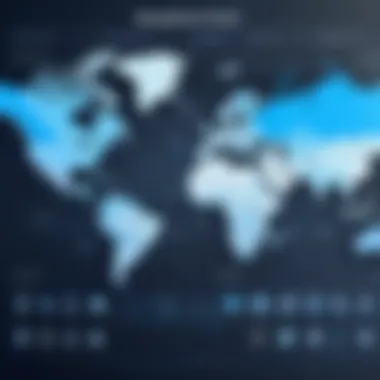

- Functionality Limitations: Free tools may lack advanced features such as extensive integrations, detailed analytics, or advanced design options. For instance, while a free tool could provide basic mapping capabilities, a paid version might allow for collaboration or exporting options in various formats.
- User Support: Paid solutions often come with customer support that can guide users when they encounter issues. In contrast, users of free software may rely on community forums or self-help resources, which can sometimes be hit or miss.
- Updates and Security: Paid versions usually receive regular updates and security patches more frequently than free tools. This could be critical for businesses that handle sensitive data and need reliable security protocols.
While it’s tempting to jump directly to a free option, evaluating your needs against what’s available can save you from frustration down the line. Sometimes businesses find that a paid solution, although more costly, might yield better long-term value with a steeper learning curve.
Common Features of Free Software
Many free mapping tools come equipped with a core set of features that can help users visualize their data and strategies efficiently. Understanding these common functionalities can guide users in finding the right fit, aligning the tool's capabilities with business needs. Below are features that are frequently found:
- Intuitive Interface: Most free tools prioritize user experience, making it easy for anyone—regardless of technical expertise—to navigate and utilize the mappings effectively.
- Basic Mapping Capabilities: Users can create simple diagrams or charts to visualize relationships or processes. This feature can be invaluable for presentations or brainstorming sessions.
- Collaboration Tools: Some free tools allow multiple users to work collaboratively on a single map. This can greatly enhance team dynamics and ideation processes.
- Export Options: Many free tools provide the ability to export mappings as images or PDFs, allowing for easier sharing with stakeholders.
- Templates: Ready-made templates can jumpstart the mapping process. These templates can range from simple flowcharts to more intricate diagrams tailored to specific business needs.
"Choosing the right mapping software is less about free or paid, and more about finding a tool that fits seamlessly within the fabric of your business strategy."
It’s essential to take a gander at these characteristics when sifting through options. While a free tool might lack some bells and whistles, it can still prove instrumental in refining analytics and decision-making processes for businesses just starting to explore mapping tools.
Key Features to Look for in Mapping Software
When exploring mapping software, identifying essential features is crucial for making an informed choice that fits business needs. A good mapping tool doesn’t just look pretty; its design and functionality should align with specific user requirements. Getting the right software can mean the difference between a streamlined operation and a tangled web of inefficiencies.
User Interface and Usability
One of the standout aspects of any mapping software is its user interface, often abbreviated as UI. A clean, intuitive UI can save time, reducing the learning curve dramatically. Imagine trying to navigate a complex map with a poorly designed interface. Frustrating, right? Users should feel at ease from the moment they open the tool.
Consider the layout:
- Are the buttons clearly defined and easily accessible?
- Is there a logical flow to the navigation?
- Can you quickly find the features you need without a scavenger hunt?
Usability also extends to how responsive the application is. If your software lags, even the best content or features won't hold much value. Performance must remain sharp, especially for real-time applications. Speed and simplicity should be paramount, allowing users to create and manage maps without a headache.
Integration Capabilities
In today's interconnected world, a mapping tool must work well with other applications. Integration capabilities are key, ensuring that the mapping software can communicate seamlessly with existing systems. Relying on different tools that don't talk to one another creates unnecessary friction, often leading to data discrepancies.
Think about it: if you are using software like Google Sheets or CRM systems, can your mapping solution easily pull in data from those platforms? Here are some considerations:
- Look for software that supports APIs and webhooks.
- Check for compatibility with popular tools your business currently uses.
- Ensure it integrates well with cloud services for ease of access.
A well-integrated mapping software not only enhances collaboration across teams but also streamlines workflows. This means less time spent on data entry and more focus on strategic activities.
"In business, it’s not about ideas. It’s about making ideas happen.” - Scott Belsky
Ensuring that the software fits well within your existing ecosystem can help boost overall productivity. Integration can mean the difference between a siloed operation and a cohesive, agile team.
In summary, when assessing mapping software, remember to look closely at the user interface and usability as well as integration capabilities. Both are fundamental to ensuring that the software meets its potential, helping users harness the full power of their mapping initiatives.
Top Free Business Mapping Software Tools
The purpose of this section is to shed light on some of the most effective free business mapping software tools available today. As businesses adapt to rapid changes in technology and strategy, the role of mapping software becomes increasingly crucial. These tools help organizations visualize complex data and create actionable plans. By diving into the specific tools, this guide aims to empower decision-makers with the knowledge to choose the options that best align with their needs.
Tool One: Overview and Features
One notable option in the free business mapping software realm is Xmind. This tool offers a versatile range of features that cater to various mapping needs. Users can create mind maps, organization charts, and more, all with a simple yet effective interface. The collaboration features stand out, allowing multiple users to contribute in real-time. Xmind’s compatibility across platforms means that whether you’re working on Windows or Mac, the experience remains seamless. And to top it off, the export options are plentiful, including PDF and Word formats, making it easy to share insights across teams.
Tool Two: Overview and Features
Next up, we have Canva, which may be better known for its graphic design capabilities, yet it's making waves in the mapping category too. Canva’s user-friendly interface is key here. Users can drag and drop elements, which makes creating detailed mind maps or flowcharts a breeze. Plus, the extensive library of templates means anyone can start mapping without the intimidation of a blank canvas. Canva also allows for easy integration with other tools like Google Drive, enhancing its utility. What’s more, with its social features, sharing and collaborating with team members has never been easier.
Tool Three: Overview and Features
Lastly, MindMup emerges as a strong contender. This tool excels in simplicity, providing a clean interface that’s designed for ease of use. MindMup allows users to visualize ideas quickly, making it ideal for brainstorming sessions. One feature that catches the eye is its capability for online storage, which means your maps are accessible anywhere you go without having to worry about losing them. The built-in export functionality—offering options such as PDF and image files—gives users flexibility in how they share their materials.
"Choosing the right mapping tool can transform the way teams collaborate and strategize. It’s not just about mapping ideas; it’s about fostering an environment where creativity and clarity flourish."
Overall, each of these tools brings unique strengths to the table, ensuring that users can find the right fit for their specific mapping needs. Understanding these options can lead to more informed decision-making and ultimately enhance operational effectiveness.
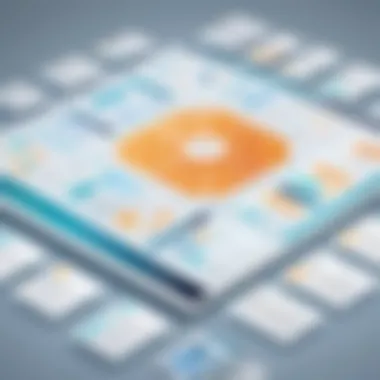

Comparison of Popular Free Business Mapping Software
Every business grappling with its operational dynamics can benefit from understanding their mapping needs. Many software solutions, especially free ones, come with a mixed bag of features. By comparing popular free business mapping software tools, organizations can uncover the nuances that dictate their efficiency and effectiveness. This comparison not only illuminates each tool's capabilities but also offers strategic insights into which might best suit specific operational requirements or user contexts.
As the business landscape becomes increasingly complex, the ability to decipher pertinent mapping functionalities becomes invaluable. Decision-makers must weigh various considerations, such as usability, scalability, and integration with existing processes. A well-crafted comparison equips readers with actionable knowledge to navigate the multitude of offerings available.
Criteria for Comparison
When evaluating different tools, it's crucial to establish a consistent set of criteria. Understanding these can mean the difference between a solution that merely fills a gap and one that catalyzes substantial improvements in operational workflows. Here are key elements to focus on:
- Functionality: What tools and features are at your disposal? It's vital to assess if a software aligns with your specific mapping needs.
- User Interface: The ease of navigation directly impacts productivity. A clean and intuitive interface often enhances user adoption rates.
- Integration: Can this software seamlessly link with your existing systems? Compatibility with other tools reduces friction and fosters smoother workflows.
- Cost-over-time: While the software may be free, consider any hidden costs like premium features or support.
- Community Support: Tools backed by active user communities often provide invaluable resources and troubleshooting guidance.
- Flexibility and Scalability: Is the software capable of evolving with your business? Solutions that scale efficiently can save resources down the line.
- Feedback Mechanisms: Tools that offer regular updates based on user feedback can adapt better to changing business needs.
Strengths and Weaknesses of Each Tool
Tool One: Overview
- Strengths: Excellent functionality with robust mapping features; user-friendly interface.
- Weaknesses: Limited third-party integration options can hinder its adaptability.
Tool Two: Overview
- Strengths: Strong community support and abundant learning resources available; flexible pricing options for premium features.
- Weaknesses: Some users may find the learning curve steep initially.
Tool Three: Overview
- Strengths: Highly customizable; excellent for complex data presentation.
- Weaknesses: Can be overwhelming for small businesses or casual users due to its myriad features.
"Choosing the right mapping software is akin to selecting the right tools for a craftsman; the results hinge on the fit between the task and the tool used."
In summary, the comparison of free business mapping software encompasses a wealth of considerations that are tailored to diverse business needs. By evaluating each tool's strengths and weaknesses, businesses position themselves for informed decisions that lay the groundwork for streamlined operations.
Use Cases for Business Mapping Software
Business mapping software is increasingly becoming essential in various sectors. It’s not just a luxury for large corporations anymore; small businesses, startups, and non-profits find immense value as well. The unique strength of mapping software lies in its ability to visually organize data and articulate complex ideas through a well-structured format, thus simplifying decision-making processes. This section explores two substantial use cases: one focused on small business implementation and another centered around corporate strategy application.
Case Study One: Small Business Implementation
Let’s take a look at a fictional small coffee shop called Brewed Awakening. Like many small enterprises, Brewed Awakening faced the challenge of managing resources effectively while keeping track of sales, customer preferences, and market trends. The owner, Jane, decided to adopt MindMeister, a free mapping software tool, to visualize her business data.
Here’s how mapping software played a transformative role:
- Organizing ideas: Jane created mind maps outlining marketing strategies, seasonal offerings, and customer feedback. This made it easier to identify the gaps in her offerings.
- Sales tracking: By mapping out sales data, she could pinpoint peak purchasing times, best-selling products, and even customer demographics. This insight enabled her to adjust inventory accordingly.
- Future planning: Jane used the software to draft ideas for expansions, local collaborations, and new product launches. The ability to visualize her plans made it less daunting to tackle complex decisions.
Benefits for Brewed Awakening
- Improved clarity on operational needs
- Greater ability to adapt and innovate
- Enhanced customer engagement through focused marketing
Ultimately, the coffee shop embraced a data-driven approach to business, demonstrating that even small ventures can significantly enhance their operations through effective mapping practices.
Case Study Two: Corporate Strategy Application
In contrast to small businesses, let’s examine a larger entity like Tech Innovations Inc., a software development firm grappling with expanding its market presence. The executive team recognized the need for a comprehensive strategy to steer projects and resources effectively. Here, they turned to Lucidchart, another free mapping software tool.
Through several mapping sessions:
- Strategic alignment: They visualized departmental goals and how they mesh into the overarching corporate mission. This aided transparency across teams and highlighted collaborative opportunities.
- Risk assessment: By mapping various scenarios, they could evaluate potential risks associated with entering new markets. This strategy helped manage stakeholder expectations while easing fears around uncertainty.
- Resource allocation: The team utilized the software to develop a roadmap for product launches, ensuring resources were effectively allocated to high-potential projects.
Benefits for Tech Innovations Inc.
- Enhanced strategic coherence across functions
- Improved risk management through scenario analysis
- Streamlined project tracking and execution
In a nutshell, whether it’s a boutique coffee shop or a tech powerhouse, the right mapping software can pave the way for smarter decisions, clarity, and ultimately, business success. The uses of these tools vary tremendously based on the organizational structure and goals, but their core purpose remains consistent: to illuminate the path to efficient and effective business practices.
"In the context of every size of business, the focus translates into resource optimization and strategic foresight, crucial to navigating today's volatile market landscape."


Limitations of Free Business Mapping Software
When tapping into the riches offered by free business mapping software, it’s essential to acknowledge that not all that glitters is gold. These tools, while beneficial, come with their own set of limitations that can affect their performance and suitability for specific needs. Understanding these constraints can empower decision-makers to weigh their options more wisely and avoid pitfalls down the line.
Potential Constraints
A key point to consider is that a free solution often has its strings attached. Here are some specific limitations that one may encounter:
- Limited Functionality: Many free mapping tools provide basic features, but they might lack advanced options. For instance, consider a tool like Draw.io, which excels at simple diagramming, yet may fall short in advanced data integration frameworks or analytics capabilities that businesses could need.
- User Limitations: Some free platforms impose restrictions on the number of users or collaborators, creating hurdles for bigger teams. Imagine a small marketing team needing to collaborate on a project, only to find out that the software allows only two active editors.
- Lack of Technical Support: Unlike paid solutions, which generally offer customer service and tech support, free software often lacks this backbone. If users find themselves in a bind, they might have to solve issues on their own or rely on community forums, which may slow down productivity.
- Data Storage Issues: Free software may limit how much data can be stored or retrieved, affecting how businesses manage and archive their mapping projects. For instance, platforms like Lucidchart might offer free tiers, but storage limitations can become problematic as a business grows and needs more space for data.
- Frequent Updates or Changes: Free tools may not be as stable as their paid counterparts. Frequent updates could lead to changes in features, or worse, the tool might be discontinued altogether. Users relying on the software for critical tasks could find themselves scrambling when last-minute changes occur.
- Advertisement Intrusion: Many free tools sustain themselves through ads or upselling premium features. While this may not greatly detract from the user experience, the presence of ads could interrupt workflow, potentially leading to frustration.
- Integration Challenges: While some free tools offer basic integration with other software, they may not support the range of integrations available with paid solutions. This limitation can complicate a company's tech ecosystem, forcing teams to use multiple software tools instead of a single integrated solution.
As we can see, while free business mapping software provides valuable functionality, these potential constraints may temper user expectations and decision-making. Being informed about these limitations enables entrepreneurs and IT professionals to make choices aligning with their operational needs.
"Free tools can speed up processes but lacking in features can lead to increased time and frustration in the long run, especially when collaboration is required."
In looking at free options, users should carefully evaluate what functionalities are critical to them. They might even contemplate investing in premium solutions if the limitations start to interfere with their business objectives. As they move forward, acknowledging these constraints can make a significant difference in effectively leveraging business mapping software.
Future Trends in Business Mapping Software
The landscape of business mapping software is evolving rapidly, driven by advancements in technology and shifting market needs. Understanding future trends is crucial for decision-makers, IT professionals, and entrepreneurs who aim to stay ahead of the curve. Embracing these trends can open doors to enhanced operational efficiency and smarter strategic planning.
One of the most notable trends is the integration of artificial intelligence and machine learning within mapping tools. This technology allows for predictive analytics, enabling businesses to forecast trends and customer preferences with remarkable accuracy. By incorporating AI, mapping software can evolve from mere data visualization tools to advanced systems that provide actionable insights. This evolution empowers users not just to see what has happened, but to anticipate what will likely occur in the future.
Another significant trend is the increasing emphasis on collaboration features in mapping software. With remote work becoming the norm, teams need tools that facilitate seamless collaboration, regardless of their physical location. Future mapping applications are expected to incorporate real-time data sharing and multi-user access, allowing diverse teams to co-create and refine strategies simultaneously.
In addition, the rise of cloud computing continues to reshape how business mapping software functions. Cloud-based solutions are becoming more prevalent due to their scalability and accessibility. Organizations can now gather, store, and analyze data from anywhere, anytime, leading to a more agile approach to business mapping. Businesses can easily adapt their tools according to dynamic needs, ensuring they have the necessary features and capacities as their operations grow.
"The future lies in embracing technology that not only solves today's problems but also prepares businesses for tomorrow's opportunities."
Moreover, there is a growing trend toward data-driven decision-making, which is supported by enhanced visualization techniques. Future software will likely leverage augmented and virtual reality to provide immersive mapping experiences. Such technologies will enable businesses to visualize data in three-dimensional formats, making complex information easier to understand and analyze.
As we consider these developments, it's important to acknowledge the implications they carry. Organizations must invest in training to ensure their teams can effectively leverage these technologies. The need for skilled personnel who can navigate these sophisticated tools is paramount. Those who can adapt will find themselves at a significant advantage, facilitating innovative strategies that drive growth.
Emerging Technologies Impacting Mapping Software
In examining the emerging technologies that will shape the future of business mapping software, a few key elements stand out. Each of these plays a pivotal role in enhancing user experience and analytical capabilities:
- Artificial Intelligence (AI)
- Cloud Computing
- Augmented and Virtual Reality (AR/VR)
- Real-time Collaboration Tools
- Data Analytics Integration
- Facilitates data analysis and predictive modeling.
- Enhances user experience through intelligent recommendations.
- Offers scalable solutions that grow with business needs.
- Provides flexibility and accessibility for remote work environments.
- Delivers immersive data visualization.
- Allows users to interact with data in real-time simulations.
- Fortify team coordination across diverse geographic locations.
- Promote shared insights and collective strategy development.
- Enables more refined, data-driven decision-making processes.
- Supports businesses in deriving actionable insights from complex datasets.
As each of these technologies continues to mature, businesses would do well to remain vigilant and proactive in their adoption. Staying current with emerging technologies will not only bolster an organization's mapping capabilities but also drive overall growth in a competitive landscape.
Final Thoughts on Free Business Mapping Software
As we wrap up this exploration of free business mapping software, it's essential to underscore its pivotal role in the operational fabric of organizations today. This guide has illuminated not just the tools available, but also their strategic importance in shaping business processes, improving efficiency, and enhancing decision-making.
By tapping into the potential of mapping software, organizations can visually articulate complex data, identify patterns, and collaborate seamlessly across teams. Free solutions serve as a gateway, allowing both startups and seasoned enterprises to harness advanced functionalities without the heavy financial burden. The capability to map out business strategies aids in breaking down silos, fostering a culture of transparency, and aligning various stakeholders toward common goals.
Making Informed Choices
When it comes to selecting the right mapping software, it’s crucial to dive deep into a few key areas to make informed decisions:
- Understand Your Needs: Every business is unique. Identify specific requirements such as scalability, integration with existing tools, and user accessibility.
- Evaluate Features Thoroughly: Different tools offer distinct functionalities. Some might excel in real-time collaboration while others provide advanced analytical capabilities. Knowing what matters most to your team can guide your choice.
- Explore User Feedback: Insights from actual users can provide clarity. Platforms like Reddit and community forums often feature candid discussions about user experiences with different tools.
- Trial Periods and Demos: Take advantage of trial versions to test out the software. Experience firsthand how it fits with your workflow and if it meets your expectations.
"The best tool is one that simply goes to work for you, unobtrusive yet effective."
Resources for Further Research
For those eager to delve deeper into the nuances of free business mapping software or to explore other related topics, there are numerous resources available:
- Wikipedia: A useful starting point for broader definitions and contexts of mapping software. Visit Wikipedia
- Britannica: Offers historical and conceptual insights into mapping technologies and their evolution in business. Visit Britannica
- Reddit: Join specific subreddits to engage with discussions on user experiences, recommendations, and trends around mapping tools. Visit Reddit
- Facebook Groups: Look for entrepreneurial communities on Facebook where mapping software is a topic of interest. Interacting with these groups could provide anecdotal evidence of which tools work best in practice. Visit Facebook