Exploring Slack: The Future of Team Collaboration

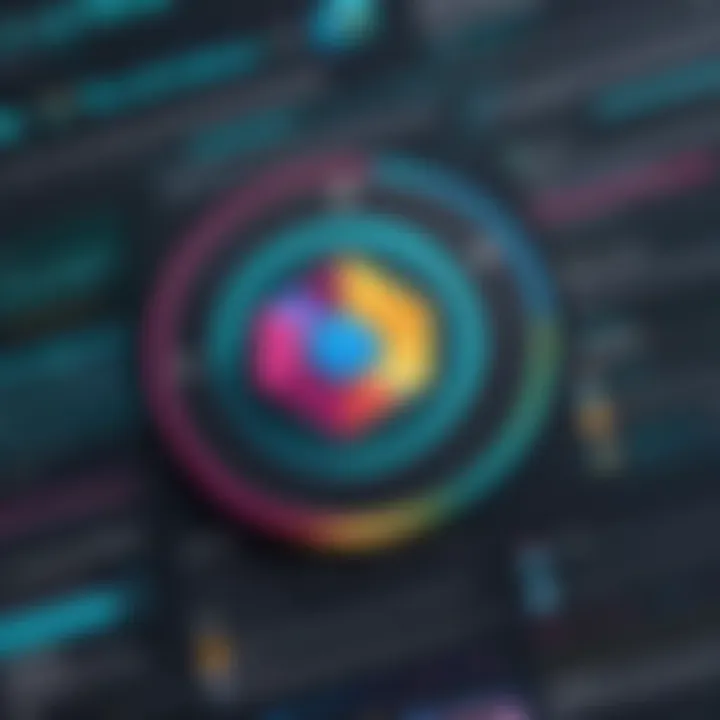
Intro
This article explores Slack and its role as a cornerstone for modern collaboration. Since its inception, Slack has transformed how teams communicate and work together. This transformation is especially crucial in today's fast-paced business environment where efficiency and productivity are paramount.
Understanding Slack requires a look at its foundational features and functionalities. Additionally, the article will dive into the competitive landscape in which Slack operates and the implications of its use for both individuals and businesses. We will delve into how Slack shapes teamwork in diverse organizational setups and how it continues to evolve.
Key Features and Functionalities
Comprehensive Overview
Slack goes beyond just messaging. It incorporates various tools that foster seamless communication. Key features of Slack include:
- Channels: These are dedicated spaces for team conversations. They can be public or private, enabling teams to organize discussions by project or topic.
- Direct Messaging: For one-on-one conversations, this feature streamlines quick exchanges, making it easier to communicate without cluttering channels.
- File Sharing: Slack allows users to share documents, images, and other files directly within the designated channels or private messages. This integration enhances workflow and accessibility.
- Integrations: Slack can be integrated with numerous other applications such as Google Drive, Trello, and Asana, allowing for a more cohesive work environment.
Target Users
Slack's target users span various sectors, including:
- Small and Medium Enterprises (SMEs): These organizations benefit from the collaborative tools that enhance teamwork without needing extensive resources.
- Large Corporations: Big companies can manage diverse departments and projects effectively, keeping communication organized through channels.
- Remote Teams: As more workforces become remote, Slack serves as a virtual hub for team interaction, addressing the need for effective communication among geographically dispersed members.
Pricing Models and Cost Analysis
Breakdown of Pricing Tiers
Slack offers several pricing tiers that cater to different organizational needs, including:
- Free Plan: Includes core features for basic communication, suitable for small teams.
- Pro Plan: Adds advanced features such as unlimited integrations and better support options, targeted at growing organizations.
- Business+ Plan: Designed for larger enterprises, this plan offers enhanced security features and priority support.
- Enterprise Grid: Tailored for large companies, providing more extensive customization and compliance capabilities.
Additional Costs to Consider
While Slack’s base pricing tiers are straightforward, users should be aware of potential additional costs, such as:
- Premium Integrations: Some integrations may incur additional costs depending on the services chosen.
- Increased Storage Needs: If teams exceed the storage limitations, this may require upgrading plans or purchasing additional storage.
Overall, Slack provides flexible solutions for various team sizes and industries. The potential for increased collaboration makes it an attractive utility in today’s workplace.
Through this exploration of Slack's features and pricing, we begin to understand its significance in enhancing collaboration across diverse organizational settings.
Prolusion to Slack
Slack represents a cornerstone in the evolution of workplace communication tools. Understanding its role is crucial in today’s fast-paced digital environment. As organizations adapt to new methods of collaboration, Slack offers a robust platform that meets various needs. This section explores the foundational aspects of Slack, shedding light on its origins, guiding principles, and its broader impact on modern teamwork.
Background and Founding
Slack was officially launched in 2013, developed by Stewart Butterfield and his team, who initially created it as an internal communication tool for a gaming company. The need for enhanced communications quickly became apparent, leading to the pivot towards a dedicated collaboration platform. The name "Slack" is derived from its original meaning: "Searchable Log of All Conversation and Knowledge." This sentiment highlights the emphasis on creating an archivable, accessible dialogue among team members.
From its inception, Slack has grown remarkably, attracting millions of users and becoming an integral part of how many teams and organizations operate. Its journey is a testament to the importance of iterating upon user feedback and continuously enhancing functionality, positioning Slack as a market leader in team communication tools.
Corporate Philosophy and Vision
Slack’s corporate vision revolves around creating a space where communication and collaboration can flourish. This philosophy is evidenced in its design, which prioritizes usability and seamless interaction. The company encourages openness and transparency, aiming to break down siloed communications typically seen in traditional corporate structures.
The platform focuses on three core areas to support its mission:
- User-Centric Design: Features are designed based on user needs, ensuring fluid communication.
- Integration Capabilities: Slack integrates with numerous third-party applications, enhancing productivity and collaboration tangibly.
- Continuous Improvement: The company regularly updates its software to incorporate user feedback, keeping it responsive to the evolving demands of modern workplaces.
Their vision extends beyond just being a communication tool; Slack aims to redefine how teams interact in the digital age, making collaborations more efficient and enjoyable. Ultimately, this vision positions Slack as not just a utility but as a transformational asset for any organization aiming to enhance collaboration.
"Slack’s mission is to make people’s working lives simpler, more pleasant, and more productive."
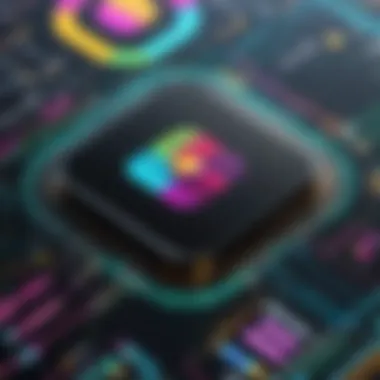
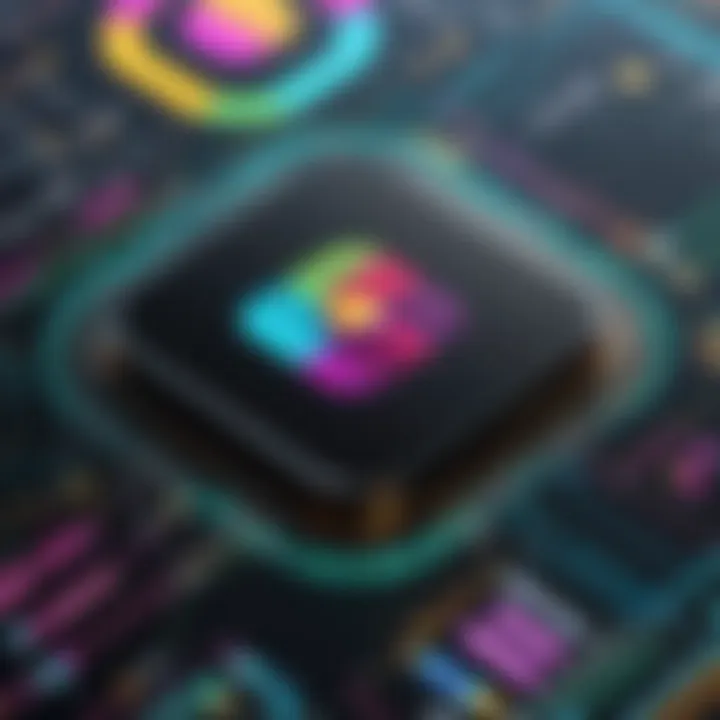
This perspective ensures every feature and development aligns with the overarching goal of improving team dynamics.
Core Features of Slack
The importance of the core features of Slack can not be overstated. These elements act as the foundation of the platform, allowing for effective collaboration among members of any team. Slack's ability to facilitate communication, organize information, and share resources can enhance productivity significantly. Understanding these features is essential for decision-makers, IT professionals, and entrepreneurs who want to utilize Slack to its fullest capacity.
Real-Time Messaging
Real-time messaging is one of the most compelling features of Slack. Instant communication allows teams to connect without delays, which is essential in fast-paced work environments. By offering direct messaging and group chats, Slack ensures that information flows smoothly among team members. This immediacy can lead to quicker decision-making processes and a more dynamic workflow. Furthermore, the integration of emojis and file attachments enhances the conversational tone, making discussions feel more personal and approachable.
Slack's messaging capabilities are particularly beneficial in remote work scenarios, where traditional methods of communication may falter. With notifications and updates in real-time, teams can stay aligned and informed.
Channel Organization
Channel organization is another fundamental aspect of Slack that contributes to its effectiveness as a collaboration tool. Users can create channels for specific topics, projects, or teams, which helps streamline conversations and keep related information in one place. This feature aids in minimizing noise and clutter in communication, enabling team members to focus on what is most relevant to their tasks. Channels foster a sense of community within teams, as members can join discussions that matter to them. The organization allows for better management of information flow, making it easier to retrieve past conversations. When teams use channels effectively, they create a structured environment that supports collaboration and enhances overall productivity.
Search Functionality
Search functionality in Slack is a powerful tool that enhances user experience significantly. With the vast amount of conversation history and files exchanged in real-time, being able to locate specific information quickly is crucial. Slack's advanced search allows users to filter results by channels, direct messages, and file types, ensuring that relevant content can be accessed without hassle.
By typing keywords, users can find previous messages, attached documents, or even snippets of code shared within a discussion. This efficiency reduces the time spent searching for information and increases productivity by allowing team members to focus on their tasks. The search capability shifts from simply storing information to actively facilitating knowledge retrieval within teams.
File Sharing Capabilities
File sharing capabilities are also a critical feature of Slack, enabling teams to exchange documents without leaving the platform. Users can drag and drop files, share links, or integrate with cloud storage services such as Google Drive or Dropbox. This seamless exchange promotes collaboration, as files are readily available for review and feedback within the conversation context.
The ability to discuss documents in real-time while sharing them adds depth to teamwork, as feedback can be given instantly. Furthermore, Slack allows users to set permissions, ensuring that sensitive information is accessible only to relevant team members. This security aspect is important, especially for companies handling confidential data.
"File sharing in Slack not only saves time but also keeps discussions centralized around relevant files, increasing team efficiency."
In summary, the core features of Slack all contribute to creating a more cohesive and productive work environment. By facilitating real-time communication, organizing discussions, enabling effective searching, and simplifying file sharing, Slack stands out as a significant utility in modern collaboration.
Integration and Customization
Integration and customization are critical facets of Slack's offering. These elements enhance its capabilities, allowing teams to tailor the platform according to their specific workflows and requirements. As organizations increasingly seek to streamline their operations, the ability to connect various tools and configure features becomes paramount.
Third-Party Application Integrations
Slack supports a vast ecosystem of third-party applications. This functionality empowers users to integrate tools that they already utilize into their workspace. By enabling connectivity with software like Google Drive, Trello, and Zoom, Slack creates a centralized hub for collaboration. This reduces the need for constant switching between applications, which can disrupt productivity.
Some notable advantages of these integrations include:
- Increased Efficiency: Users can access vital information without leaving Slack, promoting smoother workflows.
- Enhanced Collaboration: Team members can collaborate on documents or projects in real time by pulling in content from other platforms directly into Slack.
- Customization Options: Integration allows users to choose tools that best fit their needs, fostering personalized work environments.
While Slack provides numerous integrations, organizations must carefully evaluate which applications to incorporate. Otherwise, an overload of integrations can lead to confusion and technological clutter, detracting from the platform's effectiveness.
Custom Bots and API Usage
Another significant aspect of Slack's integration capabilities is the creation of custom bots and the use of its API. Businesses can develop unique bots to automate routine tasks or facilitate user interactions. This ability addresses specific needs, tailoring functionalities that align with business objectives.
The Slack API provides developers with tools to create, manage, and customize bots easily. Here are some benefits of using custom bots:
- Task Automation: Custom bots can automate repetitive queries, freeing up human resources for more complex tasks.
- Real-Time Support: Bots can provide immediate assistance or collect user feedback, enhancing user experience.
- Improved Data Collection: Bots can gather information from team members and present it in a useful format, supporting decision-making.
To implement these features effectively, organizations must consider their development capacity. Utilizing the API requires some technical expertise, but the investment often leads to a more optimized collaboration environment.
"Integrating third-party applications and utilizing custom bots can profoundly impact your team's productivity and efficiency, guiding them toward their goals with less friction."
Slack's Competitive Landscape
Understanding Slack's competitive landscape is essential for decision-makers and IT professionals looking to enhance collaboration within their organizations. This context helps to identify not only Slack's strengths but also the areas where it faces significant challenges.
Key Competitors
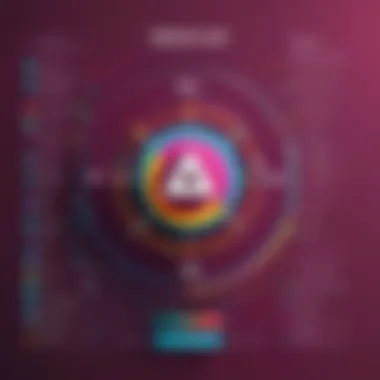
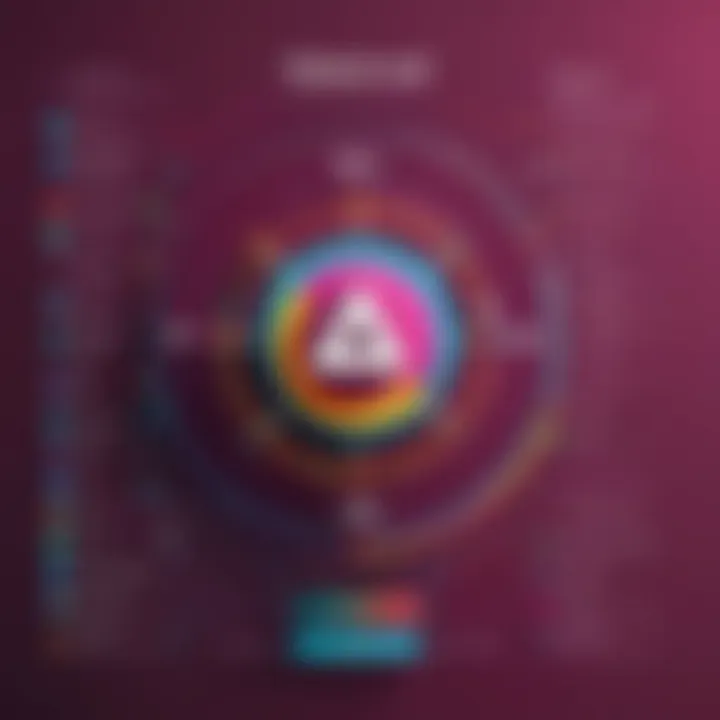
Slack operates in a crowded market filled with several notable contenders. Microsoft Teams, for instance, is a major player that integrates tightly with Office 365, making it appealing for users who already rely on Microsoft's suite of tools. Another key competitor is Google Chat, which is part of Google Workspace and offers seamless integration with Google Docs, Sheets, and other familiar Google applications. Other noteworthy competitors include Asana and Trello, which provide task management capabilities alongside communication features, and Zoom, which has expanded its offerings to include chat functionalities.
- Microsoft Teams: Known for its integration with Office 365.
- Google Chat: Seamless connectivity with Google Workspace.
- Asana: Task management fused with collaboration tools.
- Zoom: Focus on video communication but expanding its feature set.
Evaluating these competitors allows users to gauge the market choices available, enabling informed decisions tailored to their specific needs.
Market Positioning
Slack positions itself as a user-friendly platform focusing on simplicity while maintaining robust functionality. This is a significant factor in user satisfaction. The sleek interface and ease of navigating channels enhance user engagement, which can set Slack apart from its rivals.
Additionally, Slack’s ability to integrate with countless third-party applications enhances its appeal. Users can customize their workflow by connecting various tools, ensuring that their collaboration experience is cohesive.
"In today’s fast-paced work environment, the need for seamless integration into existing workflows is key to standing out in the crowded collaboration space."
While Slack is making strides in maintaining this favorable positioning, it must continually innovate. As the competitive landscape evolves, the features, pricing, and overall user experience of competing platforms may shift, requiring Slack to adapt quickly to sustain its market relevance.
In summary, the competitive landscape highlights both challenges and opportunities for Slack. By analyzing key competitors and understanding its market positioning, organizations can make better decisions about which collaboration tools to adopt.
User Experience and Feedback
User experience (UX) and feedback play a crucial role in the adoption and overall effectiveness of collaboration tools like Slack. Understanding how users interact with Slack can provide insights into its functionality and relevance within organizations. Good UX enhances user satisfaction, leading to higher productivity and efficient teamwork.
Feedback from users offers a window into potential improvements and facilitates better product development. Organizations leverage Slack for diverse tasks, and a positive user experience influences team dynamics and collaboration efficiency.
Advantages of Using Slack
Slack provides numerous advantages that make it appealing to organizations of various sizes. Some of these include:
- User-Friendly Interface: Slack's clean and intuitive design simplifies navigation. This ease of use helps reduce the learning curve for new users.
- Real-Time Communication: Instant messaging and notifications facilitate swift interactions among team members. Users can engage in discussions without barriers, leading to faster decision-making.
- Integration Capabilities: Slack supports numerous third-party applications, such as Google Drive, Trello, and Zoom, allowing users to centralize information and workflows within one platform.
- Improved Collaboration: Channels can be created based on projects or teams, providing targeted discussions. This structure fosters organized conversations and minimizes information overload.
- Accessibility: Available on multiple devices, Slack ensures that team members can communicate whether they are in the office or working remotely. This flexibility enhances teamwork across geographical boundaries.
These advantages position Slack as a vital tool in modern workplace settings, elevating remote and in-person collaboration.
Challenges and Limitations
While Slack offers an array of benefits, it is essential to recognize its challenges and limitations. Some common issues include:
- Notification Overload: The active communication environment can lead to overwhelming notifications, which may distract users and reduce overall productivity.
- Dependence on Internet Connection: A stable internet connection is crucial for optimal performance. In conditions where connectivity is unreliable, users may face difficulties.
- Information Fragmentation: With numerous channels and threads, key information can become scattered. Users might struggle to locate crucial discussions or files without effective organization practices.
- Security Concerns: Although Slack includes security measures, some organizations may still worry about sensitive data being shared within the platform, especially in highly regulated industries.
- Learning Curve for Integrations: While integrations are beneficial, the initial setup can be complex. Less tech-savvy users may find it challenging to take full advantage of Slack's capabilities.
Understanding both the advantages and challenges of using Slack helps organizations make informed decisions about its implementation and usage.
Impact of Slack on Team Dynamics
The adoption of Slack has substantially altered how teams interact and collaborate. In today's fast-paced work environment, communication is paramount for efficiency and productivity. This section will explore specific elements that define how Slack impacts team dynamics, focusing on its ability to enhance collaboration and the potential risks of miscommunication that come with it.
Enhancing Collaboration
Collaboration is more than working together; it is about creating a synergy that drives innovation and problem-solving. Slack facilitates this by providing a versatile platform where teams can communicate effectively. Immediate messaging and organized channels allow teams to choose how they interact without engaging in lengthy email threads.
Some key benefits of Slack's collaborative features include:
- Real-Time Interaction: Users can send and receive messages instantly. This immediacy helps teams respond quickly to issues or changes.
- Channel Organization: Teams can create specific channels based on projects or themes. This structure reduces noise in communication, allowing for focused discussions.
- Integrated File Sharing: Easy sharing of documents and files keeps everyone on the same page without needing separate locations for storage.
Slack supports cross-functional teams, as people from different departments can engage in discussions relevant to their work. The ability to integrate with tools like Google Drive and Trello boosts overall productivity. Furthermore, features like reactions and threads enable nuanced interactions, allowing team members to share quick feedback without disrupting conversations.
Ultimately, Slack fosters a culture of transparency by keeping communication open and accessible. Teams can document conversations and decisions, serving as a reference for later discussions. This documentation can be invaluable, especially in large organizations with multiple projects underway.
Potential for Miscommunication
Despite its advantages, Slack is not without its challenges. Miscommunication is a notable concern in any digital communication platform. Slack can inadvertently contribute to misunderstanding among team members due to its informal and fragmented nature.
Some considerations regarding miscommunication on Slack include:
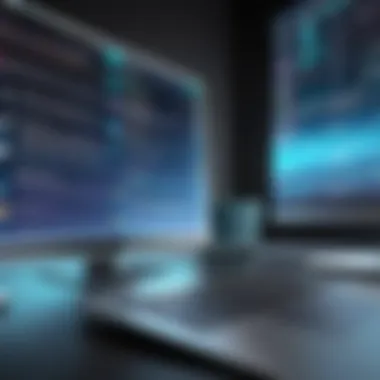

- Tone Interpretation: Without visual cues, messages can easily be misinterpreted. Humor or sarcasm may not come across well, leading to confusion.
- Information Overload: The sheer volume of messages can overwhelm users. Important information might get lost amidst less critical conversations, causing delays in decision-making.
- Context Loss: Conversations may not provide sufficient context, especially when team members join discussions midway. This situation can lead to assumptions that may not align with the reality of the situation.
Organizations must address these risks by establishing clear communication guidelines, encouraging team members to be mindful of their message tone, and promoting the use of threads for contextual discussions. Training staff on effective online communication can also mitigate these issues.
"Slack revolutionizes communication but requires users to practice clarity and thoroughness in their interactions to avoid confusion."
Balancing the merits of Slack with an understanding of its potential pitfalls is essential for teams aiming to leverage this tool to improve collaboration. By acknowledging how Slack impacts team dynamics, organizations can take proactive steps to create a harmonious communication environment.
Security and Privacy Considerations
In the digital landscape, security and privacy are paramount, especially in software tools utilized for collaboration like Slack. As organizations increasingly depend on these platforms for communication, understanding their security protocols and privacy practices becomes essential. Security measures not only protect sensitive data but also foster trust among users. This section will explore the critical elements of Slack's approach to security and privacy, detailing the measures in place and the implications for users and organizations alike.
Data Protection Measures
Data protection is a fundamental aspect of Slack's architecture. The company employs several strategies to ensure robust data protection, including encryption techniques and compliance with industry standards.
- Encryption: Both data at rest and in transit are encrypted. This encryption helps to mitigate risks associated with data breaches and unauthorized access.
- Regular Audits and Assessments: Slack undergoes regular security assessments and audits to identify vulnerabilities and assess compliance with security frameworks.
- User Controls: Customizable settings allow users to manage their permissions and control who can access specific channels or files. This granular approach to security helps in safeguarding sensitive information effectively.
- Incident Response Plans: Slack has established protocols for responding to security incidents. In the event of a breach, the company has mechanisms to resolve issues swiftly while ensuring transparency with affected users.
These measures collectively contribute to a secure environment, enabling users to confidently communicate and share information without constant worry of data leakage.
Privacy in Communication
When it comes to communication tools, privacy is often a significant concern for users. Slack acknowledges these concerns and has taken steps to protect user privacy within its platform.
- Data Ownership: Users retain ownership of their data. Slack does not claim rights over any data uploaded to its platform. This aspect is crucial for organizations concerned about intellectual property and sensitive information.
- Limited Data Retention: Slack adheres to limited data retention policies. Users can delete messages, channels, or files, and such actions are intended to help maintain privacy.
- Privacy Policies: The company maintains clear privacy policies that outline how user data is handled. These policies are designed to be transparent, allowing users to understand what happens to their information.
- Control Over Information Sharing: Users can manage their privacy settings, deciding which information is shared with other users. This control adds a layer of customization, allowing users to align their usage with personal privacy preferences.
As businesses rely more on tools like Slack to facilitate communication, understanding how these platforms safeguard privacy becomes crucial. Companies must ensure they are compliant with local regulations while maintaining their users' confidence that their conversations and data are secure.
"In the age of data breaches and privacy concerns, Slack stands out with its commitment to protecting user information and maintaining open communication about its practices."
Future Trends and Developments
Understanding the future trends and developments in collaboration tools like Slack is essential in a fast-evolving digital landscape. This section examines what changes to expect and how they can benefit organizations. As teams increasingly rely on such platforms, knowing what lies ahead can help in strategically planning future communication and productivity enhancements. In this increasingly competitive environment, those who adapt to technological advances gain a significant edge.
Evolution of Workplace Communication
The evolution of workplace communication revolves around the shifting expectations in how teams collaborate. Slack has adapted well to these changes by providing a versatile platform aimed at optimizing interaction. The landscape of workplace communication is transitioning from traditional emails and meetings to immediate channels that enhance connectivity and reduce latency.
- One significant trend is the move towards asynchronous communication. This allows team members to engage at their convenience, accommodating different time zones and work styles.
- Another trend is the growing emphasis on remote and hybrid work. Companies now require tools that facilitate seamless interaction among dispersed teams.
- Integration of artificial intelligence is also on the rise. AI-driven features can help streamline processes, offering insights to improve efficiency and productivity.
Employee engagement tools integrated within Slack can provide valuable analytics. These can help organizations learn about team dynamics and patterns of communication, leading to more informed management decisions. As such changes develop, platforms like Slack must continue to innovate to meet the evolving demands of modern work environments.
Technological Innovations in Slack
Technological innovations play a critical role in enhancing Slack's functionality and its position in the market. Some promising innovations include:
- Enhanced Security Features: As concerns about data breaches grow, Slack is focusing on advanced security measures. This includes stronger encryption protocols and improved compliance frameworks to ensure user safety.
- Increased AI Capabilities: The integration of AI for automating tasks can simplify user workflows. For example, smart notifications can prioritize messages based on urgency, allowing users to focus on what matters most without distraction.
- Visual Collaboration Tools: Features like video conferencing and collaborative whiteboards enrich interaction. They allow teams to engage visually, simulating an in-office experience even when working remotely.
- Improved APIs for Customization: As businesses seek tailored solutions, Slack is enhancing its API offerings. This allows organizations to create bespoke integrations suited for their specific workflows.
The success of a collaborative platform like Slack lies in its ability to adapt and innovate according to user needs, ensuring relevance in an ever-changing landscape.
By focusing on these innovative trends, Slack is poised to maintain its leadership role in workplace communication. For decision-makers, IT professionals, and entrepreneurs, staying informed about these future developments is essential for leveraging these advancements towards better collaboration outcomes.
Epilogue
In this section, we will examine the significance of Slack software, particularly its role in modern collaboration. Understanding the insights derived from Slack's features, its impact on team dynamics, and the emerging trends in workplace communication is vital for decision-makers and professionals in various sectors.
Summary of Key Points
The exploration of Slack has revealed several key aspects:
- Real-Time Communication: Slack enables instant messaging, which facilitates quicker decision-making and enhances team cohesion.
- Organized Channels: The channel structure allows for targeted conversations, reducing clutter and improving productivity.
- Robust Integration: Slack’s ability to integrate with third-party apps boosts its utility, making it a central hub for collaboration.
- User Feedback: Understanding user experience highlights both the advantages and challenges inherent in using the platform.
- Security Features: The measures in place to protect user data and maintain privacy are crucial considerations for businesses when adopting new software.
- Evolution of Communication: Observing how Slack adapts to changing workplace needs showcases its importance in the technology landscape.
Final Thoughts on Slack's Role in Collaboration
Slack has established itself as a significant player in the realm of digital communication. Its focus on real-time collaboration addresses the demands of modern workplaces that prioritize agility and efficiency. The software opens avenues for greater engagement among teams, allowing them to collaborate seamlessly regardless of geographic barriers. As collaboration technologies evolve, Slack's position may shift, but its underlying principles of connecting individuals and enhancing productivity will likely remain pertinent.
Evaluating Slack’s effectiveness requires continual assessment as technological advancements unfold. Keeping aware of user experiences and market demands is essential for organizations aiming to leverage Slack for their operational needs. In a world where teamwork defines success, understanding and utilizing tools like Slack is crucial.















