Exploring Miro Whiteboard: A Comprehensive Demo


Intro
Miro is increasingly becoming a go-to platform for teams looking to enhance collaboration and streamline workflows. This comprehensive online whiteboard system offers a range of features that cater to various industries and user needs. The aim of this document is to provide an in-depth exploration of Miro's functionalities, benefits, and applications.
Understanding Miro can greatly aid decision-makers in implementing effective team collaboration tools. This article will delve into key features and functionalities, making it easier for you to evaluate if this platform is suitable for your organization. This is critical for IT professionals, entrepreneurs, and industry advisors who are navigating the complexities of digital collaboration tools.
As we explore Miro, we will discuss its target user base and how its pricing models may suit different business needs. By the end of the article, you will have a clear understanding of what Miro brings to the table.
Prelude to Miro Whiteboard
Miro Whiteboard plays an essential role in the current landscape of digital collaboration tools. Its significance lies in its capacity to provide teams with an extensive, flexible platform for brainstorming, planning, and executing projects online. In this section, we will explore why Miro matters in the realm of collaborative work and how it integrates various elements to benefit users.
Understanding Collaborative Whiteboarding
Collaborative whiteboarding has become a pivotal element in enhancing teamwork, especially in remote settings. This practice enables participants to work simultaneously on a shared canvas, regardless of location. With Miro, users can envision their ideas, share feedback, and build upon each other's thoughts in real-time.
This process of collective ideation promotes a deeper engagement from team members. When individuals can visually present their ideas and alter them instantly, it can lead to more innovative solutions.
Miro facilitates this interaction by allowing different media, such as images, sketches, or sticky notes. This variability in presentation caters to distinct learning styles and preferences, enhancing inclusivity within teams.
Overview of Miro
Miro is not merely a whiteboard; it is a comprehensive platform designed to streamline collaboration. Founded in 2011, Miro has evolved to support diverse workflows and methodologies. The interface is user-friendly and can be customized to suit various team needs. From product development to educational contexts, Miro has various applications.
Among Miro’s standout features are its infinite canvas and pre-built templates, allowing users to kickstart their projects quickly. Furthermore, it offers integrations with a multitude of tools such as Slack, Trello, and Google Drive, which enhances productivity and ensures seamless workflows.
Miro's capabilities are geared toward facilitating dynamic interaction and improving project timelines. As teams continue to navigate the complexities of remote work, Miro provides a solution that accommodates these challenges effectively.
Key Features of Miro
Miro stands out in the crowded field of online collaborative tools, thanks to its unique offerings. Understanding the key features of Miro is essential for decision-makers and IT professionals who aim to enhance team productivity and collaboration. Each feature is designed to facilitate brainstorming, planning, and project execution in innovative ways. The following sections delve into the specifics of what makes Miro a compelling choice for teams.
Infinite Canvas
The concept of an infinite canvas is central to Miro’s appeal. It allows users to expand their workspace without the constraints that traditional tools impose. With this feature, teams can freely layout ideas, link concepts, and visualize thoughts without worrying about running out of space. This flexibility is crucial for brainstorming sessions where ideas can flow in unpredictable manners. Furthermore, the infinite canvas supports various content types, which makes it simple to integrate visuals, diagrams, and textual notes into one cohesive workspace.
Pre-built Templates
Miro offers an impressive array of pre-built templates to accelerate project setup. These templates cover a wide range of use cases, including brainstorming, project planning, and agile workflows. By utilizing these templates, teams can save time and ensure consistency in their outputs. This feature is particularly valuable for new users who may be unfamiliar with whiteboarding techniques. Templates not only streamline the initiation of a session but also provide structured frameworks for exploration and discussion.
Real-Time Collaboration
The ability to collaborate in real-time is a cornerstone of Miro’s functionality. Teams can work simultaneously on a single board, seeing changes as they happen. This immediate interaction significantly enhances feedback loops and increases overall engagement during meetings. Real-time collaboration means geographical barriers become irrelevant, providing an inclusive environment for global teams. Whether in a conference room or working remotely from across the globe, users experience seamless connectivity.
Integration with Other Tools
Miro’s integration capabilities further enhance its functionality. The platform supports connections with numerous tools like Slack, Jira, and Google Drive. By linking Miro with existing software ecosystems, teams can create a more efficient workflow. This feature eliminates the need to switch between platforms constantly, streamlining communication and project management tasks. Using Miro alongside familiar tools empowers users to consolidate their efforts and maintain focus, ultimately leading to more productive outcomes.
Miro’s features collectively support a dynamic environment that nurtures creativity and collaboration, making it an invaluable asset for teams.
Users of Miro can maximize their productivity by leveraging these key features. Each aspect works in unison to deliver a comprehensive platform for visual collaboration, catering specifically to the needs of modern teams.
Benefits of Using Miro
Understanding the benefits of using Miro is crucial for teams and organizations looking for a collaborative solution. This platform not only enhances communication and creativity but also addresses various needs across different industries. The key elements of Miro's advantages include improved teamwork, support for creative processes, facilitated project management, and adaptability for remote work environments. Each benefit contributes to a more productive workflow, ensuring that teams can accomplish their goals efficiently.
Enhanced Team Collaboration
Miro stands out for its ability to foster collaboration among team members. The platform allows users to work together in real-time, regardless of their physical location. This feature is especially important in today's global work environment where remote work has become the norm. Team members can brainstorm ideas, share feedback, and contribute to projects without missing a beat.
Additionally, by utilizing Miro’s interactive elements such as sticky notes, voting features, and comment sections, teams can deepen their engagement during the collaborative process. This also promotes inclusiveness, as everyone has an opportunity to participate actively. The visual aspect of Miro helps to keep discussions focused and organized, leading to more effective outcomes.
Boosting Creativity and Innovation
Miro provides a unique space where creativity can flourish. With an infinite canvas, team members can freely explore ideas without the constraints of traditional formats. This environment encourages out-of-the-box thinking and innovation. Miro offers diverse templates and tools, allowing users to craft graphics, sketches, and mind maps effortlessly.
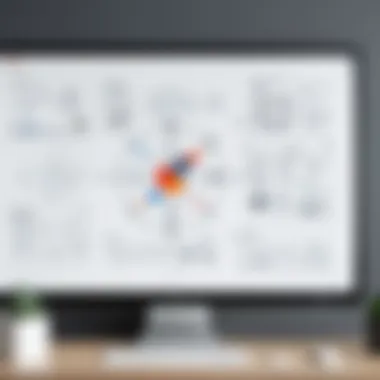

Furthermore, the platform integrates multimedia options, enabling teams to incorporate videos and images into their projects. This rich mixture of formats can stimulate more creative solutions, making Miro a valuable tool for ideation sessions or workshops aimed at generating fresh ideas.
Streamlined Project Management
Miro enhances project management through its visual collaboration features. Users can create detailed project boards where tasks are assigned, tracked, and updated in real-time. This reduces the back-and-forth communication often seen in other platforms, minimizing misunderstandings and saving time.
Furthermore, Miro's integration capabilities with tools like Trello, Asana, and Slack mean that teams can manage their projects from a single interface. This seamless flow of information helps keep everyone on the same page, ensuring that deadlines are met and projects stay organized.
Remote Work Adaptability
The shift to remote work has raised new challenges for many teams. Miro effectively addresses these challenges by providing a platform that users can access from anywhere. Team members working from various locations can join virtual brainstorming sessions or planning meetings without needing a physical space.
Miro enables asynchronous collaboration, which is vital for teams spread across multiple time zones. Users can leave notes and comments that others can view and respond to at their convenience. This flexibility supports the diverse needs of modern teams while maintaining productivity, a key aspect of successful remote work.
"Miro's platform is not just about tools; it's about enabling the culture of collaboration and innovation necessary in today's fast-paced, digitally-driven world."
In summary, the benefits of using Miro are multifaceted. Enhanced collaboration, boosted creativity, efficient project management, and adaptability for remote settings make it an invaluable resource for organizations aiming for success in the present landscape.
Miro in Different Industries
Miro's versatility as a collaborative whiteboarding platform makes it valuable across various sectors. Each industry utilizes Miro's features uniquely, addressing specific challenges and improving workflows. Understanding these applications can empower teams to leverage Miro effectively in their respective fields. This section will delve into how Miro enhances productivity in education, marketing, product development, and agile methodologies.
Miro for Education
In educational settings, Miro offers an interactive space for teachers and students. It allows for real-time collaboration during lessons, where brainstorming and creativity can flourish. Instructors can use Miro to set up engaging activities that encourage participation. Moreover, students can work together on group projects, share ideas visually, and present their thoughts through various multimedia options. The platform ensures that all participants can contribute, promoting inclusivity and diverse perspectives.
Benefits include:
- Improved student engagement through interactive workshops.
- Enhanced feedback processes, where suggestions can be made on the spot.
- A central hub for resources and information that is easy to navigate.
Miro for Marketing Teams
Marketing departments see tremendous value from Miro’s features aimed at enhancing brainstorming and planning sessions. The ability to create visual campaigns, customer journey maps, and content calendars on one platform streamlines communication. Team members can visually organize strategies, which is invaluable during discussions.
Considerations for marketing teams include:
- The ability to align multiple team members on campaigns through visual aids.
- Efficient management of tasks with real-time updates.
- Integration capabilities with tools like Slack and Trello to enhance workflow.
Miro for Product Development
For product development teams, Miro acts as a vital communication tool focusing on user-centered design. It supports brainstorming sessions and design thinking workshops, where stakeholders can collaborate on product concepts. The platform allows teams to gather user feedback visually, making the iterative process more transparent. This capability is essential for adjusting designs according to user needs.
Key focus areas involve:
- Visual representation of user feedback and ideas.
- Facilitated workshops that keep all participants engaged.
- Clear alignment on product features and development stages.
Miro for Agile Teams
Agile teams benefit from Miro’s adaptability to various agile methodologies. The platform serves as a digital board for sprint planning, retrospectives, and daily stand-ups. Teams can create visual backlogs and track progress in real-time, fostering a sense of accountability. Miro's flexibility also allows teams to adjust workflows as needed, responding quickly to changing project requirements.
Benefits include:
- Enhanced team transparency regarding project status.
- Easy collaboration among remote team members.
- Simplified documentation and visual tracking of tasks.
By examining Miro's role in these varied contexts, it is clear that its applications extend well beyond basic whiteboarding. The platform supports dynamic work environments with unique demands, helping teams optimize their processes effectively.
Setting Up a Miro Whiteboard
Setting up a Miro Whiteboard serves as the foundation for any user aiming to maximize their collaboration efforts. The initial process of configuring your workspace is crucial as it influences how effectively teams will interact within the platform. An intuitive setup not only streamlines collaboration but also enhances the overall user experience. Additionally, understanding the initial steps can prevent common pitfalls during the setup phase.
Creating an Account
Creating an account on Miro is straightforward and essential for accessing its features. Users need to visit the Miro website and choose to sign up, which typically involves a few simple steps:
- Visit Miro’s Official Website: Navigate to Miro's website.
- Choose Sign-Up Method: You can register via email or connect a Google account for quick access.
- Fill in Your Details: Provide necessary information, including name, email, and password.
- Accept Terms and Conditions: Read and agree to Miro’s terms of service and privacy policy.
- Confirm Email: Check your inbox to confirm your email address.


After completing these steps, your account will be set up and ready to use. It is advisable to consider the user group size, as Miro offers different plans suitable for various team sizes, which you can select during the registration process. This ensures you are equipped with the appropriate features tailored to your collaboration needs.
Navigating the Interface
Upon successful account creation, new users will encounter Miro's interface, which strikes a balance between functionality and user-friendliness. Familiarizing oneself with the layout is a necessary step towards effective utilization. The main components of the interface include:
- Toolbar: Located on the left side, it contains essential tools such as sticky notes, drawing tools, and templates.
- Workspace: The central area acts as the canvas, providing an infinite space where ideas can be visually arranged.
- Chat Option: This feature, found on the right, enables real-time communication among team members.
- Settings Menu: Accessed in the upper right corner, this menu allows users to manage their account, invite team members, and adjust permissions.
To begin navigating, users should:
- Explore the Toolbar: Experiment with different tools to understand their functionalities.
- Zoom In and Out: Use the mouse or keyboard shortcuts to focus on specific areas or view the entire canvas.
- Use Templates: Start with pre-built templates that Miro offers to help organize thoughts and structure projects effectively.
By taking time to navigate the interface, users will quickly learn how to leverage Miro's capabilities to enhance communication and project management.
"A well-set whiteboard environment promotes better ideas and clearer communication among team members."
Overall, setting up a Miro Whiteboard involves creating an account and effectively navigating the user interface. This ensures that all team members can collaborate smoothly and achieve their project goals efficiently.
Conducting a Demo: Step-by-Step Guide
Conducting a demo of Miro Whiteboard is crucial for effectively showcasing its capabilities. This section emphasizes the structured approach required to present Miro’s features comprehensibly and persuasively. A well-executed demo provides a clear understanding of how Miro can facilitate collaboration and enhance productivity across teams. The benefits are significant. First, it allows potential users to visualize the platform’s functionalities in action. Second, it enables feedback collection and interaction with the audience, which can guide any future enhancements.
Preparing for the Demo
Preparation is key to a successful demo. Start with understanding your audience. Determine their familiarity with Miro and what features they are most interested in. This ensures your presentation is relevant and engaging.
Next, outline the key features you intend to demonstrate. Make a list, prioritizing elements like the infinite canvas and real-time collaboration tools. Creating a structured agenda helps maintain focus and presents the information logically.
Additionally, consider the technical setup. Check your internet connection, and ensure Miro is accessible and loaded on your device. Familiarize yourself with the demo settings, such as screen sharing or presentation mode, to avoid technical hiccups during the demonstration.
Demonstrating Key Features
In this part of the demo, the objective is to exhibit Miro’s powerful features effectively. Be clear and concise while presenting each feature, demonstrating how they interconnect. For instance, begin with the infinite canvas. Show the audience how to navigate the canvas and its benefits for brainstorming sessions.
Follow with the real-time collaboration capabilities. This aspect is critical—make sure to involve other participants if possible, which will highlight Miro’s functionality. Engage with the tools and show how they can enhance productivity—using sticky notes, video, and image uploads, all while explaining their practical applications in real work scenarios.
Here is a checklist of features to showcase:
- Infinite canvas
- Pre-built templates
- Integration options with tools like Slack and Google Drive
Engaging the Audience
Audience engagement is essential during the demo. After demonstrating key features, invite questions throughout the presentation. This approach fosters an interactive environment where the audience feels included. Ask them about their challenges and how they envision using Miro in their workflows.
Utilize polls or quick surveys to gather instant feedback. This not only encourages participation but also gives insight into audience sentiment. Additionally, consider offering real-time examples or case studies to reinforce the practical applications of Miro. Highlight how teams in their industry have successfully implemented Miro into their collaboration processes.
In summary, these elements combine to create a compelling narrative that illustrates the advantages of Miro Whiteboard effectively, catering to decision-makers and professionals seeking productivity-enhancing solutions.
Best Practices for Miro Users
Adopting Miro for project collaboration and dialogue among teams is a significant step toward achieving efficiency. However, without following best practices, users might miss some of the advantages the platform offers. This section discusses essential methods to optimize the use of Miro, shedding light on effective collaboration techniques and maintaining organization.
Effective Collaboration Techniques
For Miro to serve its purpose well, truly effective collaboration is crucial. Here are a few techniques to enhance teamwork in the Miro environment:
- Clear Communication: Always clarify goals and expectations before starting a project in Miro. Ensuring all participants know why they are collaborating helps reduce confusion later.
- Roles Assignment: Assign clear roles within the board. Designating responsibilities, like who manages the design aspects and who enters data, streamlines the process.
- Color Coding: Use colors to categorize ideas or tasks. For example, you could use one color for completed tasks and another for suggestions. This method provides a quick visual reference for team members.
- Regular Check-ins: Schedule routine meetings to discuss progress and gather feedback. Regular prompts encourage participation and keep the project aligned with its objectives.
Implementing these techniques builds a comprehensive framework for productive collaboration within Miro.
Maintaining Organization
Organization within Miro is pivotal for user effectiveness. Below are suggested practices to keep everything orderly:
- Structured Layout: Design your Miro board with a clear structure. Group related materials close together. This approach helps prevent clutter and confusion.
- Utilizing Templates: Miro offers a range of pre-built templates that can greatly simplify the organization process. Utilizing these templates can save time and ensure consistency across different projects.
- Version Control: Take advantage of Miro's version history feature. If someone makes changes that are not favorable, reverting to a previous version becomes feasible. This aspect is crucial for maintaining the integrity of the project.
- Labeling Functions: Regularly label sections of your Miro board for easy navigation. Labels can be the difference between a productive session and time wasted searching for lost information.


By prioritizing organization, Miro users can ensure that their work translates into tangible outcomes efficiently.
"The easier the board is to navigate, the more likely team members will engage actively with the content."
Together, effective collaboration techniques and maintaining organization will boost the overall user experience within Miro, leading to enhanced productivity and teamwork.
Challenges and Limitations of Miro
Identifying the challenges and limitations of Miro is crucial to understand the platform fully. Every tool comes with its own set of obstacles that can affect team collaboration and productivity. In this section, we will delve into the technical issues and user experience concerns that users might encounter while working with Miro. Recognizing these aspects allows users to make informed decisions and set realistic expectations.
Technical Issues
Miro, although a powerful platform, does experience technical issues at times. Users have reported several connectivity problems that can disrupt the flow of a session. Such issues might include slow load times and instances where the board fails to sync properly among users.
Moreover, some users may face difficulties in accessing Miro in specific browsers or devices. Compatibility issues can arise, particularly with older software or certain operating systems. These tech troubles can hinder collaboration, leading to frustration during critical meetings or brainstorming sessions.
Another important technical concern is security. While Miro implements security measures like data encryption, any platform that operates online is subject to data breaches. Users must be aware of how their data is handled and what protections are currently in place.
User Experience Concerns
User experience is a vital element for any software. Miro is no exception. Although many enjoy its features, some have voiced concerns regarding its interface. Users sometimes find it overwhelming due to the vast array of options and tools available. Navigating through multiple layers can lead to confusion, especially for new users unfamiliar with collaborative whiteboard features.
In addition, mobile users may encounter limitations that desktop users do not face. The mobile interface can lack functionality than its desktop counterpart. This discrepancy can create obstacles for team members who are always on the go and rely on mobile devices for productivity.
Overall, while Miro offers an impressive tool for collaboration, it's essential to recognize its challenges. Understanding these limitations can prepare users to navigate the platform's complexities more effectively.
Future Outlook for Miro
The future outlook for Miro is crucial for understanding its evolving role in collaborative tools. As remote work and digital collaboration become the norm, Miro aims to stay ahead with innovations that enhance user experience and functionality. The platform's adaptability is a strong point, allowing teams to integrate seamlessly into their workflows. Anticipating changes in user demands will guide Miro in developing features that prioritize efficiency and effectiveness.
Upcoming Features
Miro is continuously enhancing its platform by introducing new features that cater to user needs. Some of the notable upcoming features include:
- Enhanced Data Integration: Miro plans to offer deeper integration with popular tools like Slack and Microsoft Teams, facilitating smoother communication within teams.
- AI-Powered Suggestions: Expect a feature that leverages artificial intelligence to suggest layout adjustments and templates based on user behavior and project types.
- Upgraded Mobile Experiences: Improvements in mobile functionality will allow users to interact with their boards more intuitively, addressing the increasing demand for on-the-go collaboration.
- Customization Options: New features will allow for more personalized board designs, making it simpler for teams to reflect their branding or project identity.
These upcoming features underline Miro's commitment to meeting the demands of its users and solidifying its position in the collaborative workspace market.
Market Position and Growth
Miro's market position is robust due to its distinctive offerings that attract a diverse range of industries. The platform has seen impressive growth, largely driven by:
- Increased Adoption of Remote Work: The shift to remote work has propelled Miro into the spotlight as teams seek tools for collaboration.
- Diverse Application Across Industries: Miro is suitable for education, marketing, and product development, appealing to a wide user base.
- Strategic Partnerships and Integrations: Collaborations with software leaders have helped Miro enhance its capabilities, making it a preferred choice among teams.
"Miro's growth strategy fundamentally hinges on its ability to evolve and adapt to user needs across various sectors."
The continuous expansion of features and a strategic approach to partnerships will likely bolster Miro's market presence. As demand for collaborative tools increases, Miro is well-positioned to capitalize on industry trends and sustain its growth trajectory.
Final Thoughts
In wrapping up the review of Miro, it is essential to assess its value and utility in diverse work environments. Miro has emerged as a vital tool for teams aiming to enhance collaboration and innovation. Evaluating its features and functionalities allows users to tailor their approach to specific needs, ultimately maximizing productivity and creativity.
When considering whether Miro aligns with your operational requirements, think about the specific elements the platform offers. Miro's infinite canvas, real-time collaboration, and integration capabilities can play vital roles in advancing collective efforts.
Evaluating Miro for Your Needs
Before committing to any platform, it is fundamental to evaluate how it fits into your existing workflow. Miro facilitates various aspects of teamwork and communication. Here are some considerations to guide your evaluation:
- Team Size and Structure: Consider whether your team collaborates frequently. Miro is beneficial for both small and large teams, providing a space for brainstorming and project planning.
- Nature of Projects: Analyze if interactive and visual collaboration is essential for your work. Miro excels in creative project management, which requires visual feedback.
- Technical Skills: Assess the technical proficiency of your team. Miro is user-friendly but still offers advanced features for those with tech-savvy staff members.
- Integration Requirements: Take note of other tools your team uses. Miro integrates well with software like Slack and Microsoft Teams, enhancing overall workflow.
Engaging in thoughtful consideration can lead to more informed decisions. The right tools can amplify the effectiveness of teamwork, making Miro a worthy contender.
Closure
Miro has shown itself to be a comprehensive platform designed for collaboration and creativity. Its unique features and adaptability across various industries validate its role in modern team environments.
Ultimately, adopting Miro depends on your team's specific needs and work culture. As organizations increasingly embrace remote and hybrid work models, the importance of tools like Miro cannot be overstated. They accommodate the evolving nature of teamwork, making them invaluable in today's fast-paced world.
"In today’s innovative workspace, collaboration tools like Miro redefine how teams brainstorm and execute ideas."
Deciding to implement a tool like Miro might transform your operational efficiency while enhancing team communication and collaboration.















