Exploring E2 Job Shop Software: A Comprehensive Guide
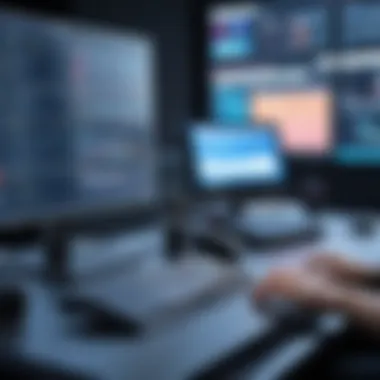

Intro
In the evolving landscape of manufacturing, the efficient management of job shops is crucial for sustainable success. E2 Job Shop Software stands out as a pivotal tool for industry professionals striving to enhance operational workflows and streamline production processes. This guide explores the core functionalities, users, and financial implications associated with adopting E2 Job Shop Software. By delving into its comprehensive capabilities and market relevance, we aim to equip decision-makers with critical insights necessary for effective software selection.
Key Features and Functionalities
Comprehensive Overview
E2 Job Shop Software offers a suite of features designed to meet the unique challenges faced by job shops. It encompasses modules for estimating, scheduling, production tracking, and inventory management. These modules facilitate real-time visibility into production processes, allowing managers to make swift, informed decisions. Additionally, the software supports job costing analysis, which enables businesses to track expenses against projections, ensuring profitability across various projects.
The software's integration capabilities further enhance its value. E2 can align seamlessly with existing Enterprise Resource Planning (ERP) systems, thus amplifying operational productivity. This integration is particularly beneficial for businesses aiming to migrate from traditional, fragmented processes to a cohesive, tech-driven environment.
A pivotal feature of E2 Job Shop Software includes robust reporting tools. These tools provide detailed insights into production efficiency, labor utilization, and order status, essential metrics for continuous improvement.
Target Users
The primary users of E2 Job Shop Software range from small to medium-sized manufacturers. These users typically operate in industries such as machine shops, fabrication, and assembly. Industry advisors and technical managers are also key users, as they assess software solutions for operational enhancement.
Beyond traditional manufacturing, E2 is suited for companies prioritizing customization in their production lines. Users benefit from its adaptability to various job profiles, which makes it an attractive solution for businesses requiring tailored workflows.
Pricing Models and Cost Analysis
Breakdown of Pricing Tiers
When considering E2 Job Shop Software, understanding the pricing structure is essential. E2 typically offers several pricing models, including subscription and one-time payment options. The monthly subscription fee often includes updates, support, and additional features that may be released in future versions.
Cost can vary based on user count and selected modules. Companies may find tiered pricing beneficial as it allows for gradual scaling according to business growth.
Additional Costs to Consider
Aside from the basic pricing, customers should consider potential extra costs associated with implementation and training. Training sessions for staff are vital for maximizing the software's full potential and ensuring a smooth transition. Also, businesses should factor in any hardware upgrades needed to run the software efficiently.
"Investing in quality software can yield significant returns by optimizing operational workflows and reducing errors that cost time and resources."
Understanding E2 Job Shop Software
Understanding E2 Job Shop Software is crucial for industry leaders who seek to optimize their operations. This software provides an interconnected solution that enhances productivity, improves resource allocation, and enables effective tracking of projects. In an environment where efficiency and accuracy are paramount, grasping how E2 Job Shop Software operates is foundational for organizations that aim to remain competitive.
Definition and Overview
E2 Job Shop Software is designed specifically for manufacturing and job shop environments. It facilitates management of various operational aspects, such as job tracking, scheduling, and inventory control. This software provides a centralized platform for users, ensuring they have quick access to critical data. By streamlining processes such as job costing and resource allocation, E2 enhances overall workflow efficiency. Indeed, the evolving landscape of digital manufacturing makes it an essential tool for modern businesses.
Target Audience and Use Cases
The primary users of E2 Job Shop Software include manufacturing managers, production supervisors, and operational decision-makers seeking to improve productivity. It is particularly beneficial for small to mid-sized job shops that face unique challenges in managing their workflow.
- Manufacturers look to integrate E2 into their existing systems to improve efficiency.
- Job shops need this software to track and manage customer orders seamlessly.
- IT professionals find value in E2 for its compatibility with other software solutions, allowing for a holistic approach to job management.
In practice, the software assists businesses in different scenarios, such as:
- Streamlining production workflows
- Reducing lead times for orders
- Enhancing communication between teams
Core Features of E2 Job Shop Software
Understanding the core features of E2 Job Shop Software is crucial for organizations aiming to optimize their manufacturing processes. This system provides functionalities that cater specifically to the unique demands of job shop environments. By focusing on these core capabilities, businesses can improve operational efficiency, enhance productivity, and ultimately drive profitability. Key elements of E2 Job Shop Software include job tracking and management, inventory control, scheduling capabilities, and reporting and analytics. Each of these features plays a role in streamlining operations and making informed decisions.
Job Tracking and Management
Job tracking and management is central to the effectiveness of E2 Job Shop Software. This feature allows managers to monitor the progress of various jobs in real time. It helps in ensuring that projects remain on schedule and within budget. Effective job tracking provides visibility into the workflow, showing which jobs are in progress, pending, or completed.
Using a visual dashboard enhances this capability. Managers can quickly identify bottlenecks in the production line and allocate resources accordingly. This leads to improved job management and customer satisfaction, as timely deliveries become more feasible.
Inventory Control
Inventory control features in E2 Job Shop Software are vital for maintaining optimal stock levels. The software provides tools to track inventory in real time. Businesses can see what materials are in stock, what needs to be ordered, and when. This reduces the chances of overstocking or stockouts, both of which can negatively impact cash flow.
Additionally, integration with other systems allows for seamless order management. When orders are placed, the inventory is automatically updated. This reflects the current status and aids in planning future purchases, ensuring that raw materials are available for production without excess.
Scheduling Capabilities
Scheduling capabilities are another key aspect of E2 Job Shop Software. The software allows businesses to create and manage schedules for jobs, ensuring efficient use of resources. Real-time scheduling aids in minimizing downtime by aligning labor and machinery availability.


The ability to prioritize jobs based on due dates or resource availability enables managers to respond flexibly to unexpected changes in demand. With robust scheduling features, companies can achieve smoother operations and reduce lead times, leading to increased customer satisfaction.
Reporting and Analytics
Finally, reporting and analytics features provide vital insights for decision-making. E2 Job Shop Software gathers data from various touchpoints in the production process. This data can then be transformed into comprehensive reports that highlight performance metrics.
Key performance indicators (KPIs) such as production efficiency, order fulfillment rates, and lead times can be monitored easily. Decision-makers can analyze these metrics to identify trends, forecast future needs, and make informed choices on resource allocations and operational adjustments.
Effective reporting is not just about collecting data; it is about interpreting it wisely to drive business decisions.
The combination of these core features makes E2 Job Shop Software an invaluable tool in modern manufacturing. Organizations that leverage these functionalities position themselves for sustained growth and competitiveness in the ever-evolving industrial landscape.
Integration with Existing Systems
Integration with existing systems is a crucial component in the deployment of E2 Job Shop Software. As businesses evolve, they increasingly rely on multiple software platforms to manage various business functions. Integrating E2 Job Shop Software with these platforms enhances operational efficiency, minimizes errors, and streamlines workflows. The significance of this integration cannot be understated as it allows for better data flow across different departments.
When considering integration, several key elements become apparent. First, the ability to connect with accounting software like QuickBooks can be vital. This connection allows for easier management of job costs and financial reporting. Similarly, integrating with CRM tools enhances customer relationship management for job shops.
Benefits of Integration with Existing Systems:
- Improved data accuracy: Reduces duplication of entry and minimizes the risk of errors.
- Increased productivity: Users can manage operations from a single interface, cutting down on time spent switching between applications.
- Enhanced reporting capabilities: Integrated systems can provide more comprehensive analytics, leading to better decision-making.
Despite the evident advantages, there are considerations to keep in mind. Compatibility issues may arise if the existing software has strict requirements or is outdated. Furthermore, the costs associated with integration should be analyzed. Adequate planning and budget allocation are essential to ensure a smooth process.
Compatibility with Other Software
E2 Job Shop Software must be compatible with other software platforms the business uses. This includes ERP systems, accounting programs, and even specialized manufacturing tools. A thorough understanding of these systems' APIs will aid in planning integration, ensuring data flows seamlessly.
"The key to a successful integration is understanding both systems and how they can communicate effectively, thus enabling the organization to maximize their functionality."
Users should not underestimate the importance of vendor support in achieving compatibility. A software vendor should provide documentation and assistance to manage integration tasks effectively. Before committing to E2, businesses must evaluate the software's flexibility and cooperation with existing systems.
Data Migration Strategies
Data migration is a critical step when adopting E2 Job Shop Software. The objective is to transfer the existing data without loss and ensure the new system reflects accurate information. Planning is crucial to this process. First, a detailed audit of existing data is needed. Identify what data is relevant and how it can be formatted to fit the new system.
Effective data migration strategies include:
- Mapping Data: Outline the data structure of both the existing and new systems to identify how fields correspond.
- Data Cleansing: Ensure the data is accurate and free of duplicates before the migration process begins.
- Testing: Perform a trial migration to identify any potential issues before the full-scale transfer.
- Validation: After migration, validate data correctness to confirm successful transfer and system functionality.
Implementation Considerations
Implementation considerations play a crucial role in determining the success of E2 Job Shop Software within an organization. Undertaking the implementation of any software is a significant investment, both in terms of finances and time. Therefore, a thorough understanding of various implementation factors is essential. Organizations must prioritize careful planning, vendor selection, training, and onboarding as a means to maximize the system's potential.
Choosing the Right Vendor
Selecting an appropriate vendor for E2 Job Shop Software is a process that demands careful evaluation. The vendor should possess a proven track record of reliability and customer satisfaction. It is vital to investigate their support offerings, including technical assistance and software updates. Engaging with vendor representatives can provide insights into their customer service approach.
Moreover, it is important to assess the scalability of the vendor's software solutions. As businesses grow, their needs might evolve. The chosen vendor should be capable of accommodating such changes without requiring extensive additional investments.
Key factors to remember when choosing a vendor include:
- Industry Experience: Familiarity with specific job shop needs.
- Integration Capabilities: Support for existing systems.
- Testimonials and Case Studies: Proof of successful implementations.
- Pricing Structures: Transparency in costs and available service packages.
Taking the time to analyze these aspects ensures a fruitful software engagement that aligns well with an organization’s specific requirements.
Training and Onboarding
Training and onboarding are essential components that significantly influence user adoption and software effectiveness. The implementation of E2 Job Shop Software is not merely an IT project; it is a change management initiative. Engaging employees and providing comprehensive training can smooth the transition and enhance overall productivity.
A structured training program should offer:
- Hands-on Training: Real-world application of software features.
- Available Resources: User manuals, video tutorials, and FAQs.
- Continuous Support: Ongoing assistance after initial training sessions.
Adopting a phased approach to training allows users to gradually familiarize themselves with the system. This approach minimizes overwhelm and gives users time to adjust while encouraging feedback that can be used to refine the training process.
"Effective training leads to high acceptance of new systems and better utilization of available features."
Ultimately, investing in proper training and onboarding creates a knowledgeable workforce that can leverage E2 Job Shop Software to its fullest potential, resulting in improved processes and outcomes.
Cost Analysis of E2 Job Shop Software


A thorough cost analysis of E2 Job Shop Software is vital for organizations aiming to optimize their job shop operations. Understanding the financial implications allows decision-makers to plan their budgets effectively, evaluate potential returns on investments, and make informed choices about which software to implement. The costs associated with E2 Job Shop Software can be categorized into specific elements that merit careful consideration.
Evaluating cost does not mean simply understanding the sticker price. It requires an exploration of various aspects that can influence the total expenditure associated with your software investment. For buyers, it is essential to analyze the possible benefits against the costs to ensure a worthwhile investment. Here, we will break down two significant components of the cost analysis: licensing models and total cost of ownership.
Licensing Models
Licensing models play a crucial role in determining how organizations pay for E2 Job Shop Software. There are typically two primary licensing models to consider:
- Perpetual License: This model requires an upfront payment, granting the buyer long-term ownership of the software. Upgrades and support may require additional costs, impacting overall financial planning.
- Subscription-based License: This more flexible model allows users to pay for the software periodically. While it can reduce initial outlay, it may result in higher cumulative costs over time depending on the duration of use.
Each licensing approach has its advantages and disadvantages, depending on factors such as cash flow, operational needs, and future scalability. Organizations should assess these models within the context of their business strategy.
Total Cost of Ownership
The total cost of ownership (TCO) extends beyond the initial purchase price. It encompasses all associated costs throughout the software lifecycle. Organizations should consider:
- Implementation Costs: Initial setup, configuration, and customization expenses can add up quickly. Custom features may also require specialized technical support.
- Training and Support: Educating staff to efficiently use the software often involves costs for training sessions, materials, and possibly ongoing support.
- Maintenance Fees: Regular updates, security patches, and technical support can contribute significantly to long-term costs.
- Opportunity Costs: When calculating TCO, it is also important to factor in potential operational disruptions during the transition phase, which can affect productivity and revenue.
"A comprehensive understanding of TCO helps businesses avoid unforeseen expenses, ensuring that budgeting decisions align with operational goals."
In summary, the cost analysis of E2 Job Shop Software is an essential process that involves evaluating various factors. By understanding licensing models and the total cost of ownership, decision-makers can make more informed choices that best align with their organizational needs and financial strategies. This meticulous approach is crucial for any firm serious about leveraging software for improved job shop management.
User Experience and Support
User experience (UX) and support are critical aspects of E2 Job Shop Software. A user-friendly interface can significantly reduce the learning curve for new users, ensuring that your team can adapt quickly and efficiently. Effective support systems further enhance this experience by providing prompt solutions to user inquiries, contributing to overall operational efficiency. Understanding these elements helps organizations maximize the value derived from their software investment.
User Interface Design
User interface design directly impacts how users interact with E2 Job Shop Software. A well-designed interface enhances usability, making navigation intuitive. The layout should prioritize functionality, enabling users to access necessary tools without confusion. For instance, a logical arrangement of menus and features can minimize clicks needed to perform tasks, thereby improving productivity. Moreover, an appealing design increases user satisfaction, fostering willingness to use the system consistently.
Key components of effective user interface design include:
- Consistency: All elements should behave in a predictable manner, which helps in building user familiarity.
- Feedback: Users should receive clear feedback regarding their actions, such as confirmations for completed tasks.
- Accessibility: The interface must accommodate users of varying skill levels, ensuring that advanced features do not overwhelm novices.
By prioritizing these design principles, software can ensure a high-quality user experience.
Customer Support Options
Customer support is an essential factor when evaluating E2 Job Shop Software. Efficient support can resolve issues quickly and ensure that users derive optimal functionality from the software. Organizations should assess the availability of support channels, response times, and the expertise of support staff. Good customer support can transform challenges into manageable tasks, allowing organizations to maintain operational continuity.
Consider the following support options when selecting software:
- Help Desk Access: Availability of online help desks for quick troubleshooting.
- Onboarding Sessions: Training sessions upon software implementation can help familiarize users with features.
- Knowledge Base: A comprehensive knowledge base containing articles and guides can empower users to find answers independently.
- Community Forums: Access to forums where users can exchange knowledge fosters a collaborative environment for troubleshooting.
Ultimately, choosing software with robust customer support can enhance user satisfaction and long-term productivity.
Future Trends in Job Shop Software
The landscape of job shop software is evolving rapidly. Understanding future trends allows decision-makers and industry advisors to stay ahead of the curve. The integration of advanced technologies plays a significant role in enhancing operational efficiency. As job shops aim for increased productivity, they must anticipate changes that can impact their business processes.
Key considerations include:
- Emphasis on automation
- Need for data-driven decision-making
- Scalability of software solutions
Evaluating these trends is vital for making informed decisions on software investments.
Artificial Intelligence Integration
Artificial intelligence (AI) is transforming job shop environments. AI can streamline various operations. For example, it aids in predictive maintenance, ensuring machinery is serviced before breakdowns occur. This minimizes downtime and maximizes productivity.
AI also enhances job tracking through smart algorithms. These algorithms analyze historical data and optimize workflows. Job shop managers can make informed decisions regarding job scheduling and resource allocation. As a result, projects can be completed more efficiently.
Some benefits of AI integration include:
- Improved accuracy in forecasting workload
- Enhanced customer satisfaction through timely delivery
- Reduction in manual errors
Companies should consider how AI can be applied to their unique settings. Adopting AI not only keeps businesses competitive but also leads to innovation in processes.
Cloud Computing Advantages
Cloud computing offers significant advantages for job shops. It allows for flexible access to tools and resources. Teams can share data and collaborate in real-time, regardless of physical location. This aspect becomes increasingly important as remote work continues to rise.
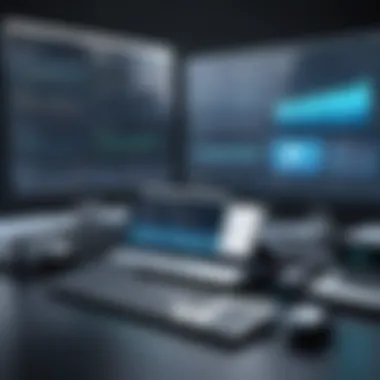

Furthermore, cloud solutions provide scalability. Businesses can adjust their service usage based on demand without major infrastructural changes. This flexibility can lead to cost savings in the long run.
Some notable benefits of cloud computing are:
- Easy integration with existing systems
- Regular updates and maintenance handled by service providers
- Enhanced security features compared to on-premises solutions
Incorporating cloud technologies can significantly influence job shop operations. The ability to access data anywhere and anytime leads to more agile business practices. Ultimately, both AI and cloud computing shape the future of job shop software, making it essential for organizations to adapt to these trends to thrive.
Comparative Analysis with Other Job Shop Solutions
Evaluating E2 Job Shop Software in the context of its competitors is essential for any organization considering the adoption of such technology. This analysis not only highlights E2’s position in the market but also aids decision-makers in understanding the unique attributes, strengths, and limitations of various software options available. Knowing these factors can guide an informed choice that aligns with the specific needs of a business.
Key Competitors in the Market
E2 Job Shop Software faces stiff competition from various other job shop management solutions. Each contender offers different features and functionalities, making it critical for potential users to assess them comparatively. Some notable competitors in the market include:
- JobBOSS: Known for its user-friendly interface and effective job tracking capabilities.
- ProShop: This software emphasizes lean manufacturing principles, integrating various business processes into one platform.
- FlexiJob: It offers customizability and robust reporting tools, catering to unique job shop needs.
- Shoptech: This competitor stands out with its strong customer support and training modules, assisting users in maximizing the software’s potential.
When comparing these options with E2, look at aspects such as user feedback, support, and feature sets. Understanding how each software meets different operational requirements can be beneficial.
Strengths and Weaknesses of E2
E2 Job Shop Software holds several competitive advantages but is not without its challenges. Analyzing these strengths and weaknesses can provide valuable insight for prospective buyers.
Strengths:
- Comprehensive Job Tracking: The software excels at tracking jobs from initial quote through to production, providing real-time updates and status reports.
- Customization: E2 allows users to tailor reports and dashboards according to specific needs, enhancing operational efficiency.
- Integration Capabilities: It easily integrates with various other systems, helping to streamline data flow and reduce duplication of efforts.
- User-Friendly Interface: The design is intuitive, appealing to users from different technical backgrounds, promoting faster onboarding.
Weaknesses:
- Cost: The initial investment and ongoing costs can be higher compared to some competitors, which might limit accessibility for smaller operations.
- Learning Curve: While the interface is user-friendly, new users may still face challenges during the initial stages of use, requiring significant training and adjustment time.
- Limited Advanced Features: Some advanced functionalities present in other software may be lacking in E2, which could impact certain specialized job shop needs.
Assessing these strengths and weaknesses helps organizations align their requirements with the software capabilities, ensuring the selected solution effectively supports their goals.
Case Studies
Case studies serve as a vital component of understanding E2 Job Shop Software in real-world applications. These studies provide empirical evidence of how the software operates in practical settings, allowing decision-makers to gain an insight that theoretical descriptions might not convey. They illustrate both the successes and setbacks experienced by other organizations, thus offering valuable lessons that can guide implementation strategies.
One significant aspect of examining case studies is that they highlight specific industry use cases. These examples can vary widely, reflecting diverse job shop operations, ranging from metalworking shops to custom manufacturing environments. This diversity allows decision-makers to see how E2 Job Shop Software can be tailored to meet distinct needs and demands across various sectors.
Moreover, case studies often emphasize the quantifiable benefits realized from successful implementations. This can include data such as improved job tracking efficiency, enhanced inventory management, and increased profitability. Metrics presented in these narratives enable decision-makers to understand potential return on investment, a crucial consideration in the purchasing process.
"Case studies not only showcase triumphs but also uncover the challenges faced during implementation, making them indispensable for informed decision-making."
Successful Implementations
Successful implementations of E2 Job Shop Software typically reveal several critical factors that contribute positively to the outcome. For instance, aligning the software’s functionalities with specific organizational goals is paramount. Companies that approach the deployment strategically tend to experience smoother transitions and higher user adoption rates.
An example can be drawn from ABC Manufacturing, a mid-sized job shop that faced productivity issues. Upon implementing E2 Job Shop Software, they tailored the scheduling capabilities to focus on their production bottlenecks. This resulted in a 30% decrease in lead times and improved customer satisfaction scores. Such cases demonstrate that with the right approach, the software can significantly lift operational efficiency.
Additionally, the role of adequate training and support cannot be understated. Companies that invest time in training their staff on the software often report higher success in utilization. A user-friendly interface, combined with comprehensive training, leads to less frustration among employees, making them more willing to embrace the technology.
Lessons Learned from Failures
While successful case studies offer valuable insights, examining failures can be equally enlightening. Many organizations have struggled with E2 Job Shop Software due to poor planning and unrealistic expectations. For instance, some companies underestimate the time required for full implementation, leading to rushed deployments that compromise quality.
One notable case involved XYZ Metals, where the implementation did not align with operational workflows. This led to confusion among employees, causing disruptions that ultimately resulted in a 15% dip in productivity during the transition phase. Such failures underline the necessity for thorough pre-implementation assessments to ensure compatibility with existing processes.
Moreover, the studies highlight the importance of continuous management support. Several companies have faltered due to a lack of commitment from upper management, leading to resource constraints and insufficient training. It shows that backing from leadership is crucial for not just initial success but also for ongoing optimization of the software.
Learning from past failures equips organizations with the knowledge to navigate challenges more effectively, setting the stage for future successes.
Finale
The conclusion serves as a vital aspect of this comprehensive guide, summarizing the essential insights about E2 Job Shop Software discussed in previous sections. It ties together the critical elements spread throughout the article, offering readers a concise reference point for their decision-making process. Understanding these key takeaways is instrumental for industry professionals navigating the complexities of job shop operations.
Key benefits of employing E2 Job Shop Software include enhanced job tracking capabilities, improved inventory management, and streamlined operations. These features not only increase efficiency but also reduce operational costs over time. Additionally, the software's reporting and analytics functionalities provide valuable data insights, assisting decision-makers in formulating strategic business processes.
When considering the integration of E2 into existing systems, it is crucial to assess its compatibility and the proposed data migration strategies. A thorough understanding of these aspects can significantly influence the software implementation's success. This guide highlighted various implementation considerations, including vendor selection and training, which are decisive for a smooth transition.
Future trends indicate a growing reliance on artificial intelligence and cloud-based solutions, making it essential for industry leaders to stay updated on advancements in job shop technology. By adapting to these changes, businesses can not only maintain relevance but also gain competitive advantage in a rapidly evolving digital landscape.
Overall, investing time and resources into understanding E2 Job Shop Software arms buyers with the knowledge necessary to make informed choices. As the job shop industry continues to advance, leveraging such software is not merely beneficial; it has become a crucial element for sustained success.
Final Thoughts on E2 Job Shop Software
E2 Job Shop Software stands out as a robust solution for businesses aiming to optimize their operations. Its features are tailored to meet the specific needs of job shops, providing a comprehensive toolkit for managing complex workflows. For decision-makers and IT professionals, analyzing the merits of this software is non-negotiable in today's competitive marketplace.
The adaptability of E2 allows it to cater to a variety of industries, making it a versatile choice. Furthermore, the ongoing support and user resources offered by vendors enhance the overall user experience, helping organizations make the most of their software investment.