Enhancing Collaboration with Confluence and GitHub


Intro
Integrating Confluence with GitHub represents a significant advancement in the realm of software development and project management. The interplay between these two platforms is not just about combining tools; it is a strategic decision aimed at streamlining workflows and enhancing team collaboration. Understanding the mechanisms behind this integration and the benefits it offers is crucial for decision-makers, IT professionals, and entrepreneurs looking to optimize their operational frameworks.
Through this article, we will explore the depth of Confluence and GitHub integration. The article will provide insights into the mechanisms of integration, key features, and functionalities that it brings to the table. As we delve deeper, we will also discuss target users, pricing models, and overarching strategic advantages. Each section is crafted to guide readers in leveraging this combined power effectively.
Key Features and Functionalities
Comprehensive Overview
At the core of Confluence and GitHub integration lies the ability to enhance documentation alongside code management. Confluence serves as a rich documentation platform, while GitHub excels in version control and code collaboration. Integrating these tools allows for seamless navigation between development and documentation, which is essential for productivity.
Some key features include:
- Automatic Updates: Changes made in GitHub repositories can be automatically reflected in Confluence pages. This keeps documentation in sync with the latest code changes, reducing the risk of outdated information.
- Issue Tracking: Teams can create and link issues in GitHub directly from Confluence, making it easier to track progress and resolve problems collaboratively.
- Enhanced Collaboration: Team members can collaboratively edit documents and code references in real-time, fostering an environment of shared knowledge and accountability.
Target Users
The integration is targeted primarily at software development teams. However, its benefits extend to project managers, IT professionals, and organizations engaged in agile methodologies. Specifically, those in roles such as:
- Software Developers
- Project Managers
- DevOps Engineers
- Product Owners
Understanding the tasks and workflows of these users is vital for successful implementation.
Pricing Models and Cost Analysis
Breakdown of Pricing Tiers
Understanding the cost implications of integrating Confluence and GitHub is essential for making informed budgetary decisions. Both platforms offer various pricing models to suit different organizational needs.
- Confluence Cloud: Pricing starts approximately at $5 per user per month for the Standard plan and goes up with more advanced options.
- GitHub: GitHub offers free plans for public repositories and starts at $4 per user per month for private repositories.
These tiers allow organizations to choose plans that align with their size and operational needs.
Additional Costs to Consider
Apart from the subscription costs, it is important to assess additional expenses related to integration tools or plugins. Many organizations may need to invest in specific add-ons or customization to optimize their integration workflow. It is advisable to factor in these hidden costs when planning the budget.
"The integration of documentation and version control not only fosters collaboration but also plays a crucial role in reducing errors and improving project turnaround time."
In summary, the integration of Confluence and GitHub serves as a powerful strategy for enhancing software development processes. This guide offers a solid foundation for understanding its significance and prepares stakeholders to capitalize on its advantages.
Prelims to Confluence and GitHub
In today's software development landscape, tools and integrations are critical for enhancing collaboration and productivity within teams. Understanding Confluence and GitHub is the first step in recognizing how their integration can streamline workflows for development and project management.
Confluence, developed by Atlassian, is a powerful collaboration tool designed to help teams create, share, and manage content effectively. It serves as a centralized hub for knowledge management, allowing team members to document processes, share ideas, and maintain project documentation in a structured format. GitHub, on the other hand, is a widely used platform for version control, catering specifically to developers who work on projects collaboratively. It allows for source code management, issue tracking, and collaborative coding, fostering an environment where development tasks can be coordinated efficiently.
The integration of Confluence and GitHub provides significant benefits. With this integration, teams can link project documentation directly with their version control systems. This ensures that all pertinent information about code and development processes is accessible in one place. As a result, decision-makers and team members can navigate through project details effortlessly.
The relevance of understanding both tools lies in their growing importance in fostering agile methodologies and continuous delivery practices. Effective documentation is essential for maintaining clarity and reducing redundancy throughout the development lifecycle.
Moreover, by integrating Confluence with GitHub, organizations can achieve a clearer alignment between development and documentation efforts, thus reducing miscommunication and enhancing overall efficiency. The ensuing sections will detail these aspects further, providing insights into setting up the integration and the key features that arise from it.
Understanding Confluence
Confluence is more than just a tool; it is a collaborative workspace. It empowers teams to create user-friendly pages for project documentation, meeting notes, and knowledge bases. The application fosters a culture of transparency and cooperation by allowing diverse users to contribute and edit content securely. Organizations can benefit from increased engagement as team members interact with documents, make edits, and add comments in real time.
A critical advantage of Confluence is its ability to integrate with other software, amplifying its utility. With numerous templates available, teams can quickly create pages suited to their needs, promoting standardization across documentation practices. Furthermore, the rich text editing features provide users with the flexibility to present information clearly.
In terms of tracking changes, Confluence offers version histories that allow users to revert to previous states if needed. This is invaluable during projects that undergo frequent modifications. Knowledge retention is enhanced as content remains easily accessible, ensuring new team members can get up to speed with the information that matters most.
Overview of GitHub
GitHub is a repository hosting service that uses Git for version control. It is beloved in the development community for its ability to manage code revisions and facilitate collaboration between developers. GitHub hosts public and private repositories, allowing teams to control who has access to their projects.
One notable feature is its issue tracking capability. Team members can create issues for bugs or feature requests, assigning them to specific developers. This clear assignment of tasks enhances accountability within the team.
Another strength of GitHub lies in its pull request feature. Through pull requests, developers can propose changes to the codebase that can be reviewed and discussed before merging. This not only fosters peer review but also creates an opportunity for learning and improving code quality.


The platform also brings in various integrations and APIs that allow teams to extend functionality. Developers can automate workflows and integrate with existing project management or CI/CD tools, making it a powerful asset in any developer's toolkit.
In summary, while Confluence streamlines documentation efforts, GitHub provides developers with robust tools for version control and collaboration. Together, they can create a seamless integration that significantly enhances software development processes.
The Importance of Integration
Integration of tools, especially in software development and project management, cannot be overstated. In the current landscape where efficiency and collaboration are core to successful outcomes, combining Confluence and GitHub offers significant advantages. This integration allows teams to streamline their workflows, reduce redundancies, and enhance communication across various stages of project development.
Rationale Behind Software Integrations
Software integrations, like that of Confluence and GitHub, arise from the need to improve various organizational processes. Firstly, as teams grow and projects become more complex, the necessity for unified workflows intensifies. Software integration helps in avoiding data silos, which often cause information to be trapped in isolated tools.
Moreover, each tool commonly functions well in its domain, but together they enhance the overall capability. For example, Confluence excels at documentation and knowledge sharing, while GitHub specializes in version control and collaborative coding. By leveraging these strengths, teams can avoid repetitive tasks and focus on their core objectives. Thus, the rationale for integration stems from improving productivity, enhancing data flow, and fostering a collaborative environment.
Benefits of Integrating Confluence and GitHub
Integrating Confluence with GitHub offers multiple benefits that can transform how teams operate. Some notable advantages include:
- Improved Documentation: As code is developed in GitHub, related documentation can simultaneously reside in Confluence. This creates a transparent connection between code changes and documentation updates.
- Centralized Information Access: Team members no longer need to switch between platforms to access essential project information. This reduces context-switching, fostering a more focused work environment.
- Real-time Collaboration: Changes made in GitHub can be directly linked to documentation in Confluence, creating live updates that keep all team members on the same page.
Additionally, the interactivity between issues in GitHub and documentation in Confluence bridges communication gaps. For example, project managers can track development progress and requirements within a single view, which aids in decision-making.
Overall, aligning Confluence with GitHub streamlines processes, ensuring that teams remain agile and informed, thus ultimately contributing to project success.
"Integrating tools leads to a symbiotic relationship, improving output quality and team morale."
Mentioning common practical benefits: clearly defined objectives, enhanced traceability of decisions, and a noted reduction in project completion time, implementation of integration becomes essential to modern software practices. By combining the strengths of these two platforms, organizations position themselves to achieve a holistic, efficient workflow.
Setting Up the Integration
Setting up the integration between Confluence and GitHub is crucial for enhancing productivity in software development environments. The integration simplifies collaboration, streamlines workflows, and ensures that pertinent information is easily accessible. Understanding the setup is essential for maximizing these benefits.
There are several elements to consider when setting up this integration. Organizations need to assess their existing tools and workflows to ensure compatibility. This includes confirming that team members are familiar with both Confluence and GitHub functionalities. Moreover, it is beneficial to establish clear objectives for the integration. Identifying what the team hopes to achieve—such as improved tracking of documentation or better issue management—will guide the implementation process.
The advantages of an effective setup cannot be understated. With the right integration, teams minimize the chances of miscommunication and missed deadlines. The integration allows for real-time updates, reducing the friction between documentation and actual code development. Furthermore, it enhances accountability among team members by providing clear links between issues in GitHub and relevant documentation in Confluence.
Prerequisites for Integration
Before proceeding with the integration, certain prerequisites must be met. Firstly, your organization should have active accounts on both platforms. For GitHub, it requires either team accounts or individual developer accounts, depending on the project scale. For Confluence, ensure that you have access permissions, as limited access may hinder the ability to create or link content.
Secondly, it is important to determine the permissions needed for the integration. Users responsible for linking the two platforms need appropriate administrative rights in both systems. This might involve coordination between IT and development teams to ensure that system requirements align with security policies.
Finally, ensure that you have a clear understanding of your technical stack. Familiarity with APIs and webhooks is helpful. This knowledge helps teams navigate potential technical hurdles during the connection process.
Step-by-step Integration Process
Implementing the integration requires a systematic approach. Below are the steps you can follow to achieve a successful setup:
- Log in to both platforms: Ensure you have administrative access to both Confluence and GitHub.
- Install the required extensions: In Confluence, navigate to the Atlassian Marketplace to find relevant GitHub integration apps. Popular choices include the GitHub for Confluence integration.
- Connect your GitHub account: Within the selected Confluence app, follow the instructions to link your GitHub account. This process typically requires an OAuth token from GitHub for authentication.
- Configure the settings: After linking the accounts, configure the integration settings. Specify what types of GitHub data will sync with Confluence, such as issues, pull requests, or commit messages.
- Establish linking mechanisms: Depending on your project needs, set up linking features. For instance, allow Confluence pages to link directly to GitHub issues, facilitating easier navigation between both environments.
- Test the integration: Once all setups are done, conduct a few tests. Create a sample issue in GitHub and check if it reflects properly in Confluence. Confirm that links are functioning effectively.
- Train the team: After successful testing, organize a training session for your team. It is important they understand how to utilize the integration effectively, which encourages adoption.
By following these steps and considering the prerequisites, organizations can establish a seamless integration between Confluence and GitHub, enhancing overall productivity and ensuring teams are aligned in their development efforts.
Key Features of the Integration
Integrating Confluence and GitHub introduces key features that significantly improve workflows and documentation practices within software development and project management settings. The combination of these two powerful platforms facilitates a seamless flow of information between documentation and code repositories. Teams can leverage various functionalities to enhance collaboration and operational efficiency. Below are three primary features worth delving into.
Linking Issues and Documentation
One of the primary features of the integration is the ability to link issues directly to documentation in Confluence. This connection provides a methodical structure to project management. Whenever a team hits a snag during development, they can create an issue in GitHub, which can then be documented in Confluence. This process enhances visibility and traceability. Essentially, it builds a bridge between the technical and documentation sides of a project.
To establish this linkage, teams typically use an integration tool, such as the GitHub for Confluence app. This tool enables automatic updates to relevant pages in Confluence, reflecting the latest status of issues. The result is a unified view of project progress, making information accessible to both technical and non-technical stakeholders.
Real-time Updates and Notifications
Real-time updates and notifications represent another significant benefit of integrating Confluence with GitHub. The integration ensures that any changes made in GitHub—be it a code commit or a pull request—are promptly reflected in Confluence. Users can receive notifications about these changes as they happen.
This feature reduces the lag between development activities and documentation updates. For teams working in agile environments, this immediate feedback loop is crucial. It minimizes confusion and keeps everyone aligned with the current state of the project. Teams can configure notifications to suit their preferences, ensuring they receive the most relevant information without being overwhelmed.
"Real-time communication is vital in today's fast-paced development cycles. The Confluence and GitHub integration supports that need effectively."
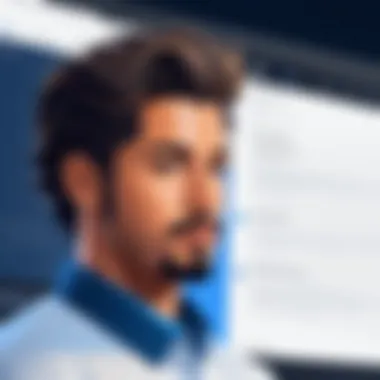
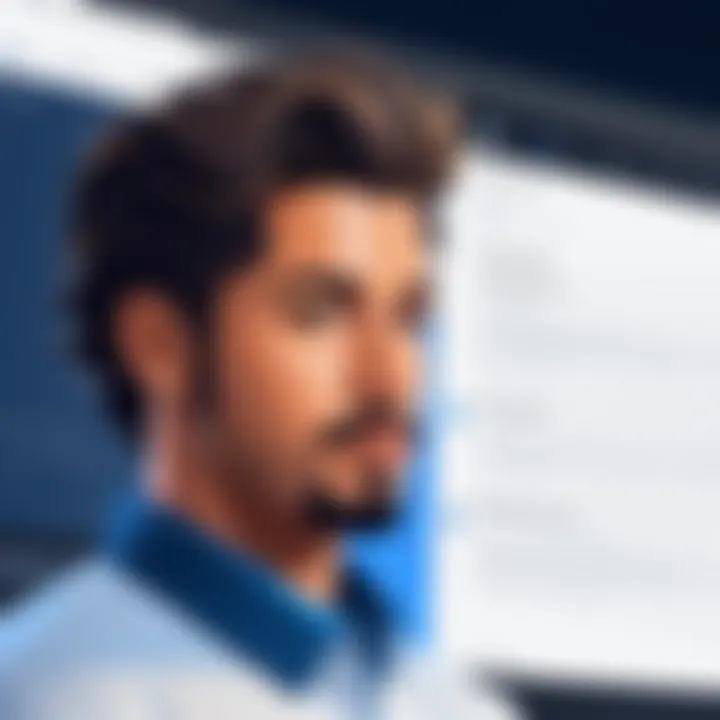
Collaboration Features
The integration also bolsters collaboration features that are essential for modern software development teams. With both Confluence and GitHub in tandem, team members can collaborate more effectively by sharing insights and updates within a central hub. This enables individuals to view not only what has been changed in the codebase but also the associated documentation and decisions related to those changes.
In GitHub, teams can engage in discussions directly within pull requests, while Confluence serves as a repository for formal documentation. This dual approach promotes a culture of sharing knowledge. Teams can conduct retrospectives or post-mortems in Confluence and link them to relevant branches or issues in GitHub, thereby fostering a deeper understanding of project challenges and successes.
Integrating Confluence and GitHub helps to break down silos, aligning efforts across different skills and disciplines within the team.
In summary, the integration of Confluence with GitHub unlocks an array of features that enhance the capabilities of both platforms. By providing clear links between documentation and real-time code updates, it supports better communication, enhances project visibility, and encourages collaboration among team members.
Use Cases of Confluence and GitHub Integration
Integrating Confluence and GitHub enhances various aspects of software development and project management. This integration represents a strategic opportunity to unify documentation and version control systems. It simplifies workflows and provides a cohesive environment for teams. The direct accessibility to documents related to code rejuvenates collaboration efforts. Here, we identify specific use cases that illustrate the practical application of this integration.
For Software Development Teams
Software development teams stand to gain significantly from integrating Confluence with GitHub. The combination of these tools allows developers to manage their code repositories while having direct access to relevant documentation. This means that team members can see project requirements alongside the code they are writing or modifying.
For example, embedding GitHub links into Confluence pages can streamline the code review process. Team members can easily reference code snippets, issues, or even pull requests directly within their documentation. This immediate access reduces context switching, allowing staff to remain focused on their tasks. Additionally, the ability to associate documentation updates with specific GitHub commits enhances accountability and traceability.
For Project Management
Project management benefits from the integration by providing clarity and transparency in workflows. Confluence can be used to detail project status, objectives, and timelines, while GitHub manages the technical specifics. When project managers can reference live coding activities, they are better positioned to adjust scope or priorities based on real-time developments.
Clear communication through linked documentation ensures that all stakeholders are informed. For instance, project status updates can include direct links to GitHub branches, enabling managers to see what features are in progress. This capability turns project oversight into a more dynamic process, allowing for agile responses to unforeseen challenges.
For Quality Assurance Processes
Quality assurance (QA) can utilize the integration to create a seamless testing environment. By merging Confluence’s documentation capabilities with GitHub’s version control, QA teams can maintain comprehensive testing records against specific code versions. They can store test cases, results, and other relevant materials alongside the associated code.
This structure allows for more rigorous testing protocols. For instance, teams can automate the linking of test cases to issues in GitHub, ensuring that nothing is overlooked. Furthermore, QA teams can provide real-time feedback directly related to the specific code being tested, ensuring a more productive dialogue between developers and testers.
"Effective integration between tools simplifies processes and boosts productivity across teams."
In summary, the integration of Confluence and GitHub presents transformative opportunities across software development, project management, and quality assurance. Each use case highlights how significant improvements can be made when documentation and version control converge strategically.
Challenges and Limitations
In the process of integrating Confluence and GitHub, it is crucial to acknowledge the challenges and limitations that may arise. Understanding these challenges allows teams to develop strategies to mitigate potential risks and enhance the integration process. By being aware of the common issues and performance considerations, organizations can better prepare for a seamless experience that maximizes the benefits of this integration.
Common Integration Issues
When integrating Confluence and GitHub, users often confront several common integration issues. These can stem from various sources, such as user permissions, API limitations, and connectivity problems.
- User Permissions: Ensuring that team members have the right permissions can be complex. If a user lacks the necessary access rights, they may not be able to view or interact with integrated features. This can lead to frustration and hinder collaboration.
- API Limitations: Both Confluence and GitHub have specific limitations on their APIs. For example, rate limits can restrict how often requests to the APIs can be made. This can cause delays in updates or data retrieval, affecting the real-time nature of the integration.
- Connectivity Problems: Network issues can disrupt the connection between Confluence and GitHub. Downtime or slow response times may impede workflow, leading to inefficiencies.
Awareness of these issues enables teams to implement workarounds or preventive measures. Regular checks on permissions and connectivity can help avoid many potential disruptions.
Performance Considerations
Performance is another significant factor to consider when integrating Confluence and GitHub. If not carefully managed, integration can result in decreased performance, affecting user experience and productivity.
- Loading Times: Integrated applications may experience increased loading times due to the additional data being exchanged between the two platforms. This can frustrate users and decrease overall efficiency.
- Data Synchronization: Ensuring that data is synchronized in real-time is critical. However, issues with performance can lead to delays in data reflecting across platforms. Regular data audits can ensure consistency.
- Scalability Concerns: As teams grow and projects become more complex, the performance of the integration may become strained. It is essential to ensure that the infrastructure can scale effectively to handle increasing loads.
While integration offers remarkable benefits, it is vital to address performance considerations to maintain seamless operations.
Best Practices for Effective Integration
Integrating Confluence and GitHub is a strategic move that can provide numerous enhancements in project management and team collaboration. However, to reap the full benefits, it is imperative to follow best practices that ensure a smooth, efficient, and effective integration process. Adhering to these practices not only enhances productivity but also minimizes potential issues. These practices revolve around establishing clear workflows and conducting regular updates and maintenance.
Establishing Clear Workflows
Creating well-defined workflows is crucial for ensuring that team members understand their roles in the integration process. A structured workflow clarifies responsibilities and expectations, which reduces confusion and overlap. Team leads should map out the integration process from start to finish, incorporating specific steps to guide users in both Confluence and GitHub.
Some key considerations include:
- Developing clear documentation: Ensure that every workflow step is documented in Confluence, detailing how to access relevant GitHub repositories and how to link commits to project documentation.
- Using templates and automation: Create templates for common tasks. Automation can reduce manual input and improve consistency across documentation and code repositories.
- Encouraging feedback loops: Foster an environment where team members can share their experiences and suggest process improvements. This continuous feedback can help iterate on existing workflows for better efficiency.
Implementing these steps helps create transparency and enhances team collaboration. It allows every member to stay informed about ongoing projects and understand how their contributions fit into the larger picture.


Regular Updates and Maintenance
Maintenance is an essential component of any integration, particularly as both Confluence and GitHub evolve over time. Regular updates to integrations ensure systems work harmoniously and utilize the latest features.
Consider the following when planning updates and maintenance:
- Schedule routine reviews: Regularly assess the integration's performance, looking for opportunities to optimize workflows. Document any changes made during these assessments.
- Stay informed about new features: Both platforms frequently roll out updates that can enhance integration. Keeping track of release notes and updates from Confluence and GitHub can help teams take advantage of new capabilities.
- User training: Organize training for team members to familiarize them with any new features or workflows. This education can prevent errors and maximize the tools' advantages.
By establishing a regular maintenance schedule, teams ensure their integration remains effective and robust over time.
"In software development, the fragility of integration systems can often be overlooked, but maintaining robust workflows and processes is the key to sustained success."
Ultimately, following these best practices for integrating Confluence and GitHub will solidify a foundation that enables teams to work more efficiently and productively. This also prepares them to adapt to future changes and challenges.
Comparing Alternative Solutions
In today’s fast-paced technological landscape, comparing alternative solutions is crucial for any organization looking to optimize their software development processes. Confluence and GitHub integration offers numerous advantages, yet it is important to consider other tools and systems that may serve a similar purpose. This section dissects various other documentation tools and version control systems that can work alongside or in place of Confluence and GitHub. Evaluating these alternatives not only highlights their unique features, but also helps decision-makers align their team's needs with the right software solutions.
Other Documentation Tools
There are numerous documentation tools available that can be compared with Confluence. These tools often serve similar functions, yet each has its own unique advantages. Some notable alternatives include:
- Notion: This tool combines notes, tasks, and databases. Notion allows for remarkable flexibility and is user-friendly. Teams can create wikis or knowledge bases effortlessly.
- Microsoft OneNote: Known for its ease of use, OneNote allows users to capture ideas in a free-form manner. It integrates seamlessly with other Microsoft products. This can be beneficial if part of your workflow already relies on Microsoft software.
- Google Docs: As a widely used tool, Google Docs fosters real-time collaboration, making it easy to gather feedback on documents. It is intuitive and accessible from anywhere.
Each documentation tool has features that cater to different workflows and team dynamics. Choosing the right one requires an assessment of team collaboration needs, desired functionalities, and ease of use.
Other Version Control Systems
In conjunction with GitHub, several other version control systems are worth considering. These systems can manage source code and maintain versions throughout the development process:
- GitLab: A prominent alternative to GitHub, GitLab offers built-in CI/CD tools and issue tracking. Its comprehensive platform allows for project planning and collaboration within a singular framework, streamlining many processes.
- Bitbucket: This tool is integrated with Atlassian’s suite, offering strong support for continuous integration and deployment. It allows teams to collaborate on code and offers features tailored to software development.
- Subversion (SVN): While newer tools like GitHub gain popularity, SVN still commands a user base for managing code changes, especially in larger projects where fine-grained control over versioning is needed.
Deciding on a version control system often revolves around existing team structures and project requirements. Each of these options brings distinct benefits, and understanding their capabilities alongside GitHub can lead to informed choices regarding development workflows.
"Choosing the right tools for software development is not just about features, but also about how they fit into your team's existing processes and culture."
Overall, a thorough evaluation of other documentation tools and version control systems emphasizes the importance of informed decision-making. By understanding what alternatives exist, decision-makers can better tailor their approaches to meet team needs. This thorough comparison fosters an environment of continuous improvement and adaptability.
Future Trends in Software Integration
The landscape of software integration is continually changing, influenced by technological advancements and evolving development practices. Understanding future trends in software integration is essential for professionals seeking to maintain a competitive edge. This section discusses several key elements affecting integration processes, elaborating on emerging technologies and the shifting role of documentation in software development.
Emerging Technologies Impacting Integrations
Emerging technologies are reshaping how software systems integrate. Several trends warrant attention:
- Artificial Intelligence (AI) and Machine Learning (ML): These technologies are increasingly being employed to automate integration tasks, from data mapping to real-time syncing between platforms. They enhance decision-making by analyzing a vast amount of data faster than any human.
- API Management and Development: As organizations move to microservices, the need for robust API management becomes critical. Tools that streamline API design, security, and governance are gaining importance.
- Cloud Computing: This has led to a rise in Integration Platform as a Service (iPaaS) solutions. Such platforms allow businesses to connect applications and data across hybrid environments without heavy investments in infrastructure.
- Low-code and No-code Platforms: These tools enable non-technical users to build applications and create workflows quickly, facilitating integrations without extensive coding knowledge.
Organizations must remain adaptable, as these technologies continue to evolve. They not only improve operational efficiency but also foster collaboration among teams.
The Evolving Role of Documentation in Software Development
Documentation has shifted from static text to dynamic resources that evolve alongside the software. Effective documentation allows teams to utilize integrations more efficiently. Some key transitions include:
- Dynamic Documentation: Tools like Confluence offer integrated, easily updatable documents. When teams use them in conjunction with GitHub, they ensure that all stakeholders access the most current information.
- Collaboration Focus: Documentation is no longer seen as a separate endeavor. It now plays a vital role in the development process. Teams document as they develop, integrating notes directly into their workflows on platforms like GitHub.
- User-Centric Approaches: Documentation must cater to various users, from developers to client teams. The need for clear, concise, and accessible documents increases.
Culmination
The integration of Confluence and GitHub marks a pivotal development in the realm of software development and project management. Embracing this integration allows teams to streamline their workflows, improve efficiency, and enhance collaboration. Understanding the depth of this topic is crucial for decision-makers, IT professionals, and entrepreneurs who seek a competitive edge.
Summarizing Integration Benefits
Integrating Confluence and GitHub yields numerous benefits. Firstly, it centralizes information. Teams can document their projects while simultaneously tracking code changes, which reduces the need for constant switching between applications. Additionally, it fosters transparency. Every team member can access the documentation and associated technical details easily.
- Improved Collaboration: Teams can add comments directly on GitHub issues related to documentation in Confluence. This synergy enhances communication.
- Version Control: GitHub offers robust version control for documents stored in Confluence, enabling teams to revert changes when necessary.
- Real-time Updates: Integration enables teams to receive notifications about code changes, ensuring that documentation remains up to date without manual intervention.
Looking Ahead
The future of software integration, particularly with Confluence and GitHub, hinges on emerging technologies. As AI and machine learning advance, they will likely play a significant role in automating documentation processes. This could lead to smarter project management tools that anticipate team needs.
Moreover, the concept of continuous integration and deployment is evolving.
- Teams should prepare for a future where documentation will be automatically generated based on commit messages or code comments.
- This promotes an agile environment, allowing teams to focus more on product improvement.
In summary, as the landscape of software development evolves, the integration of tools like Confluence and GitHub will continually adapt. Staying abreast of these changes is essential for organizations aiming to foster efficient workflows and maintain a competitive advantage.















