ClicData vs Power BI: Detailed Tool Comparison Guide


Intro
In the ever-evolving world of data visualization, choosing the right tool can feel like finding a needle in a haystack. For businesses aiming to harness the power of data, two platforms often come up in discussions: ClicData and Power BI. This article digs into the intricacies of these tools, aiming to arm decision-makers, IT professionals, and entrepreneurs with the insight they need to make informed choices. Comparing functionalities, pricing, and the user experience lays the groundwork for a comprehensive understanding of each tool's strengths and weaknesses.
As we travel through the landscape of ClicData and Power BI, expect a journey that not only highlights key features but also explores which tool might be the best fit for specific industry needs. The stakes are high for businesses that rely on data visualization tools to drive decisions, making this exploration particularly relevant in today's data-driven climate. Ultimately, it’s about finding the right match for your organization’s operational needs, and that’s where we begin this detailed comparison.
Foreword to Data Visualization Tools
Data visualization tools have become instrumental in our information-driven world. As data continues to grow at an exponential rate, the ability to interpret and communicate that data effectively has never been more vital. Companies can't just be knee-deep in numbers anymore; they need to offer clear insights that can drive decision-making. This is where the importance of data visualization tools comes in strong.
Understanding these tools isn't merely a technical exercise; it's about embracing a mindset that values clarity and insight over chaos and confusion. With the right data visualization software, complex data sets can be transformed into easily digestible charts, graphs, and dashboards that tell a compelling story.
Understanding Data Visualization
Data visualization, at its core, simplifies the communication of data through visual means. It helps convert raw data into formats that can reveal trends, patterns, and outliers in a matter of moments. Think of it as your data's way of wearing its Sunday best. A well-crafted visual can highlight critical insights that might otherwise stay buried under spreadsheets and reports.
Some well-known techniques in this field include:
- Bar Charts: Straightforward and effective for comparing different categories.
- Line Graphs: Excellent for showcasing trends over a period of time.
- Heat Maps: Useful for spotting areas with high or low values at a glance.
- Infographics: A creative blend of graphics and storytelling designed to inform and engage simultaneously.
In a nutshell, data visualization is not just about aesthetics but about ensuring that information is accessible and understandable. When done right, it can spur actions, spark discussions, and lead to informed decision-making.
The Importance for Businesses
For businesses, the stakes are high. The modern marketplace moves fast, and an inability to quickly interpret data can mean the difference between a lucrative opportunity and a missed chance. Data visualization tools allow companies to:
- Identify Trends: Quickly spotting trends helps businesses adapt strategies on the fly.
- Enhance Communication: Sharing insights in a visually engaging way can improve team collaboration and stakeholder buy-in.
- Drive Strategic Decisions: Clear visuals provide the background needed for significant business decisions, ensuring that choices are data-driven.
"A picture is worth a thousand words." - This old saying holds especially true in business settings where data is involved. A well-constructed visual can convey messages that pages of text simply cannot.
In summary, as organizations are tasked with analyzing vast amounts of data, the role of data visualization tools becomes increasingly clear. They not only enhance the interpretation of data but also empower businesses to act swiftly and intelligently. The dichotomy of ClicData and Power BI will further illuminate how these tools can influence choices in the realm of data visualization.
Overview of ClicData
Understanding ClicData’s position in the realm of data visualization tools is crucial for organizations striving to harness the power of information. ClicData offers a distinct perspective, addressing the dynamic needs of businesses that require effective data insights. Its emphasis on integration and scalability provides advantages for a wide range of sectors. As we dig deeper into ClicData's functionalities, we will shed light on its prominent features, notable strengths, and also the limitations that potential users might face.
Features and Capabilities
ClicData comes equipped with a robust suite of features that enables users to visualize their data in meaningful ways. Among its key functionalities are:
- Data Integration: ClicData supports connections to various data sources including SQL databases, Google Sheets, and cloud-based applications. This not only simplifies the data gathering process but also enhances the flexibility in data management.
- Dashboard Creation: Users can craft visually appealing dashboards with drag-and-drop simplicity. The intuitive interface means that even users with minimal technical expertise can build impressive visualizations that can impress stakeholders.
- Custom Alerts & Automation: The platform allows the setup of alerts based on specific data conditions, keeping users informed of changes without manual checks.
ClicData’s features enable businesses to create tailored reports that can be shared across teams, promoting a data-driven culture.
Strengths of ClicData
One of the standout attributes of ClicData is its user-centric design, which allows teams to quickly adapt and utilize the platform effectively. Key strengths include:
- Ease of Use: The user-friendly interface means teams can get up and running quickly. There's a significant reduction in the learning curve, allowing staff to harness the tool's capabilities almost immediately.
- Scalability: As an organization grows, so too can its data needs. ClicData is designed to support scaling processes, accommodating increased data complexity without compromising on performance.
- Comprehensive Support: Users have access to a wealth of resources, including detailed documentation, to ensure they can resolve issues swiftly and derive maximum benefit from the platform.
Limitations of ClicData
Despite its many benefits, ClicData is not without its drawbacks. Potential users should consider the following limitations:
- Customization Constraints: While the interface is straightforward, some users may find the level of customization to be lacking. This can be a factor for organizations requiring heavy customization options to meet complex data needs.
- Performance on Large Datasets: As organizations handle larger volumes of data, performance could become an issue. Users have reported occasional lags when processing substantial datasets, which could hinder prompt decision-making.
- Cost Factor: For smaller businesses, the pricing structure might be a consideration. As with many SaaS platforms, the cost can accumulate based on additional features, which some businesses may not fully utilize.
In summary, ClicData stands as a powerful player in the data visualization market by offering solid features and significant strengths. However, organizations must weigh these advantages against its limitations to ascertain its suitability for their unique data needs.
Overview of Power BI


Understanding Power BI is essential for anyone exploring the realm of data visualization tools. This platform, developed by Microsoft, has gained the spotlight due to its robust features geared towards business intelligence. It's an entry point for organizations looking to extract valuable insights from complex datasets. The main beauty of Power BI lies in its accessibility and the user-friendly experience it promises. Users, whether they are tech-savvy or not, find it relatively easy to navigate its interface.
Features and Capabilities
Power BI packs a punch with its extensive features, making it a heavyweight in the data visualization space. One of its standout capabilities is the data connectivity. Users can link to a myriad of data sources, including SQL Server, Excel spreadsheets, and cloud-based sources like Azure. This flexibility allows organizations to compile data from different avenues into a single view.
Another key feature is the interactive visualizations. Users can create custom dashboards with a variety of visual elements. From pie charts to complex scatter plots, Power BI promotes dynamic data representation, which helps in grasping significant trends and correlations swiftly. The software also integrates with tools like Power Query for data transformation, enhancing data accuracy further.
Moreover, the natural language query feature is quite noteworthy. Users can type questions in plain English and receive visual answers. This streamlines the data exploration process, making it more intuitive.
Strengths of Power BI
Power BI boasts several strengths that make it a favored choice among businesses. First and foremost, the integration with Microsoft ecosystem is a game-changer. For enterprises using Office 365, the seamless connection between Power BI and other Microsoft tools enhances the overall workflow. Consolidating tools like Excel and SharePoint leads to improved productivity.
The affordability of Power BI is also a significant highlight. It offers various pricing tiers, catering to different business sizes and needs. This flexibility makes it a viable option for startups and large corporations alike. For instance, Power BI Pro, which allows collaboration and sharing, offers great value for its price.
Furthermore, Bit projects can be managed efficiently within a collaborative environment. The tool supports real-time data sharing and collaboration. This is indispensable for teams who rely on up-to-the-minute data for decision-making.
Limitations of Power BI
Despite its merits, Power BI does indeed have its share of limitations. One notable issue is the learning curve that users may encounter, especially for advanced functionalities. While the basic features are simple to grasp, unlocking the more intricate elements can be a daunting task for some users.
Another limitation stems from its data capacity. The free version restricts the amount of data that can be processed, which may pose a challenge to organizations with large datasets. Users often find themselves needing to upgrade to Power BI Pro to meet their data handling requirements, potentially inflating costs.
Lastly, it's essential to highlight that Power BI has somewhat restrictive compatibility with non-Microsoft products. Though it excels within the Microsoft ecosystem, integrating with other third-party tools and software can sometimes be challenging.
As organizations evaluate Power BI, they must weigh these strengths and limitations to determine if it aligns with their specific data visualization needs.
Key Comparison Metrics
In the vast landscape of data visualization tools, establishing effective key comparison metrics is crucial for making informed decisions. These metrics serve as benchmarks that can clarify not only the features and functionalities of ClicData and Power BI, but also how well they fit different organizational needs. By dissecting elements such as user interfaces, integration capabilities, data handling, and collaboration features, you gain an insightful perspective on what each tool brings to the table.
One must consider a variety of factors when diving into these metrics. Understanding the usability of a platform helps unveil whether it meets the needs of users who might not be tech-savvy. Integration with other tools offers flexibility in workflow, which can be a game-changer for businesses that rely on multiple software. Moreover, how each platform handles data, including the types of data sources supported, speaks volumes about its potential for scalability and analysis. Collaboration features can foster teamwork, essential in today’s fast-paced work environment.
"Choosing the right data visualization tool isn’t just about picking the flashiest option. It’s understanding which tool can best serve your unique needs."
User Interface and Experience
When considering a data visualization tool, the first thing that captures attention is its user interface (UI). A well-designed interface not only assures ease of navigation but also enhances productivity. The UI of ClicData is clean and intuitive, designed to cater to both beginners and seasoned professionals. It offers a dashboard approach, which can make data exploration feel less daunting for users unfamiliar with complex data sets.
On the flip side, Power BI boasts a more robust set of features that can, at times, overwhelm new users. That said, the learning curve tends to yield greater benefits for users willing to invest the time. Some users appreciate its array of options for visualizing data; it truly feels like a Swiss Army knife for data analysts.
Integration with Other Tools
Integration capabilities are intrinsically linked to how a tool can seamlessly fit into existing workflows. ClicData shines with its straightforward integrations, allowing business users to connect with third-party applications like Google Suite and FTP servers with relative ease. It supports a wide array of data sources, rendering it a versatile choice for companies with diverse data needs.
Power BI, conversely, has strong ties with the Microsoft ecosystem, integrating quite well with tools like Azure, Excel, and Dynamics 365. This can make it an attractive option for organizations already embedded in the Microsoft environment. However, those using other systems may find that integration requires a bit more finesse, particularly if proprietary software is involved.
Data Handling Capabilities
Data handling is another pillar when assessing these platforms. ClicData empowers users by taking a no-code approach, ideal for organizations that want to democratize data access across their teams. Users can manipulate data sets easily, which enables rapid visualization without deep technical knowledge. This flexibility appeals to smaller businesses and teams without dedicated data analysts.
Power BI’s data handling can be more complex due to its in-depth analytical tools. The trade-off? While users can dive deeper into their datasets with features like DAX formulas and advanced modeling, this complexity may not suit every environment. Organizations with a solid analytical team might find this complexity advantageous, as it provides a comprehensive understanding of advanced metrics.
Collaboration Features
In this age of remote work and collaborative projects, a tool’s collaboration features can greatly influence its value. ClicData emphasizes user-friendly sharing capabilities; reports can be shared easily across teams with customizable permissions, encouraging a cooperative approach to data-driven insights.
Meanwhile, Power BI takes collaboration a step further by offering real-time data updates and interactive dashboards. Users who are embedded in dynamic industries may find this real-time collaboration critical, as it allows teams to make responsive decisions based on the latest data. However, the extensive collaboration features might come with a price tag, especially for organizations that require enhanced capabilities.
In sum, each metric paints a distinct picture when discerning the right tool for your needs. While both ClicData and Power BI have their strengths and weaknesses across these key areas, understanding how they align with your organizational goals will allow you to chart a more informed course forward.

Pricing Structures
Pricing structures play a pivotal role in evaluating any software solution in today’s competitive market, especially for tools like ClicData and Power BI. The cost associated with these platforms can greatly influence decision-making for businesses ranging from large enterprises to smaller startups. Understanding the pricing nuances not only helps in budget allocation but also sheds light on the overall value that each tool provides. When dissecting the pricing frameworks, potential users must consider various elements: features offered at different price points, scalability for future needs, and the cost-effectiveness of the investment based on required functionalities.
Investing in data visualization tools involves weighing the initial costs against potential gains in efficiency and decision-making prowess. As organizations seek tools that can deliver robust insights without breaking the bank, a clear comprehension of pricing structures is essential.
ClicData Pricing Overview
ClicData provides a range of pricing tiers designed to cater to diverse business needs. The simplicity in their pricing structure can be a breath of fresh air for potential users who may be overwhelmed by overly complex tier systems. ClicData primarily follows a subscription-based model, which grants users access to various features depending on the package they choose. These packages generally include:
- Basic Plan: An affordable option ideal for small teams or individuals, accessible for those who seek essential data visualization features.
- Professional Plan: Aimed at growing businesses, this plan includes more advanced capabilities for data handling and collaboration tools.
- Enterprise Plan: Tailored for larger organizations, this package offers extensive features such as unlimited users, custom integrations, and priority customer support.
A notable aspect of ClicData’s pricing is the emphasis on scalability, ensuring that businesses can start small and grow without needing to switch platforms later on. This flexibility is certainly appealing, especially for companies that anticipate fluctuating data needs.
Power BI Pricing Overview
Power BI also offers a few distinct pricing options, with Microsoft framing them in a way that focuses on flexibility and integration with other systems.
- Power BI Free: A basic tier allowing individual users to explore the software, although it has limitations concerning sharing and collaboration.
- Power BI Pro: This paid subscription offers a comprehensive suite of features, including the ability to share reports and dashboards, among other collaborative tools.
- Power BI Premium: Targeted at larger organizations, this package features dedicated cloud resources, advanced data modeling capabilities, and better support for larger datasets.
Power BI’s tiered pricing can have its pros and cons. While the free version can help users understand the platform initially, those aiming for collaborative efforts must quickly transition to a Pro subscription, which might not suit everyone's budgetary constraints.
Cost-Benefit Analysis
When weighing ClicData against Power BI in terms of cost, the cost-benefit analysis becomes crucial. Organizations need to honestly assess their needs and potential returns on investment. Let’s break down a few key considerations:
- Initial Investment: Both platforms offer affordable entry points but the potential upcharges with Power BI’s Pro and Premium tiers can add up quickly. ClicData’s tiered pricing offers a clearer path for budget management.
- Feature Utilization: It’s essential to determine which features will actually be utilized by your team. If a business primarily needs data visualization with less focus on collaboration, ClicData's lower-tier plans might work well. Yet, if collaboration and interaction are integral, Power BI’s Pro version may prove more beneficial.
- Scalability Considerations: ClicData provides a more straightforward upgrade path, while Power BI can lead to unexpected costs as businesses try to scale operations, emphasizing the need for careful analysis.
In sum, both ClicData and Power BI present enticing options at various price points, with their value approximate to the specific needs and operational contexts of each user or organization. As businesses move forward, understanding these pricing structures in detail enables more informed and strategic decisions.
Use Case Scenarios
Understanding the landscape of data visualization encompasses not just features or costs, but also the context in which these tools shine. Use Case Scenarios delve into specific situations where ClicData or Power BI can excel. By identifying the right environments and operational needs, decision-makers can allocate resources wisely and maximize their investment.
When considering a data visualization tool, one must take into account the unique demands of their organization. Different sectors have divergent requirements; thus, understanding this nuanced perspective can shape better choices about which tool serves one’s purposes effectively.
Best Situations for ClicData
ClicData tends to thrive in scenarios that require swift deployment and easy access to cloud-based environments. Here are a few instances where ClicData stands out:
- Small to Medium Enterprises (SMEs): These organizations often don’t have extensive IT departments. ClicData’s user-friendly interface allows non-technical users to create impactful dashboards without significant upfront training.
- Multi-Source Data Integration: Firms that pull data from diverse sources—like Google Analytics, Excel, and SQL databases—will benefit from ClicData’s ability to easily integrate these streams into cohesive visual representations.
- Reporting Automation Needs: Businesses looking to automate their reporting processes find ClicData’s automated scheduling features quite beneficial. This helps eliminate tedious manual work, allowing teams to focus on analysis instead of data collection.
"Selecting the right tool can make all the difference in deriving actionable insights from data. The fit must be tailor-made to the occasion."
Best Situations for Power BI
Power BI, developed by Microsoft, shines in environments where advanced analytics and deep integration with various Microsoft services are key. Here are scenarios where Power BI proves to be particularly advantageous:
- Larger Organizations: For companies with dedicated IT support, Power BI offers robust features that allow for complex analyses and extensive modeling capabilities. Its scalability makes it suitable for growing enterprises.
- Microsoft Ecosystem Integration: If a business heavily relies on Microsoft products like Azure, Excel, or Dynamics 365, Power BI fits seamlessly, providing quick data pulls and comprehensive reporting capabilities.
- Advanced Analytics Needs: Companies seeking in-depth analytics often lean towards Power BI due to its ability to perform predictive analysis and leverage machine learning models. This gives organizations an edge in strategic planning and forecasting.
In summary, choosing between ClicData and Power BI requires careful consideration of specific use cases. Each platform has its stronghold in different environments, thus recognizing one’s operational context can make all the difference in harnessing the full potential of data visualization tools.
Customer Support and Community
In the realm of data visualization tools, customer support and the surrounding community play a crucial role in shaping user experiences and outcomes. Both ClicData and Power BI offer varying degrees of assistance, which can make all the difference for professionals seeking to leverage these platforms effectively. When exploring data visualization solutions, decision-makers and IT professionals must consider how customer support frameworks and community engagement can impact operational success.
Customer Service: ClicData vs. Power BI
When weighing the customer service offerings of ClicData against Power BI, it’s apparent that both services have distinct approaches tailored to their user bases.
ClicData prides itself on providing personalized support. Their customer service is known for proactivity; representatives often reach out to users to offer assistance and ensure they are leveraging the tool’s features fully. This human touch can make a big different for users who may feel overwhelmed when starting with a new software.


In contrast, Power BI provides robust support through various channels, including a comprehensive knowledge base, community forums, and dedicated support teams. Users often rave about the wealth of self-service resources available. However, some users might feel that getting direct responses takes longer during peak hours. A few might find themselves caught in a loop of archived articles instead of receiving timely one-on-one guidance.
Both tools also offer varying levels of training resources. ClicData includes onboarding sessions and video tutorials, while Power BI users gain access to extensive documentation and user-generated content.
Online Community and Resources
The online communities surrounding ClicData and Power BI significantly enrich user experiences. These communities are where users can not only seek help but also share insights, tips, and best practices.
ClicData’s community may be smaller but is tightly-knit, allowing for more direct interactions. Users often share their experiences and solutions on forums or through social platforms like Facebook. Here, one can find niche discussions that address very specific use cases, enhancing the collective knowledge of the community.
On the other hand, Power BI boasts a vast and diverse online community. Platforms such as Reddit, and the official Power BI community forum facilitate vast knowledge exchange. New users can find valuable posts, from common troubleshooting steps to advanced modeling techniques. The sheer volume of discussions often means diverse perspectives and solutions for any given issue are at hand.
"In the world of data visualization, having a supportive community can be just as vital as the tool itself. Access to peers who have faced similar challenges can turn obstacles into stepping stones."
Ultimately, the strength of customer support paired with a vibrant community can empower users to navigate the complexities of data visualization more confidently. This not only fosters individual growth but also cultivates a shared learning environment enhancing tailor-made solutions for industry-specific challenges.
Real User Reviews and Testimonials
When diving into any product or service, especially those as pivotal as data visualization tools, the perspectives of real users often shine a brighter light than any marketing pitch could. Real user reviews and testimonials serve as a lens through which potential buyers can glean insights that are both practical and nuanced. Unlike polished company profiles or sales presentations, these accounts bring a candid narrative that highlights both the triumphs and pitfalls experienced by users.
Importance of User Feedback in Choosing Data Visualization Tools
The significance of real user feedback cannot be understated. In a marketplace flooded with options such as ClicData and Power BI, decision-makers benefit from firsthand accounts that reveal how these tools operate in day-to-day scenarios. Key elements to consider when evaluating user testimonials include:
- Performance in Real Scenarios: Reviews often illustrate how tools perform when put to the test under actual business conditions, offering insights into areas like speed, reliability, and functionality.
- User-Friendly Interfaces: Evaluating ease of use through testimonials can clarify whether a tool is designed with the user in mind, or if it requires extensive training and support.
- Support and Community Feedback: Customer service experiences highlighted in reviews can guide potential users in assessing the responsiveness and assistance they might expect from the provider.
Understanding these points can empower stakeholders to make informed decisions that align with their operational needs.
Experiences with ClicData
ClicData users often appreciate the platform's intuitive design and robust capabilities for managing large volumes of data. One recurring theme in user feedback is the simplicity of creating visually appealing dashboards without extensive coding knowledge. Users have remarked on how ClicData enables businesses to connect various data sources seamlessly, such as Salesforce and Google Analytics, which streamlines their reporting processes.
However, not every user report is glowing. Some have pointed out that while the tool is effective for creating standard visuals, complex customizations can be a challenging task. A user from a mid-sized marketing firm mentioned, "Sometimes, getting specific metrics displayed just right requires a bit of back and forth—and that can be time-consuming."
Overall, customer testimonials highlight that ClicData is often regarded as a solid choice for teams looking for a straightforward, integrated solution to their data visualization needs, especially when teams are not heavily technically entrenched.
Experiences with Power BI
Power BI, on the other hand, tends to get high marks for its versatility and capabilities. Many users hail it as a powerhouse of functionality, especially when it comes to data manipulation. Its compatibility with various data sources and ability to handle complex data models stand out in user reviews. An IT analyst shared, "The flexibility of Power BI is impressive; you can really dive deep into your data and derive some pretty advanced insights!"
Despite its strengths, user experiences underscore a steep learning curve, particularly for those new to data visualization tools. Many users have indicated that the initial phases of implementing Power BI require an investment in time and training. One operations manager noted, "Getting started felt overwhelming, and the wealth of options can lead to paralysis by analysis. But once we got the hang of it, it was worth it."
Final Thoughts and Recommendations
Navigating the landscape of data visualization tools can be daunting. With tools like ClicData and Power BI offering varying features and functionalities, you need to make a decision that aligns well with your specific business needs. The importance of this section lies in synthesizing the insights gathered throughout the discussion, helping you grasp which tool might best serve your operational requirements.
When considering your options, it’s essential to weigh the pros and cons of each tool. While ClicData is renowned for its user-friendly interface and powerful integrations, Power BI stands out for its extensive capabilities in data modeling and reporting. Each tool brings its unique attributes to the table, and your choice may hinge on specific needs such as ease of use, scalability, or cost-effectiveness.
Additionally, examining real user reviews is crucial. Feedback from peers can provide invaluable insights into practical use cases, helping to identify which scenarios each tool excels in.
"Choosing the right data visualization tool isn’t just about features; it’s about the value it brings to your business operations."
Which Tool is Right for You?
Selecting the right tool often boils down to understanding your organization’s specific demands. If your team requires a simple yet effective solution for data integration and visualization, ClicData may be the way to go. Its straightforward approach can enable quicker onboarding for users who may not be data-savvy.
Conversely, if your business deals with complex data sets and requires advanced analytical capabilities, Power BI could be a better fit. Its robust data transformation features and integration with other Microsoft products can help you harness the full potential of your data.
Here are some factors to consider:
- Team Skills: Evaluate the technical skills of your team. A more technical team might thrive with Power BI’s in-depth functionalities, while a less technical team could benefit from ClicData’s simplicity.
- Data Sources: Identify your data sources. If your organization primarily uses Microsoft products, Power BI would integrate seamlessly.
- Budget Constraints: Take into account the pricing structures. ClicData may offer a more budget-conscious solution for smaller businesses or startups.
Future Trends in Data Visualization
The world of data visualization is evolving rapidly, driven by advancements in technology and increasing demand for insights. As we look ahead, several trends are emerging that can impact choices between tools like ClicData and Power BI.
- Artificial Intelligence Integration: Many tools are incorporating AI to improve data analysis. Expect features that automatically generate insights or predictions based on data trends.
- Greater Focus on Collaboration: With remote work becoming the norm, tools that support collaborative features will gain traction. Enhanced sharing capabilities can help teams work together more effectively, irrespective of their location.
- Mobile Accessibility: The demand for mobile-friendly interfaces continues to rise. Tools that offer seamless experiences across devices will likely attract more users.
- Predictive Analytics: Future data visualization tools will increasingly leverage predictive analytics, allowing businesses to not just view data but also forecast potential outcomes, enhancing decision-making.













