Top Software Solutions for Residential Construction


Intro
The residential construction industry undergoes constant transformation. Software solutions play a crucial role in optimizing processes. Selecting the right software can greatly enhance efficiency, collaboration, and project management in this sector.
Clients and project managers face challenges such as budget constraints, team coordination, and timelines. The software selected must address these key issues. Understanding the functionalities and features of these tools is paramount. This guide aims to demystify this landscape by highlighting the most effective software solutions tailored for residential construction.
Through a comprehensive evaluation, readers will gain insights into features, pricing, and user experience. This article is designed for decision-makers, IT professionals, and entrepreneurs who seek to make informed choices about the tools that will shape their projects.
Key Features and Functionalities
Comprehensive Overview
When choosing software for residential construction, several key features stand out. These include project management capabilities, real-time communication tools, budgeting and financial tracking, and reporting functionalities. A strong project management system should allow users to schedule tasks, assign responsibilities, and monitor progress visually.
Financial management is equally important. The ability to track expenses, generate invoices, and manage budgets can provide stakeholders with a clear picture of the project's financial health. Furthermore, integrating a communication platform promotes collaboration among team members, regardless of location.
Target Users
The ideal users of these software solutions include general contractors, subcontractors, architects, and project owners. Each group has unique requirements that software must meet.
- General Contractors: Require comprehensive project oversight and resource allocation.
- Subcontractors: Need systems that simplify task management and communication.
- Architects: Look for design tools that integrate seamlessly with scheduling and budget tracking.
- Project Owners: Seek insight into overall project progress and financial standing.
The features of the software must cater to these diverse roles, ensuring that all stakeholders can effectively contribute to a successful project outcome.
Pricing Models and Cost Analysis
Breakdown of Pricing Tiers
Understanding the pricing structures of construction software is vital for decision-making. Typically, software options fall into different pricing tiers based on functionality. For instance, basic plans may cost lower but with limited features, while premium packages encompass advanced tools and capabilities.
Users should examine tier offerings to ensure they align with their operational needs and budget. Some popular software, such as Procore and Buildertrend, provide tiered pricing based on team size and projects managed.
Additional Costs to Consider
Beyond the fundamental subscription fees, other costs may arise. These can include:
- Training Sessions: Ensuring users can efficiently use the software.
- Integration Fees: Necessary for syncing with existing systems.
- Customization: Tailoring the software to meet specific needs.
Evaluating these additional costs is essential to maintain financial flexibility while adopting new tools.
"Investing in the right software can save time and reduce costs, leading to improved project delivery in residential construction."
By carefully assessing both the features and costs associated with software solutions, stakeholders in the residential construction sector can make informed decisions that ultimately contribute to their success.
Prelude to Residential Construction Software
The role of software in residential construction has evolved significantly. With the increasing complexity of construction projects, relying on traditional methods is no longer sufficient. Residential construction software serves as a critical tool, streamlining processes, reducing errors, and enhancing overall project management.
Construction is a multifaceted industry; each project can involve various stakeholders: owners, contractors, suppliers, and architects. Managing these relationships effectively is vital for success. Software solutions simplify communication between parties, allowing for quick exchanges of information and updates on project status. This improved coordination leads to better teamwork and, ultimately, higher-quality outcomes.
In terms of benefits, residential construction software offers a range of advantages. First, it increases efficiency by automating repetitive tasks. For instance, software can handle scheduling, track progress, and manage resources, freeing up time for workers to focus on more complex issues. Additionally, the ability to access information in real-time aids in decision-making. Managers can quickly view updates and make informed choices without unnecessary delays.
Furthermore, implementing software can also lead to significant cost savings. By managing budgets effectively and tracking expenses, firms can minimize the risk of overruns. An organized approach to financial tracking ensures that resources are utilized efficiently, which enhances profitability.
However, the selection of the right software requires careful considerations. Factors such as user-friendliness, specific features that cater to residential projects, and integration capabilities with existing tools are essential. Decision-makers must evaluate how software can fit their operational workflows and whether it aligns with their strategic goals.
As technology continues to progress, the influence of software on residential construction is expected to grow. Understanding its importance lays the foundation for exploring specific options and their potential impact on project success.
Importance of Software in Residential Construction
The relevance of software in the residential construction sector cannot be overstated. As projects grow in complexity and size, effective software tools become indispensable. They not only facilitate seamless operations but also ensure that various aspects of construction are managed efficiently. Key elements that establish the significance of software include increased efficiency, streamlined cost management, and enhanced communication.
Efficiency and Productivity Gains
One of the primary benefits of utilizing specialized software in residential construction is the substantial increase in efficiency and productivity. For instance, project management software such as Buildertrend or CoConstruct allows teams to monitor progress in real-time.
This capability means projects are less likely to deviate from the schedule. Task assignments can be automated. Workflows can be streamlined, which reduces the time spent on manual tracking. As a result, construction companies often see a notable reduction in delays and an increase in overall work output.
Cost Management
Proper cost management is essential in construction, given the tight budgets many projects face. Construction software includes budgeting and estimation tools that provide precise calculations. These tools can help to anticipate potential overruns and manage finances in real-time. A good example is Procore, which offers features that allow users to track expenses against the initial budget. This not only helps in avoiding unexpected costs but also contributes to greater financial transparency.
Improved Communication
Another critical element of software in residential construction is its ability to enhance communication among all stakeholders. Whether it is between project managers, subcontractors, or clients, improved communication leads to better collaboration. Platforms like PlanGrid and Smartsheet enable users to share updates, documents, and schedules instantly. By reducing the chances of miscommunication, these tools ensure that everyone is aligned with the project goals. Consequently, this results in faster decision-making and minimizes errors that could lead to project complications.
"Understanding the importance of software in residential construction is not just about embracing technology; it is about redefining operational frameworks for success."
In summary, the importance of software in residential construction lies in its ability to drive efficiency, manage costs effectively, and improve communication. These factors are pivotal for any company aiming to succeed in a competitive landscape.
By maximizing these software advantages, companies are better positioned to fulfill project demands while achieving their desired outcomes.
Key Features of Residential Construction Software
The realm of residential construction software is densely populated with diverse applications, each offering a variety of capabilities. The key features of these software solutions perform crucial roles in streamlining workflows and enhancing productivity. By understanding these features, decision-makers can make informed choices that suit their operational demands.
Given the competitive nature of the construction industry, choosing software that provides essential tools can make a significant difference in project outcomes. Features such as project management capabilities, budgeting and estimation tools, time tracking, and document management play integral roles in achieving operational efficiency.
Project Management Capabilities
Project management capabilities are among the most critical functions to look for in construction software. This feature allows teams to plan, execute, and monitor various aspects of construction projects. With effective project management tools, stakeholders can assign tasks, set timelines, and track progress in real-time.


The ability to manage schedules and resources efficiently ensures projects stay within budget and deadlines. Moreover, these capabilities often include Gantt charts or Kanban boards, which visually represent the status of various tasks. This visual aid is essential for quick decision-making, something often necessary in the fast-paced environment of construction.
Budgeting and Estimation Tools
Budgeting and estimation tools within software solutions aid in preparing accurate project cost forecasts. These tools allow construction companies to create detailed estimates by collecting data from previous projects and applying it to new ones. This results in more precise budgeting and can help in securing loans or funds.
Additionally, solid budgeting tools help manage expenses, identify variances, and track financial performance. Integrating these features within the software ensures ongoing financial integrity. It also enables managers to make better decisions based on real-time data.
Time Tracking and Scheduling
Time tracking is essential for understanding labor costs and project timelines. Reliable time tracking features allow teams to log hours worked and can generate automatic reports. This data can be significant when assessing project profitability and productivity.
Scheduling tools can automate task assignments and deadlines. Being able to adjust schedules based on unforeseen changes is also crucial. Such flexibility is vital for keeping projects on track.
Document Management and Collaboration
Effective document management and collaboration tools are fundamental for projects involving multiple stakeholders. These features facilitate version control and ensure that everyone has access to the most up-to-date documents.
Collaboration tools also allow for communication between team members, subcontractors, and clients within the software platform. This reduces the reliance on email or separate communication channels, minimizing the risk of miscommunication or lost information. Overall, enhancing collaboration significantly improves the workflow.
Overview of Top Software Solutions
In the residential construction industry, choosing the right software is a crucial decision. The market offers diverse tools that cater to specific needs, aiming to enhance overall efficiency, reduce costs, and improve project management. This section gives insight into notable solutions available today. Each software option varies in features and usability, making it important for construction stakeholders to assess them carefully. An understanding of their advantages can drive better decision-making. Evaluating these tools helps organizations align their unique operations with the appropriate software, fostering better execution of projects.
Buildertrend
Key Features
Buildertrend stands out for its comprehensive capabilities. With strong project management features, it enhances communication amongst teams and clients. One notable aspect is the customer relationship management (CRM) tools. This unique feature allows users to track leads and communicate with clients effectively. It also offers features for budgeting and forecasting, streamlining the financial aspect of projects. Its popularity stems from this integration of various functions into one platform.
Pricing
Buildertrend operates on a tiered pricing model. This aspect allows users to choose a plan based on their business size and needs. Pricing options vary, which makes it a flexible choice for many firms. However, some users may find the costs can add up, especially if additional features are needed. This transparency in pricing is a significant benefit as it helps organizations budget accordingly.
User Reviews
Feedback from users indicates high satisfaction levels with Buildertrend. Clients often praise its user-friendly interface and responsive customer support. A common remark focuses on how it simplifies project processes, saving time and reducing errors. However, some users express concerns about initial setup, suggesting that it may require a learning curve that could potentially delay project kickoff.
CoConstruct
Key Features
CoConstruct is known especially for its ease of use in managing residential projects. Its key features include a customizable dashboard that tailors to different user needs, making it a popular choice among builders. This flexibility helps teams focus on vital project elements, hence improving productivity. A unique aspect is its integration with QuickBooks, which aids in financial management directly, saving time on data entry.
Pricing
Like Buildertrend, CoConstruct offers a subscription-based pricing model. The pricing structure is transparent, allowing clients to gauge costs based on user count and features needed. While this clarity is beneficial, some users note that it may not be the most cost-effective solution for smaller firms. Its value is generally seen as worth it due to the robust features available.
User Reviews
User reviews describe strong satisfaction with CoConstruct’s reliability and features. The platform is often characterized as intuitive, which helps new users adapt quickly. But a point of contention among reviewers is the app's occasional glitches, which they hope are addressed in future updates.
Procore
Key Features
Procore is viewed as a leader within construction management software. It excels in functionality, offering tools for project management, construction financials, and quality and safety management. Its key characteristic—robust reporting capabilities—provides users with real-time insights that are crucial for decision-making. This transparency aids in timely interventions, essential for maintaining project timelines. However, its wide-ranging capabilities can overwhelm some users.
Pricing
Procore operates on a custom pricing model, making it difficult for potential users to find exact costs online. This lack of clarity can lead to uncertainty during the decision-making process. On the upside, its flexibility allows larger projects to access tailored solutions, which can lead to better returns. Still, budget constraints are a notable consideration for smaller organizations.
User Reviews
Reviewers frequently highlight Procore’s powerful features and overall effectiveness in enhancing operations. The collaboration tools receive particular praise for facilitating communication among team members. However, several users mention the steep learning curve required to master the software, indicating it may not be ideal for all types of organizations.
PlanGrid
Key Features
PlanGrid is renowned for its document management capabilities. It provides an easy way for teams to share blueprints and plans instantly. One strong aspect is its ability to create Markups on documents. This feature significantly enhances collaboration by allowing users to highlight issues directly on the plans. Its specific focus on drawing management makes it an appealing choice for design-focused projects.
Pricing
PlanGrid's pricing structure varies depending on the user tier. This tiered system serves different project sizes and scopes, which can be advantageous for scaling companies. However, some users express concerns about higher costs associated with adding new team members and features. Balancing features against budget is important when considering this option.
User Reviews
User feedback commonly notes PlanGrid’s ease of use and the effectiveness of its tools. Clients appreciate its mobile app, enabling access to information on-site. Some reviewers, however, mention occasional syncing issues, which could lead to confusion during intense project phases.
Smartsheet
Key Features
Smartsheet offers a flexible platform for managing projects with an easy-to-use interface. Its key features include grid views, Gantt charts, and Kanban boards that appeal to a wide range of project managers. The collaborative aspects are a significant draw, making it easier for teams to work together. A unique feature is its integration ability with various third-party apps, enhancing functionality further.
Pricing
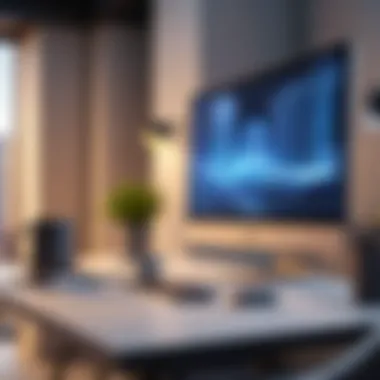

The pricing for Smartsheet is competitive, typically offered on a subscription basis. It provides several plans, catering to different organizational needs. However, potential users should note that costs may increase with advanced features, which could impact smaller companies. The value for price received remains an important consideration.
User Reviews
Users often commend Smartsheet for its versatility and collaborative nature. Its adaptability to various project types enhances user satisfaction. Critics, nonetheless, mention that while it is user-friendly, it can become complicated as more features are added, leading to potential confusion.
In summary, evaluating top software solutions for residential construction can significantly impact project management success. Each software brings its advantages and unique strengths, highlighting their importance in a well-rounded software strategy.
Comparative Analysis of Software Solutions
Choosing the right software for residential construction involves a thorough analysis of various options in the market. This process, known as comparative analysis, is essential for identifying which tools align best with specific operational goals. A detailed evaluation enables stakeholders to make informed decisions by weighing functionality, usability, and support services among different software solutions. By understanding the nuances of each software, decision-makers can select tools that enhance productivity and streamline operations.
Functionality and Usability
Functionality refers to the features that a software offers to users. When analyzing software solutions, it is crucial to identify which functionalities are most valuable for your business needs. Common features include project management, budgeting, and scheduling tools, among others. The more comprehensive the functionality, the better equipped a construction team is to tackle various tasks.
Usability is equally important. A user-friendly interface facilitates easier navigation for all employees. Training time is significantly reduced when the software is intuitive. An analytical approach to usability evaluation can reveal insights such as:
- User feedback on interface design.
- The learning curve associated with new software.
- Real-world effectiveness in daily operations.
Scalability and Integration
Scalability indicates how well a software can adapt to increasing workloads or expand its functionalities as your business grows. This is a crucial factor for companies looking to enhance their operations without constantly changing software. It is wise to choose software that can easily scale up or down based on project size and team requirements.
Furthermore, integration with other tools continues to gain importance. Many construction firms rely on a variety of software platforms for different tasks. Ensuring that the chosen software can integrate smoothly with existing systems facilitates data flow and improves efficiency. Points to consider include:
- Compatibility with tools like Microsoft Office or accounting systems.
- Ability to connect with cloud services for data storage.
Support and Training Programs
A significant part of implementing any software solution is the support and training provided by the vendor. Strong support can minimize downtime and address issues quickly. Evaluation of the vendor's customer service track record can yield insights into responsiveness and reliability.
Training programs are equally important. Some software comes with comprehensive training resources that empower employees to utilize the tool effectively. Consider the following:
- Availability of online tutorials and documentation.
- Options for hands-on training sessions.
Understanding all aspects of these support structures can ensure that your team leverages the software efficiently, maximizing your investment.
"Selecting software is not merely about features. It requires a deep understanding of how those features will enhance your specific operations."
In summary, conducting a comparative analysis of software solutions in residential construction allows decision-makers to evaluate functionality, scalability, and support effectively. This process leads to better-informed choices that ultimately drive operational success.
Industry Trends Influencing Software Development
In today's residential construction landscape, software solutions are not just tools; they are critical drivers of efficiency and innovation. As the industry evolves, various trends shape the development and implementation of these software solutions. Understanding these trends is paramount for decision-makers and IT professionals who seek to remain competitive and agile.
Adoption of Cloud Technologies
The shift towards cloud technology is one of the most significant trends in the residential construction software arena. This transition allows for enhanced data storage, accessibility, and collaboration among project teams. With cloud-based solutions, stakeholders can access real-time project information from any location. This flexibility increases responsiveness to issues as they arise.
Some notable benefits of cloud technology in construction software include:
- Scalability: Businesses can adjust their services as needed without hefty upfront investments.
- Data Security: Many cloud providers offer advanced security features to protect sensitive project information.
- Cost Efficiency: Lower operational costs result from reduced need for on-premises hardware and maintenance.
"Cloud technology fundamentally changes how residential construction teams operate, creating a digital ecosystem that fosters collaboration."
Incorporation of Artificial Intelligence
Artificial intelligence (AI) is increasingly becoming integral to construction software. This trend is characterized by automation of routine tasks, predictive analytics, and enhanced decision-making processes. By integrating AI, construction software can analyze vast amounts of project data to forecast outcomes and identify potential risks.
For instance, AI can:
- Improve Resource Allocation: Allocate manpower and materials more effectively based on data-driven insights.
- Enhance Project Management: Predict project delays using historical data and recommend adjustments.
- Assist in Design: Utilize algorithms to suggest optimal designs based on parameters entered by architects.
The incorporation of AI represents a shift to smarter operations within the construction sector.
Mobile Accessibility
The demand for mobile accessibility is another pivotal trend influencing software development in residential construction. With an increasing reliance on smartphones and tablets, construction managers and field workers seek tools that can provide on-the-go capabilities. This need has pushed software developers to create mobile-friendly applications that synchronize with desktop versions.
Key reasons for prioritizing mobile accessibility include:
- Real-time Updates: Teams can share and receive updates instantly, enhancing communication.
- Task Management: Workers in the field can track their tasks and report progress without returning to the office.
- Ease of Use: Intuitive mobile interfaces help avoid time-consuming training sessions.
The attention to mobile accessibility exemplifies how software solutions must align with the lifestyle and work habits of modern professionals in the construction industry.
In summary, these trends – cloud technologies, AI integration, and mobile accessibility – are reshaping residential construction software. They not only enhance productivity and collaboration but also empower firms to navigate the complexities of a rapidly changing market.
Challenges in Choosing the Right Software
Selecting the appropriate software for residential construction is a complex task. Several challenges can hinder the decision-making process. Understanding these obstacles is essential to navigate effectively and ensure a successful implementation. The three significant challenges include budget constraints, change management within organizations, and vendor reliability. Each of these factors affects not only the final choice of software but also the long-term success of the software investment.
Budget Constraints
Budget constraints can significantly limit the software options available for residential construction projects. Most organizations operate with a fixed budget, and allocating funds for software solutions can be difficult. Often, the initial cost of software does not reflect the total cost of ownership. It is crucial to consider ongoing expenses such as maintenance, support, and upgrades.
Moreover, unexpected costs associated with software implementation can arise. These might relate to training staff and downtime during the transition. When evaluating software options, aligning the software capabilities with the available budget ensures that financial resources are used effectively. Companies must prioritize features that offer the best return on investment while still meeting critical operational needs.


Change Management in Organizations
Change management is another significant hurdle when choosing the right software. Residential construction firms may face resistance to new technologies among staff. Employees may be accustomed to the existing systems, making the transition to new software challenging. A strong change management strategy is needed to facilitate this transition.
This involves clear communication about the benefits of the new software, alongside training programs tailored to various user skill levels. Including employees in the selection process can foster a sense of ownership and reduce resistance. When people understand how new software improves their work, they are more likely to embrace it.
Vendor Reliability
Vendor reliability should never be underestimated in the selection process. Choosing a software vendor involves assessing their reputation, stability, and support services. A vendor that cannot provide adequate support can create complications down the line, particularly when technical issues arise.
Due diligence is key. Researching potential vendors, reading customer testimonials, and seeking comparisons can provide insight into their reliability. Assessing the vendor's responsiveness to inquiries and their willingness to engage in long-term relationships is essential.
"The right vendor can be as important as the software itself; their reliability can significantly influence your project's success."
Implementing Software Solutions Effectively
Implementing software solutions effectively is crucial for maximizing the potential benefits of technological advancements in residential construction. This process helps organizations streamline their operations, enhance collaboration, and maintain project control. It requires careful planning, training, and ongoing assessment to ensure the tools are used to their fullest capacity.
Training and Onboarding
Training and onboarding are fundamental steps when introducing new software to a team. It is not enough to simply purchase a software package and expect employees to adapt seamlessly. Proper training ensures that users are proficient, which can lead to higher productivity and fewer errors.
Organizations should conduct initial training sessions that focus on the specific features relevant to their operations. Further, ongoing support must be available to assist users as they encounter challenges during use. Appropriate learning materials, such as videos or manuals, should be accessible.
Successful onboarding leads to reduced resistance and greater software adoption. When team members feel confident using the tools, they can integrate them into their daily tasks without disruption. This is vital for maintaining project timelines and meeting client needs.
Setting Realistic Goals
Setting realistic goals is essential in the implementation process. Often, organizations have high aspirations for what the software can achieve. However, it is important to define achievable objectives based on current capabilities.
Begin by identifying key performance indicators that align with company goals. These can include metrics related to project completion times, budget adherence, or communication efficiency. Goals should be specific, measurable, attainable, relevant, and time-bound (SMART).
By developing clear expectations, teams can stay focused on the intended outcomes. It also facilitates tracking progress and recognizing areas for improvement. Adjustments may be necessary as the software usage evolves.
Monitoring Performance Metrics
Monitoring performance metrics offers insight into how well the software is fulfilling its intended purpose. Collecting data on various aspects of the implementation helps identify trends and patterns.
Organizations should establish regular intervals to review performance metrics. This can involve assessing user engagement, project efficiency, or overall satisfaction with the software. Tools that automatically generate reports can simplify this process.
Regular monitoring allows for timely interventions, ensuring that any issues are addressed before they escalate.
Finally, it is important to solicit feedback from users. Their insights can uncover unexpected challenges and opportunities for further enhancement. An adaptive approach to monitoring and adjustment ensures long-term success in software implementation.
Customer Feedback and Testimonials
In the realm of residential construction, understanding customer feedback and testimonials is crucial. They provide insight into the real-world performance of software solutions. Engaging with actual user experiences offers projects a clearer picture of how well a software application serves its intended purpose.
Customer feedback serves multiple essential functions. First, it aids in evaluating the software's usability. Users often discuss the learning curve and the ease of navigating various features. This information is vital for decision-makers, especially when considering the training and onboarding process.
Moreover, testimonials shed light on specific benefits realized from using certain software. For instance, builders might praise the project management tools, citing improved timelines and resource allocation. When potential buyers see detailed endorsements, they gain confidence in their investment choices. It's not merely marketing; it's data-driven insight from users who faced real project challenges.
Considerations around customer feedback do not stop with positive remarks. Negative reviews can highlight potential shortcomings. For example, if a software application frequently gets criticism for lack of customer support, prospective users can weigh this against their needs. Evaluating both positive and negative testimonials allows for a balanced decision-making process.
When compiling testimonials, look for key elements worth noting:
- Specificity: Detailed accounts offer clearer insights.
- Diversity of Experience: Varied user backgrounds provide a broader view of performance.
- Contextual Relevance: Understanding how the software performs in different project sizes and types.
Future of Software in Residential Construction
The future of software in the residential construction industry is pivotal to its growth and efficiency. As demands for increased productivity rise, software solutions must evolve to meet new challenges. Technological advancement is a critical factor influencing the trajectory of construction software. These innovations will help streamline processes, improve communication, and optimize resource management in construction projects.
Emerging Technologies
Emerging technologies, such as artificial intelligence and machine learning, are poised to reshape the landscape of residential construction software. These technologies can analyze vast data sets, providing insights that aid in better decision-making. For instance, AI algorithms can predict project timelines by analyzing historical data, allowing for more accurate scheduling.
Moreover, augmented reality and virtual reality are enhancing design processes. Architects and builders can visualize projects in 3D before construction begins. This capability reduces errors and miscommunications, leading to a smoother construction experience. As these technologies become more widely adopted, the potential for enhanced efficiency and quality in residential construction is immense.
Sustainability and Green Building
Sustainability in construction is becoming a non-negotiable goal for many companies. Software solutions that support green building practices are increasingly important. This includes tools that facilitate energy-efficient designs and sustainable material sourcing.
Construction software can compute the environmental impact of building materials and provide alternatives that are both sustainable and economical. For example, platforms like Buildertrend offer features that help users track and manage resources, which can significantly reduce waste.
In addition to benefiting the environment, these advancements can enhance a company's reputation, attracting clients who value sustainability. Thus, integrating sustainable practices into software development is crucial as the industry moves toward a greener future.
"The role of technology in promoting sustainability cannot be overstated; it is the key to unlocking a new era in residential construction."
Overall, the blending of emerging technologies with sustainability initiatives sets the stage for innovative software solutions. The residential construction sector stands to gain significantly from these advancements, which ultimately will empower decision-makers, IT professionals, and entrepreneurs to lead their projects to success.
Culmination and Recommendations
In the landscape of residential construction, choosing the appropriate software is not merely a technical decision. It is an essential factor that impacts efficiency, profitability, and project success. The right tools can drive significant improvements across various operations, from project management to budgetary adherence.
Evaluating software solutions requires a thorough understanding of your business's unique needs. Consider what you require most: comprehensive project oversight, budgeting capabilities, or advanced communication functions. Each software option presents strengths and weaknesses, and the best choice depends on prioritizing which features align closely with your operational goals.
Key Considerations:
- Functionality vs. Usability: Ensure that the software you choose effectively meets your functional needs without compromising ease of use.
- Integration with Existing Systems: Examine how well the software fits into your current tech ecosystem. A smooth integration can enhance productivity and staff adoption.
- Budget Alignment: Assess both the initial investment and the long-term costs associated with software usage. It’s important to evaluate whether the potential return on investment justifies the expense.
Recommendations:
- Conduct Detailed Research: Take time to review user testimonials and expert analyses, comparing different software options carefully. This will provide a clearer picture of each solution's real-world application.
- Pilot Programs: If possible, implement a trial or pilot program to determine how the software performs in your specific work environment. This step can reveal unforeseen issues and areas for improvement.
- Prioritize Training: Allocate enough resources for effective training and onboarding. This will ensure that your team is well-equipped to utilize the software to its fullest potential, minimizing disruption during the transition period.













