Explore the Best Networking Tools for Professionals


Intro
In today's fast-paced, ever-evolving digital arena, the need for effective networking tools cannot be overstated. Professionals and organizations are constantly seeking solutions that enhance connectivity and streamline collaboration across various platforms. As businesses become increasingly global, the need to stay connected and work efficiently has never been more critical. This article provides a thorough examination of leading networking tools designed to meet these demands.
By breaking down their features, advantages, and limitations, this guide serves as a vital resource for decision-makers, IT professionals, and entrepreneurs navigating the interconnected landscape. Readers will gain insights into the available options in terms of functionalities and pricing, enabling them to make well-informed selections tailored to their specific organizational needs.
Preface to Networking Tools
In today's fast-paced digital landscape, effective networking tools are essential for professionals and organizations aiming to improve their connectivity and collaboration. Networking tools facilitate not only communication but also enhance teamwork, project management, and relationship-building. In this article, we will explore various dimensions of networking tools, highlighting their features, advantages, and impact on user experience.
The Importance of Networking Tools
Networking tools are vital because they streamline communications and project management across diverse teams and sectors. Effective tools can significantly reduce the time taken to convey critical information. They promote clarity and efficiency, which enhances overall productivity. Furthermore, as the remote work culture has become more prevalent, the demand for robust networking solutions has surged. Tools like Slack or Microsoft Teams offer features that enable real-time discussions and information sharing regardless of a user's location. This capability is no longer just a convenient option; it's a necessity for many organizations aiming to thrive in a global market.
These tools also support building networks that can lead to new opportunities. For entrepreneurs, establishing connections can pave the way for collaborations, partnerships, or even investments. Therefore, understanding the relevance of these tools is crucial not only for individual professionals but also for companies aiming for long-term success.
Factors Influencing Tool Selection
Selecting the right networking tools involves several key considerations that vary based on a company's specific needs and goals. Factors such as user-friendliness, integration capabilities, scalability, and security protocols must all be evaluated. Here are a few primary factors to consider:
- User Experience: A tool should be intuitive and easy to navigate to encourage widespread adoption among team members.
- Integration with Existing Systems: Compatibility with other software and platforms already in use is critical. Tools that seamlessly integrate will enhance workflow rather than complicate it.
- Scalability: As businesses grow, their networking needs may change. Therefore, selecting tools that can scale alongside the organization is prudent.
- Security Features: Protecting sensitive data is paramount. Understanding the security features of a tool can mitigate risks and enhance trust among users.
Making an informed choice necessitates thorough research, possibly trialing different tools, and gathering user feedback. By identifying the right networking tools, companies can enhance collaboration, improve internal processes, and ultimately achieve their business objectives.
Categories of Networking Tools
Understanding the different categories of networking tools is crucial for professionals and organizations alike. As connectivity needs evolve, so do the solutions available in the market. Each category serves a specific purpose and addresses particular challenges. By recognizing the distinct attributes and functions of various tools, users can make informed decisions that enhance productivity and collaboration.
Communication Platforms
Communication platforms play a vital role in maintaining clear exchanges among team members. These tools facilitate instant messaging, video conferencing, and voice calls. They are essential for remote teams where face-to-face communication is often not feasible.
Some key benefits of communication platforms include:
- Real-time Interaction: Immediate responses foster quick decision-making.
- Integrated Features: Many tools offer collaboration features, such as file sharing and document editing.
- Accessibility: Most communication tools provide mobile applications, allowing users to stay connected on the go.
However, challenges do exist. Users may experience information overload, where too many notifications lead to distraction. Balancing communication tools with focused work periods is essential for productivity.
Collaboration Software
Collaboration software streamlines teamwork and project management, allowing teams to collaborate effectively. These tools support task assignment, progress tracking, and deadline management.
Key aspects of collaboration software include:
- Visibility: Team members can see project statuses, which promotes accountability.
- Integration: Many collaboration tools compatible with other applications, streamlining workflows.
- User-Friendly Interfaces: Most platforms are designed for ease of use, reducing the learning curve for new users.
While these benefits are notable, it’s also important to consider potential drawbacks such as reliance on software leading to decreased face-to-face interactions. Finding a balance that maintains team cohesion is necessary.
Social Networking Sites
Social networking sites are essential for building professional connections and fostering community engagement. Tools like LinkedIn or Facebook Groups enable professionals to share knowledge, discuss trends, and network with other experts in their fields.
Benefits of social networking platforms include:
- Networking Opportunities: Users can connect with potential partners or clients.
- Resource Sharing: Members can exchange articles, tools, and other helpful resources.
- Visibility: Professionals can showcase their expertise and personal projects, enhancing their personal brand.
On the flip side, privacy concerns and time management issues can arise when using social networking sites. Ensuring a productive use of time while networking is important for effective engagement.
Cloud-Based Solutions
Cloud-based networking solutions are increasingly vital in today’s digital environment. They allow users to store, manage, and access data remotely. Tools such as Google Workspace and Zoom have transformed the way teams collaborate, storing documents in the cloud while enabling video conferencing, respectively.
Some benefits of cloud-based solutions include:
- Flexibility: Users can access materials from anywhere, which is essential for remote work.
- Collaboration: Multiple users can work on the same document simultaneously.
- Scalability: Services can easily be adjusted to meet changing business needs.
A significant concern for users is data security. Understanding the security measures in place is crucial to ensure sensitive information remains protected while using cloud solutions.
Top Communication Tools
In today's interconnected workplace, communication tools play an essential role in ensuring that individuals and teams can interact efficiently. These tools facilitate real-time communication, enhance information flow, and support various collaboration methods. Selecting the right communication tool can significantly impact productivity and teamwork. Here, we explore various popular communication options and their importance.
Overview of Popular Communication Tools
Effective communication is vital for any organization. The right tools allow teams to share ideas, discuss strategies, and resolve issues quickly. Many communication tools provide unique features that cater to different business needs. Understanding these tools can help decision-makers in choosing the best fit for their teams.
Slack
Slack is a well-known communication platform that has grown in popularity over the years, especially in tech and startup environments.
Key Features
One of Slack's standout features is its channel-based organization. Users can create channels for different projects or teams, enabling focused discussions. This helps in keeping conversations organized. Another significant aspect is the integration capabilities with a wide range of third-party apps like Google Drive and Trello. This integration makes Slack not just a messaging platform but a centralized hub for various workflows. The search functionality also allows users to find past messages and files easily, enhancing productivity.


Pros and Cons
While Slack offers many benefits, it is not without its drawbacks. On the positive side, its user-friendly interface encourages quick adoption among new users. The real-time messaging feature is a big plus for swift communication. However, its free version has limitations like the searchable message archive, which confines user access to limited discussions. Additionally, some users might find it overwhelming due to the constant influx of messages and notifications.
Use Cases
Slack is particularly effective in environments where quick, ongoing discussions are crucial. Many startups utilize Slack for daily stand-up meetings, project updates, and casual interactions among team members. Its ability to create private channels supports sensitive discussions, making it versatile for various use cases, from engineering teams to marketing professionals.
Microsoft Teams
Microsoft Teams has emerged as a strong contender in the communication tools space, especially among enterprises and businesses already using Microsoft 365.
Key Features
Microsoft Teams integrates seamlessly with other Microsoft applications like Word and Excel, allowing for a fluid and cohesive experience. One of its key features is the ability to host video conferences, chat, and share files all in one platform. Another advantage is the organization of teams into channels similar to Slack, providing users the ability to maintain efficient workflows within specific projects or departments. Furthermore, the built-in file storage capabilities simplify file access and collaboration.
Pros and Cons
The principal advantage of Microsoft Teams is its integration with Microsoft 365. This can be a lifesaver for organizations already using these tools as it offers a single environment for all communication and collaboration. However, Teams can be complicated for some users, especially those not familiar with Microsoft products. The interface can also be cluttered, making navigation less straightforward than other platforms.
Use Cases
Microsoft Teams is particularly useful in larger organizations where departments may require separate channels for communication. For example, a company may use Teams for inter-departmental meetings, project updates, and even training sessions. The video conferencing feature can replace in-person meetings, making it ideal for remote work scenarios.
Prominent Collaboration Software
In the landscape of modern workplaces, collaboration software emerges as a crucial component. This type of software enables teams to work together seamlessly, regardless of geographical boundaries. Prominent collaboration tools like Trello and Asana streamline communication and task management, helping professionals engage efficiently. The significance of such tools cannot be understated, as they enhance productivity and foster teamwork.
Trello
Key Features
Trello stands out as a visually appealing project management tool that employs a card-based system. It allows users to create boards for different projects, where they can add lists and cards to track tasks. One of its key features is real-time collaboration, enabling team members to see updates instantly. This aspect is crucial as it reduces delays and misunderstandings. Another notable characteristic is the integration with various other applications, making it flexible for users. However, its simplicity might not meet the needs of more complex projects, which limits its application in some scenarios.
Pros and Cons
When considering Trello, it’s essential to look at its benefits and drawbacks. On the positive side, many users appreciate its user-friendly interface which makes onboarding quick and easy. The adaptability of Trello means it can cater to a wide range of industry needs. However, the tool may seem too simplistic for extensive project management, lacking some advanced features found in other software. This can hinder its effectiveness for larger teams requiring comprehensive management tools.
Use Cases
Trello finds its niche in settings where visual task management is valued. Small teams and startups often utilize this tool to plan projects due to its straightforward functionality. Marketing teams, for example, can easily map out campaign timelines and content schedules. Nevertheless, its reliance on a card system may not align with all teams, particularly those needing more structure, such as in software development environments.
Asana
Key Features
Asana offers a more structured approach to project management compared to Trello. Its key features include task assignments, deadlines, and priority settings. These capabilities are vital as they ensure everyone on a team knows their responsibilities. The timeline view serves as a unique element, providing a visual representation of project progress. While this promotes accountability, it demands a certain level of commitment from users to keep tasks updated regularly.
Pros and Cons
Asana's advantages include robust project tracking and team milestones. Organizations often praise its comprehensive reporting features, which help in assessing project performance. However, some may find the interface overwhelming at first glance. This learning curve can deter users unfamiliar with project management software. In addition, its advanced functionalities come at a cost, potentially making it less appealing for smaller teams with limited budgets.
Use Cases
Asana suits a variety of industries, particularly those requiring detailed project tracking. For example, product development teams benefit from its capabilities in managing iterative progress. In this context, Asana's ability to set dependencies between tasks becomes an asset. Conversely, its more intricate nature may pose challenges for smaller, less experienced teams, who might struggle to utilize its full potential effectively.
Key Social Networking Sites
Social networking sites have fundamentally altered how individuals and organizations interact. The role of these platforms in enhancing connectivity and facilitating communication cannot be understated. They make it easier for professionals to network, share ideas, and collaborate across different settings. Key social networking sites are instrumental in building professional identities and fostering relationships that can drive career growth and opportunities.
Networking digitally offers various benefits. For instance, it allows users to expand their reach beyond geographical boundaries. Moreover, these platforms often provide tools and features tailored for professional development, making them a valuable resource for anyone seeking to enhance their network.
Key Features
LinkedIn is a leader among professional networking sites. One of its key features is the ability for users to create a detailed profile that showcases their career achievements, skills, and endorsements. This profile acts as a digital resume that is visible to potential employers and collaborators.
Another notable characteristic of LinkedIn is its robust job search functionality. This option is beneficial for both employers and job seekers as it simplifies the hiring process. Additionally, LinkedIn offers a news feed where users can share articles and insights, thus establishing their thought leadership in specific industries. One unique aspect of LinkedIn is its Groups feature, enabling users to join communities based on profession or interests. This adds an extra layer of networking opportunities.
Pros and Cons
The advantages of LinkedIn are evident in its ability to create connections that might be difficult to achieve in traditional settings. For professionals, it provides access to a worldwide network of peers, industry leaders, and potential employers. However, there are also drawbacks to consider. Some users may find LinkedIn overwhelming due to the sheer volume of connections and messages they receive.
Privacy concerns can also arise. Users must manage their settings carefully to control who views their profiles and personal information. Overall, while LinkedIn offers tremendous networking potential, it requires users to engage thoughtfully and proactively.
Use Cases
LinkedIn is widely utilized by various professionals. Recruiters often use the platform to find candidates, tapping into its vast pool of talent. Similarly, job seekers benefit from the ability to network and connect directly with hiring managers. Businesses can use LinkedIn for brand promotion through participation in professional discussions and posting relevant content.
Entrepreneurs, too, find the platform useful for networking with possible partners and investors. However, it is crucial for users to have a clear strategy on how they utilize the platform to maximize their potential outcomes.
Facebook Groups
Key Features


Facebook Groups primarily allow users to create and join communities based on their interests. This feature facilitates interactive discussions among members, promoting the exchange of ideas. Unlike personal profiles, Groups have privacy settings that allow users to share content among selected members, making it appealing for various networking scenarios.
Another important feature is the ability to post events, which can help organize meetups and webinars, creating opportunities for face-to-face interaction in the digital world. Moreover, Groups can serve as platforms for professionals to collaborate and brainstorm projects.
Pros and Cons
Facebook Groups offer excellent visibility for individuals looking to build a community around their interests or professional endeavors. The design encourages interaction, allowing members to engage actively. However, these benefits come with challenges. The informal nature of Facebook might not appeal to all professionals, who may prefer more structured networking platforms.
Additionally, content can quickly become flooded, making it challenging to follow discussions. Users also face potential distractions from personal posts, which can dilute the focus on professional networking.
Use Cases
Facebook Groups find utility across various sectors. They serve as support networks for small business owners, providing a space for sharing advice and experiences. Professionals from diverse fields can gather to discuss industry trends and challenges, fostering a sense of community and collective growth.
There are also niche groups tailored for specific professions or hobbies, offering targeted networking opportunities. However, the casual interaction style may require group administrators to actively moderate discussions to maintain a professional tone.
Leading Cloud-Based Networking Solutions
Cloud-based networking solutions are crucial in today's digital world. They enhance connectivity and collaboration while offering flexible access to tools and information. These solutions enable businesses to operate efficiently, especially in remote work settings. The ability to access software from anywhere with internet allows teams to work seamlessly across distances.
Google Workspace
Google Workspace has revolutionized how teams collaborate. This comprehensive tool offers a suite of applications designed for productivity, communication, and organization.
Key Features
Google Workspace integrates several applications such as Gmail, Google Drive, Google Docs, Sheets, and Google Meet. Each of these applications showcases its unique capabilities while functioning cohesively as part of the larger ecosystem. For example, real-time collaboration is a standout feature. Users can work on documents simultaneously, which boosts teamwork and efficiency.
Furthermore, the capability to store documents in Google Drive allows easy sharing and access, enhancing file management and organization. This approach is effective in maintaining version control, as all changes remain accessible within the platform.
Pros and Cons
When assessing the pros and cons of Google Workspace, several points arise. On the positive side, it provides a user-friendly interface that appeals to professionals across various fields. Integration with other Google services enhances its value. However, some users may face challenges with limited offline capabilities. Unlike local software, full functionality requires internet access, which might pose issues in certain locations.
Use Cases
Google Workspace is adaptable for numerous scenarios. Startups often rely on it to facilitate team collaboration without significant financial investment. Educational institutions utilize it to improve learning experiences by promoting group projects and remote learning. Large corporations also benefit, as the scalability of Google Workspace can accommodate hundreds of users.
Zoom
Zoom has become synonymous with virtual meetings. Its role in facilitating communication cannot be understated, especially during increased remote work. This platform addresses essential demands for video conferencing and online communication.
Key Features
The key features of Zoom include HD video and audio capabilities, virtual backgrounds, and breakout rooms. The breakout room feature allows hosts to split participants into smaller groups, enhancing interactive discussions. This functionality makes Zoom a powerful choice for educational institutions, corporate meetings, and webinars as it encourages engagement.
Zoom also emphasizes security, incorporating features like password protection and waiting rooms. These aspects ensure that meetings are secure from uninvited guests, which is crucial in professional environments.
Pros and Cons
The pros of using Zoom include its ease of use and accessibility across devices. Users appreciate the straightforward interface, which requires minimal training. However, there have been concerns regarding security breaches in the past. While improvements have been made, vigilance on security remains essential for users.
Use Cases
Zoom is widely used in diverse settings, such as corporate environments, educational sectors, and social gatherings. Corporations use it for team meetings, client presentations, and training sessions. Academic institutions leverage Zoom for online classes and guest lectures. Its versatility makes Zoom a staple in communication tools for many organizations and individuals.
Conclusion: Choosing the right cloud-based solution can significantly impact productivity. Google Workspace and Zoom both offer unique advantages for different networking needs. Evaluating these tools in context is essential for making informed decisions.
Evaluating Networking Tools
Evaluating networking tools is a critical step for organizations aiming to improve their communication and collaboration workflow. In the crowded field of networking solutions, knowing how to assess different tools effectively can lead to better decision-making, aligning technology with business goals. Proper evaluation not only optimizes resource allocation but also ensures the chosen tools meet the specific needs of the users and the organization as a whole.
The significance of this evaluation process stems from several factors. As businesses increasingly rely on digital interactions, the right networking tools can enhance productivity and streamline communication. Poor tool selection can result in wasted time, inefficient processes, and user frustration, leading to lower adoption rates.
Criteria for Assessment
When assessing networking tools, several criteria should be taken into account to ensure a thorough evaluation:
- Functionality: Does the tool provide the necessary features for the intended use? This includes aspects like messaging capabilities, video conferencing, file sharing, and integrations.
- Scalability: Can the tool grow with the organization? Flexibility in user limits and feature sets is essential for adapting to changing needs.
- Ease of Use: How user-friendly is the interface? A complicated interface can impede usage and create barriers for team members.
- Cost-Effectiveness: Does the pricing model align with the available budget? Evaluating total cost of ownership, including hidden fees and maintenance costs, is crucial.
- Security: What measures are in place to protect user data? The tool should adhere to industry standards and regulations.
By prioritizing these criteria, decision-makers can develop a clear picture of which tools are the most suitable for their specific requirements.
User Experience Considerations
User experience is a major factor in the successful adoption of networking tools. A well-designed user experience can significantly influence productivity, while poor experiences can lead to frustration and disengagement. Some key aspects to consider include:
- Onboarding Process: Is there a clear onboarding process to get users started? Effective training resources can facilitate smoother transitions.
- Support Structures: What kind of customer support is available? Responsive and knowledgeable support can mitigate challenges that may arise during tool usage.
- Flexibility: How customizable is the tool? Personalization options can enhance user satisfaction by allowing individuals to tailor the tool to their preferences.
- Feedback Mechanisms: Is there a system for collecting user feedback? Continuous improvement based on user input can lead to a more effective tool over time.
Evaluating networking tools with a strong focus on user experience fosters an environment where teams can thrive. By thoughtfully considering each of these elements, organizations can select tools that not only enhance connectivity but also promote overall workplace satisfaction.
"Choosing the right networking tools is not merely a technical decision; it's about enhancing collaboration, improving user satisfaction, and supporting organizational goals."
By being deliberate in evaluations, organizations position themselves to leverage the full potential of their chosen networking tools.
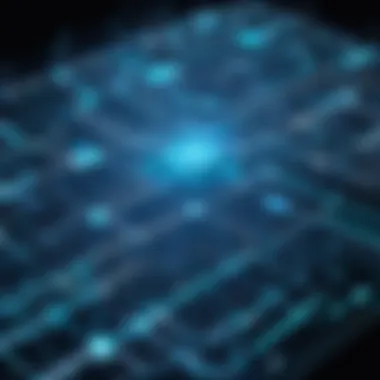

Emerging Trends in Networking Technology
The landscape of networking technology is continually evolving. In today’s digital age, the importance of emerging trends cannot be overstated. Understanding these trends allows professionals to stay ahead in the competitive business environment. Incorporating the latest in technology not only enhances efficiency but also drives innovation across sectors. This section delves into some noteworthy trends, with a focus on Artificial Intelligence and Remote Work Innovations.
Artificial Intelligence in Networking
Artificial Intelligence (AI) holds a prominent position in shaping the future of networking tools. Its influence spans various functionalities, from automating routine tasks to predicting network failures before they occur. This capability leads to a significant reduction in downtime, enhancing productivity.
Some key benefits of AI in networking include:
- Predictive Analysis: AI can analyze vast amounts of data, identifying patterns that help in forecasting issues.
- Enhanced Security: AI tools can quickly detect anomalies that could indicate security threats, allowing for faster responses.
- Network Optimization: By analyzing user behavior, AI can make real-time adjustments to optimize network performance.
As technology continues to advance, the integration of AI in networking will likely become a standard practice. Companies should consider actively incorporating AI tools to remain relevant and efficient in their operations.
Remote Work Innovations
The shift to remote work has mandated the need for innovative networking solutions. Organizations have started to explore tools that facilitate better connection and collaboration in remote settings. The trend toward flexible work arrangements is reshaping how teams communicate and collaborate.
Key innovations include:
- Virtual Collaboration Tools: Platforms like Zoom and Google Meet allow for seamless communication across distances.
- Integrated Project Management Software: Tools such as Asana and Trello help teams in task management, ensuring clarity in remote projects.
- Enhanced Cybersecurity Measures: With the rise of remote work, companies invest in tools that secure connections, protecting sensitive data from potential breaches.
Adapting to these innovations is not just beneficial; it is pivotal for survival in a world that increasingly embraces remote work. The need for tools that support collaboration and security will only grow as more companies adjust to these changes.
Case Studies of Effective Networking Tool Implementation
Evaluating the implementation of networking tools in real-world scenarios illuminates their practical value. Case studies provide specific examples of how tools help organizations improve their functionality. By analyzing these examples, professionals understand better the potential benefits and challenges associated with each tool in different contexts. This context-driven analysis can inspire decision-makers to adopt the most suitable tools for their unique needs.
Successful Use in Startups
In the startup ecosystem, agility is crucial. Tools like Slack have shown remarkable effectiveness in streamlining communication among team members. For instance, a tech startup utilized Slack for project management and daily check-ins. With features like channels and direct messaging, teams could collaborate in real-time. This rapid communication cut their project delivery time by 20%.
Moreover, startups often operate under tight budgets. Many choose tools with free tiers that meet basic needs before upgrading as they grow. A startup can begin using Trello for task management without upfront investment. Trello's intuitive interface allows teams to visualize projects effortlessly.
Although there are benefits, challenges remain. Startups may face issues related to user onboarding. A steep learning curve can hinder early adoption. Therefore, providing training sessions is essential to ensure all team members feel comfortable using the selected tools.
Corporate Adoption Examples
Larger organizations bring additional complexities when integrating networking tools. Microsoft Teams serves as a prime example. A multinational company shifted from traditional email communication to Microsoft Teams to enhance collaboration. During this transition, they organized a phased rollout, starting with one department before company-wide implementation. This strategy allowed for troubleshooting and feedback collection.
The implementation increased cross-department communication by 25%, significantly boosting overall productivity. Teams report that having a unified platform for file sharing and video conferencing simplifies various tasks.
However, notable challenges arose. Employee resistance to change and security concerns needed addressing. The company organized workshops to explain the benefits and address potential security issues. By facilitating conversations about data protection, they eased fears.
Case studies show that informed implementation can lead to improved communication and significant productivity gains.
Challenges and Considerations
In the landscape of networking tools, understanding the challenges and considerations is essential for decision-makers, IT professionals, and entrepreneurs. These aspects can significantly influence the effectiveness and adoption of various tools within an organization. By being aware of potential obstacles, professionals can devise better strategies that ensure seamless implementations and enhanced collaboration.
Security Concerns
Security remains a primary concern when adopting any networking tool. The process of sharing sensitive information across different platforms inherently increases the risk of data breaches and cyberattacks. Organizations must assess the security measures implemented by the tools they consider. This includes understanding encryption protocols, data storage practices, and user authentication methods.
Some common security concerns include:
- Data privacy: There is a risk that sensitive information could be exposed if appropriate security features are not in place.
- Compliance: Businesses that operate in regulated industries must ensure that the tools aligned with their compliance requirements, such as GDPR or HIPAA.
- User vulnerability: Human error remains a significant factor in security breaches. Tools should be user-friendly while educating users on safe practices.
Effective measures to mitigate security risks include:
- Conducting thorough risk assessments to identify potential vulnerabilities.
- Regularly updating software to patch security vulnerabilities.
- Training users on security best practices for network tool usage.
User Adoption Barriers
Beyond security concerns, user adoption barriers often inhibit effective engagement with networking tools. Resistance to change is common, especially in organizations with established workflows. To understand this challenge, it is important to highlight the various factors that contribute to low adoption rates:
- Lack of training: Users need comprehensive training sessions to familiarize themselves with new tools. Without proper guidance, they may find them difficult to use or navigate.
- Complexity: If a tool is overly complicated, it may deter users from incorporating it into their routines. Simplicity can enhance user engagement.
- Cultural resistance: In some organizations, new tools may clash with existing team dynamics or company culture. Change management strategies can facilitate smoother transitions.
To enhance adoption rates, organizations can:
- Incorporate user feedback into tool selection and training processes.
- Offer ongoing support to users, such as workshops or readily accessible resources.
- Demonstrate how the tool aligns with existing workflows to minimize disruption.
An awareness of these challenges can empower organizations to make strategic decisions that enhance overall networking tool effectiveness.
Understanding these considerations allows decision-makers to anticipate issues, adapt to organizational needs, and ultimately facilitate better user experiences and productive collaboration.
Epilogue
The role of networking tools in today’s digital landscape cannot be understated. As we examined in this article, the array of networking tools available serves to enhance connectivity and collaboration among professionals and organizations. These tools offer vital functions, enabling seamless communication and efficient project management. Understanding the landscape of networking tools allows decision-makers to address specific needs within their organizations, ensuring they select appropriate solutions for their operational challenges.
Recap of Key Points
In reviewing the insights provided throughout this article, we can identify several key points:
- Diverse Categories: Networking tools can be broadly categorized into communication platforms, collaboration software, social networking sites, and cloud-based solutions. Each category serves distinct purposes, tailored to various organizational needs.
- Top Tools: We highlighted specific tools like Slack, Microsoft Teams, Trello, Asana, Google Workspace, and Zoom. Each tool’s functionality plays a critical role in optimizing teamwork.
- Emerging Trends: Advancements in artificial intelligence and innovations stemming from remote work significantly influence how individuals and teams engage with networking tools.
- Challenges & Considerations: Security concerns and user adoption barriers must be proactively managed to ensure successful implementation of networking tools.
Final Thoughts
Ultimately, the selection of the right networking tools should be based on an in-depth evaluation of both current business needs and future trends. It is essential for organizations to remain agile and responsive to technological advancements, and to consider how these tools can facilitate growth and improve workflows.
By leveraging the insights discussed in this article, decision-makers can navigate the complex landscape of networking tools, enhancing their organization's efficiency and fostering a collaborative culture. As networking technology continues to evolve, embracing innovation will be key to maintaining a competitive edge.















