Best Course Development Software: A Comprehensive Guide


Intro
In the modern educational landscape, the choice of course development software significantly influences the quality and accessibility of learning experiences. With a multitude of options available, educators and organizations often face challenges when selecting the right platform. Understanding the specific needs and requirements of stakeholders becomes paramount. This guide seeks to streamline that process by providing a detailed examination of leading course development software.
Key Software Characteristics
Choosing the right course development software involves evaluating various features and functionalities. An ideal platform should address the diverse requirements of users, from content creation to learner engagement. Additionally, insights from actual users can guide decision-makers toward well-informed choices.
By assessing the top software solutions, educators and industry advisors can identify which tools stand out in the realms of usability, integration capabilities, and support services.
"In an age where quality learning is paramount, the right course development software can make all the difference."
As we dive deeper into these software solutions, we will explore the key features that define them, the target audience they serve, and their respective pricing models. This approach ensures a comprehensive understanding of what each platform offers, helping stakeholders align their choices with educational goals and budgetary considerations.
Understanding Course Development Software
Understanding course development software is crucial for educators, organizations, and course creators aiming to deliver effective educational materials. This software plays a pivotal role in structuring, designing, and managing courses. With the increasing demand for online and blended learning environments, investment in the right course development tools can significantly enhance learning experiences.
When educators and institutions utilize course development software, they gain several advantages. These tools streamline the creation of content, facilitate collaboration among team members, and provide a platform for delivering courses. They also support the integration of various media formats, such as videos, quizzes, and interactive elements, making the learning process more engaging for students.
Definition and Purpose
Course development software refers to applications designed to help educators and developers create, manage, and deliver educational content. It encompasses a range of functionalities, from course authoring tools to learning management systems (LMS) that house and distribute course materials.
The primary purpose of course development software is to simplify the course creation process. This involves providing templates, tools for multimedia content integration, assessment design capabilities, and learner tracking features. Ultimately, this software enhances the quality of educational offerings while saving time and resources.
Importance in Modern Education
The importance of course development software in modern education cannot be overstated. As education continues to evolve, driven by technology and shifting learner expectations, effective course development tools are essential for several reasons:
- Enhancing Access: Course development software enables institutions to reach a broader audience by offering online courses. This is especially important in today's globalized world, where learners may be located anywhere.
- Facilitating Learning: Well-designed courses that utilize multimedia and interactive elements can lead to higher engagement and retention rates among learners. Course development software allows for these pedagogical strategies to be implemented easily.
- Adapting to Change: As educational needs evolve, so do the parameters surrounding course delivery. With the right software, educators can quickly update and modify course materials, keeping content relevant and effective.
"Investing in course development software is not merely a technological upgrade. It is an essential step towards creating effective and flexible educational experiences that cater to diverse learning needs."
Criteria for Selecting Course Development Software
Selecting the right course development software is a critical step for educators and organizations aiming to enhance their training delivery. The criteria mentioned here are essential in ensuring that the chosen software aligns with the unique needs of users. These elements significantly impact usability, integration, and financial investment, all of which are vital for the practical success of any educational initiative.
User-Friendly Interface
A user-friendly interface is paramount when evaluating course development software. The interface should enable instructors and learners to navigate easily without extensive training. If the software is complicated or confusing, it can lead to frustration and hinder the learning process. A clean layout with intuitive design elements allows users to focus on content creation and interaction, rather than wrestling with the tool itself. Features such as drag-and-drop functionalities and accessible menus often enhance user experience. An interface that is responsive on various devices is equally important since learners today expect to access educational content from multiple platforms, including tablets and smartphones.
Compatibility with Existing Systems
Compatibility with existing systems is another crucial factor to consider. Many organizations already utilize various tools for management, content storage, and communication. The course development software should integrate seamlessly with these platforms, including Learning Management Systems (LMS), CRM solutions, or even standard office software. If the software requires extensive modifications or separate logins, it can create unnecessary hurdles. Therefore, thorough testing prior to implementation is advisable. Detailed documentation should be readily available, guiding users on how to achieve optimal integration and functionality.


Budget Considerations
Budget considerations play a vital role in selecting course development software. Organizations must evaluate not only the initial purchase price but also ongoing costs associated with maintenance, updates, and user support. Understanding the total cost of ownership helps ensure that investments fit within organizational budgets while delivering adequate value. Additionally, some software may offer tiered pricing based on user numbers or feature sets. Organizations should assess their long-term goals to choose a solution that remains financially sustainable. Pricing flexibility combined with robust features can offer significant advantages in a competitive educational landscape.
Top Course Development Software Options
Selecting the right course development software is crucial for educators and organizations aiming to deliver effective learning experiences. The options available can differ significantly in features, user experience, and overall impact on course success. This section reviews some of the leading software platforms in the market, focusing on their unique features and overall suitability for various educational needs. Knowing the strengths and weaknesses of each option helps decision-makers choose tools that align with their educational goals and the needs of their learners.
Software A: Overview and Features
Unique Selling Points
Software A stands out within the course development sector because of its intuitive design and robust collaborative features. This platform makes it easy for multiple users to contribute to course content, which is beneficial for institutions with several educators working on shared objectives. One key characteristic that distinguishes Software A is its responsive user interface, ensuring accessibility across different devices. Its built-in analytics tools allow educators to monitor learner progress effectively. However, one potential drawback is the limited range of third-party integrations, which could necessitate additional effort for organizations seeking interoperability with existing systems.
Strengths and Weaknesses
The primary strength of Software A lies in its ease of use, making it an ideal choice for both seasoned and novice course developers. Its strong support network and community forums provide valuable assistance. However, the adjustments to the layout can be disorienting for some long-time users compared to earlier versions. Additionally, while the software excels in content creation, the evaluation tools may lack depth, which can restrict detailed assessment capabilities for more complex courses.
Software B: Overview and Features
Unique Selling Points
Software B is recognized for its advanced multimedia capabilities. This platform supports various content types, allowing developers to incorporate video, audio, and interactive elements seamlessly. A notable feature is its adaptive learning technology, which personalizes content delivery based on student performance, enhancing user engagement. It uniquely positions itself as a tool for institutions focused on delivering highly engaging learning experiences. However, its complexity can lead to a steeper learning curve than other simpler platforms.
Strengths and Weaknesses
Software B's strength lies in its versatility in content delivery, making it suitable for various subjects and learning styles. Educators appreciate the ability to track engagement through detailed analytics. However, the software's rich features can lead to overcomplication for users who favor a straightforward approach. As a result, those less technically inclined may struggle initially to find their way around the platform's extensive options.
Software C: Overview and Features
Unique Selling Points
Software C emphasizes robust community and course marketplace integrations. This software allows educators to access a variety of pre-made courses and resources. It supports a collaborative model where course creators can sell their materials or contribute to shared projects. A major highlight of Software C is its ease of integration with popular learning management systems. This flexibility offers users a seamless transition, appealing to those in environments already utilizing other tools. Nonetheless, the focus on community-driven content can make quality control a challenge, depending on contributors' expertise.
Strengths and Weaknesses
Software C’s collaborative features are its biggest asset, fostering an environment where educators can share insights and resources. Users appreciate the diversification of perspectives that the platform enables. On the downside, relying heavily on user-generated content can lead to variability in quality, which may not always meet educational standards. This aspect is crucial for decision-makers to consider, especially in strict academic settings.
Software D: Overview and Features
Unique Selling Points
Software D is particularly lauded for its comprehensive customer support and training resources. This platform offers extensive documentation, dedicated support personnel, and a variety of training programs tailored for educators. Its focus on user training is a significant advantage for organizations intending to upscale capabilities within their teams. A highlight is the customizable templates that align with branding, which allows organizations to maintain a professional appearance in their courses. However, the multitude of resources can occasionally overwhelm new users not accustomed to structured support systems.
Strengths and Weaknesses
The primary strength of Software D lies in its supportive environment, which can lead to quicker onboarding for institutions. The training programs ensure that educators can utilize the software's features to their fullest potential. Nevertheless, while the plethora of support is beneficial, the depth of customization options may be excessive for some users, who might prefer a less intricate approach to course design.
Comparative Analysis of Leading Software
A comparative analysis of leading course development software is crucial for educators and organizations looking to make informed decisions. This analysis helps identify the strengths and weaknesses of different platforms. By knowing which features are essential and how they align with educational goals, decision-makers can avoid costly mistakes. Moreover, comparing software on various aspects like functionality, cost, and user experience is key to maximizing investments in educational technology.
Feature Comparison
Features of course development software often vary considerably. It is essential to scrutinize tools that contribute directly to creating effective learning experiences. Among the features to consider are:
- Course Creation Tools: High-quality course authoring tools allow creators to build interactive content easily.
- Assessment Capabilities: Built-in quizzes or assessments can enhance learning and provide feedback quickly.
- Analytics and Reporting: Analysis tools provide insights into learner engagement and areas that need improvement.
- Integration Options: Compatibility with other applications and platforms can streamline the use of various educational tools.
Knowing the available features and how they compare across platforms empowers institutions to select what best aligns with their visions.
Pricing Models
Pricing models are another vital aspect to evaluate. Course development software can be priced differently, affecting budget allocations significantly. Various models exist, such as:
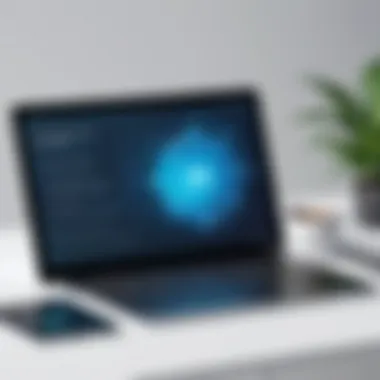

- Subscription-Based Pricing: Regular payments for ongoing access, ideal for organizations needing continual updates and support.
- One-Time Payment: A single purchase cost; beneficial for short-term or static course development needs.
- Freemium Models: Offers basic features for free with optional paid upgrades, appealing for those wanting to evaluate before committing.
Understanding these models aids organizations in planning their budgets and ensures they do not overextend their financial resources.
User Feedback
User feedback serves as an invaluable factor in evaluating course development software. Real-user experiences reveal insights often missed in promotional materials. Considerations include:
- Ease of Use: Users appreciate intuitive interfaces, which minimize the learning curve for instructors and learners.
- Support Services: Timely support can significantly impact user satisfaction and uptake of the software.
- Community and Resources: A strong community offers shared resources, such as templates or tips for better usage.
Engaging with user feedback provides a comprehensive view of the software’s practicality and reliability.
"Making decisions based on comparative analysis allows institutions to navigate the complexities of course development software with confidence."
Implementation Strategies
The implementation of course development software is a critical phase that can significantly influence its effectiveness and overall user satisfaction. Properly planning this stage aids in seamless integration and optimal utilization of the software features. There are several key elements to consider when developing an implementation strategy for educational institutions or organizations.
- Systematic Approach: A systematic approach helps in organizing the implementation process. This includes setting clear goals, defining roles, and establishing timelines. Having a detailed plan reduces ambiguity and facilitates accountability among team members.
- Stakeholder Engagement: It is important to involve key stakeholders early in the process. Educators, IT professionals, and administrative staff should have input regarding the software selection and implementation. This ensures that the software meets the specific needs of all users and supports a sense of ownership.
- Resource Allocation: Adequate resources should be allocated for a successful implementation. Budgetary constraints may limit this, but considering necessary investments in technology, personnel, and training should be prioritized. This step is vital for minimizing disruptions caused during the transition.
- Customization and Testing: Before fully launching the software, it may require customization to fit the institution's needs. Allowing for a pilot test or trial run of the software can provide valuable insights into potential challenges and user experiences.
- Continuous Evaluation: Implementation does not end with the software going live. Continuous evaluation of the software's performance and its impact on course development is necessary. Regular feedback from users can inform any adjustments or enhancements that are needed, ensuring that the software remains relevant and effective.
Initial Setup
The initial setup is essential in laying a solid foundation for subsequent use of the course development software. This phase involves several key actions that should not be overlooked.
- Installation Process: Depending on the chosen software, the installation can vary from simple to complex. For cloud-based solutions, the setup might only entail creating an account. However, for on-premises solutions like Adobe Captivate, proper installation may require IT support to manage server configurations.
- Configuration Settings: After installation, configuration settings must be tailored to suit the organization’s needs. This includes adjusting user permissions, defining course structures, and integrating other tools and resources. Failure to accurately configure these settings can lead to inefficiencies in using the software.
- Data Migration: For organizations transitioning from another platform, transferring existing educational content and user data is often necessary. This data migration should be conducted carefully to avoid loss of information and should ensure compatibility with the new system.
- Testing Functionality: Once the setup is completed, testing all functionalities is crucial. This includes verification of content creation tools and learner assessment features. Testing ensures that everything works correctly for both course developers and learners.
Training and Support
Providing thorough training and support is vital for successful utilization of course development software. It prepares users to understand features and maximize benefits.
- Comprehensive Training Programs: Tailored training programs should be established based on user roles. Developers, educators, and administrators have different needs. For example, developers might focus on advanced features like assessments, while educators might need guidance on course delivery and learner engagement.
- Accessible Resources: Supplementing training with accessible resources, such as video tutorials, user manuals, and online forums enhances user learning. Ensuring these resources are easily retrievable encourages users to engage more deeply with the software.
- Ongoing Support Availability: Post-implementation support should be guaranteed, allowing users to seek help when needed. This could be in the form of live chat, phone support, or dedicated helpdesk services. Providing prompt responses to inquiries minimizes frustration and promotes sustained software engagement.
- Feedback Mechanism: A structured feedback mechanism should be in place to gauge satisfaction and identify areas for improvement. This feedback serves as valuable data for both users and support teams to enhance the overall experience with the software.
Effective implementation strategies are essential for achieving the desired outcomes with course development software. Proper planning, training, and support contribute to user confidence and long-term success.
Challenges in Course Development
The process of course development is not without its challenges. Understanding these obstacles is crucial for educators and organizations striving to create effective educational experiences. Identifying technical issues and user resistance can make the difference between a successful course launch and a failure. Addressing these challenges proactively allows for smoother implementation and greater satisfaction among all users.
Technical Issues
Technical issues often manifest during the course development process. Such issues can range from software glitches to insufficient hardware capabilities. These challenges can disrupt the development timeline and lead to frustration among developers and users alike. For instance, compatibility problems between different software tools can impede seamless integration, causing delays in project completion.
In addition, inadequate technical support from the software provider can be detrimental. Users may grapple with complex functionalities, resulting in a steep learning curve. When educators lack the skills to navigate the software effectively, the overall quality of course content can suffer. To minimize these issues, organizations must ensure that they have proper IT support and invest time in thorough testing prior to course deployment.
User Resistance


User resistance represents a significant barrier to successful course implementation. Many educators and learners may be apprehensive about adopting new software. This resistance can stem from fear of change, lack of familiarity with technology, or previous negative experiences. Overcoming this resistance is essential for maximizing the potential of course development software.
To address user resistance, comprehensive training programs are vital. Training should not only cover how to use the software but also highlight its benefits and impact on the learning experience. Engaging users from the outset can foster a sense of ownership and encourage a smoother transition.
Involving users in the selection process of course development software can also mitigate resistance. When users feel that their needs and preferences are considered, they are more likely to embrace new tools. Overall, recognizing and addressing user resistance is a critical factor that can influence the success of course development initiatives.
"Effective course development requires understanding and tackling challenges head-on to ensure a positive learning journey."
By strategically approaching technical issues and user resistance, organizations can enhance their course development efforts and foster a more productive educational environment.
Future Trends in Course Development Software
The landscape of course development software is rapidly evolving. Understanding future trends is necessary for organizations and educators aiming to stay ahead in this competitive environment. By recognizing these trends, decision-makers can strategically invest in technologies that enhance educational experiences and outcomes. Forward-thinking approaches minimize risks and maximize engagement in the learning process.
Emerging Technologies
Emerging technologies significantly influence course development software. Among these, artificial intelligence (AI) plays a crucial role. AI empowers educators by assisting in personalized learning experiences. For example, adaptive learning platforms analyze student data to tailor content to individual needs. This responsiveness fosters greater retention and understanding.
Moreover, virtual reality (VR) and augmented reality (AR) are gaining traction. These technologies provide immersive experiences that traditional methods simply cannot offer. For instance, VR enables simulations of real-world scenarios for subjects such as medicine or engineering. This hands-on approach enhances practical skills and engagement.
Another notable technology is the integration of learning analytics. Comprehensive data collection allows educators to assess the effectiveness of their courses. As a result, they can make data-driven decisions to improve content and delivery.
Shifts in User Expectations
Alongside technological advancements, user expectations are also changing. Today’s learners seek flexibility and convenience. They desire access to content at their own pace and on various devices. Course development software must, therefore, prioritize mobile compatibility and responsive design.
Additionally, collaborative features have become essential. Users now expect platforms that allow seamless interaction among peers and instructors. This approach aligns with the increasing importance of teamwork skills in the modern workplace.
Furthermore, learners are demanding more transparency. They want to understand their progress and receive actionable feedback. Course development software should, thus, include features that allow easy tracking of achievements and areas for improvement.
"Anticipating user expectations will determine the success of course development tools in the immediate future."
In summary, understanding emerging technologies and shifts in user expectations is vital for selecting the best course development software. As innovations continue to reshape the educational landscape, remaining informed enables organizations to adapt effectively and enhance their course offerings.
End
In the context of this article, the conclusion serves a vital role in synthesizing the insights gleaned from an extensive evaluation of course development software. It wraps up key findings and offers valuable recommendations for decision-makers navigating this complex landscape. Understanding the multiple factors that influence software selection can aid organizations in making informed choices that align with their unique needs.
Throughout our exploration, we examined not only the diverse functionalities offered by different software but also the broader implications of adopting the right tools. Choosing appropriate course development software is not merely a technical requirement; it profoundly affects educational outcomes.
The benefits derived from effective course development tools are manifold. They can enhance learner engagement, streamline administrative duties, and provide robust analytics for ongoing refinement. These considerations are crucial for any organization committed to educational excellence.
Additionally, one must consider aspects like user feedback, ease of integration, and ongoing support as influences on the overall effectiveness of the software. As such, it is paramount that stakeholders assess their specific requirements against the available options. In the end, making the right choice can lead to significant improvements in the quality and accessibility of education.
Final Recommendations
To further assist in making informed decisions, we recommend the following steps:
- Identify Needs: Begin by assessing the specific needs of your organization. What are the primary goals for course development? Are you focused on content delivery, engagement tracking, or collaborative capabilities?
- Conduct Research: Investigate the various software options available. Look for platforms that align with your identified needs. Take note of key features that stand out in your research.
- Request Demonstrations: Whenever possible, seek out demo sessions or trial versions. Hands-on experience can provide clear insight into how well software meets your expectations.
- Consult User Reviews: User feedback can be invaluable. Look for real user experiences through forums like Reddit or detailed reviews on platforms like sites with ratings.
- Consider Long-Term Impact: Think beyond initial costs and training. Evaluate how each software will evolve with your organization, considering updates, upgrades, and new features over time.
Effective navigation of course development requires a deliberate approach to software selection, ensuring alignment with educational objectives and user needs.
In summary, the conclusion encapsulates not only the general insights shared throughout this article but also offers actionable steps and considerations. This process can empower organizations to choose the most suitable course development software, ultimately enhancing the effectiveness of educational programs.















