Asana Timeline: Mastering Project Management


Intro
Asana's timeline feature serves as a crucial tool in the project management domain. It allows teams and organizations to visualize project plans, ensuring that everyone is aligned and aware of each component's status. This section aims to explore the key functionalities and benefits that the Asana timeline brings to project oversight.
Key Features and Functionalities
Comprehensive Overview
Asana’s timeline is designed to create a visual project plan that makes tracking tasks easier. Features include:
- Gantt-style view: Users can see all tasks and their dependencies at a glance. This simplifies identifying bottlenecks or overlaps that might affect project timelines.
- Task dependencies: By linking tasks, teams can effectively manage workflow. If one task is delayed, teams can automatically adjust downstream tasks to reflect this change.
- Milestones: This functionality allows teams to set specific goals within a project timeline. It acts as a checkpoint to measure progress and celebrate achievements.
- Customizable layouts: Users can adjust views according to the project needs. This flexibility helps teams focus on what’s most important at any given moment.
This structured format enhances clarity and accountability within teams. Through these features, Asana provides users a robust and efficient means of managing project activities.
Target Users
The timeline feature is not just for project managers; it serves a diverse range of professionals including:
- IT Professionals: They utilize this tool to maintain schedules on software development projects and tech implementations.
- Entrepreneurs: Often juggling multiple responsibilities, entrepreneurs can benefit from project timelines to keep track of progress and allocate resources effectively.
- Decision-makers: Executives can use the timeline to gain insights into project health and make informed decisions about future endeavors.
These various user groups depict the versatile nature of Asana's timeline feature, making it a vital asset across different industries.
Pricing Models and Cost Analysis
Breakdown of Pricing Tiers
Asana offers several pricing tiers, each providing users with varying levels of access to the timeline feature and other functionalities. The primary pricing options include:
- Basic Plan: Suitable for small teams looking to test essential features. It is free but lacks timeline functionality.
- Premium Plan: Introduces the timeline feature along with other advanced project management options. This plan is valued at a monthly rate per user.
- Business Plan: Designed for larger organizations, this plan enhances features including custom workflows and advanced reporting.
- Enterprise Plan: Offers a tailor-made experience with dedicated support and security features, priced on a quote basis.
Additional Costs to Consider
Users should be aware of potential additional expenses that may arise:
- Integrations: Asana offers integrations with numerous tools like Slack or Zoom. Some integrations might require subscriptions to those external services.
- Add-ons: Certain features may not be included in all pricing tiers. Users might need to purchase add-ons for specific needs.
Understanding the pricing structure helps teams budget more effectively while implementing Asana's timeline feature.
Effective project management begins with the right tools. Asana's timeline provides essential support for structured oversight.
Understanding Asana Timelines
Understanding Asana Timelines is crucial for effectively managing projects within any organization. Timelines serve as a visual representation of tasks, enabling teams to grasp project progress at a glance. In a fast-paced work environment, where every moment counts, having a clear understanding of timelines can significantly enhance efficiency and clarity.
Timelines accomplish multiple objectives. They set expectations for team members regarding task deadlines and dependencies. When team members can visually see how their work fits into the greater project scope, it fosters collaboration and accountability. Moreover, timelines play a vital role in identifying potential bottlenecks, allowing project managers to take corrective actions before issues escalate.
Leveraging Asana’s timeline feature can streamline communication across teams. As updates are made in real-time, team members are always informed about their priorities. This transparency is invaluable, particularly in larger teams where coordination is necessary. Effective timeline management often results in improved project outcomes and a more cohesive team environment.
What is Asana Timeline?
Asana Timeline is a project management feature that provides a visual overview of project tasks and their deadlines. Unlike traditional lists or spreadsheets, Asana Timeline presents tasks as blocks on a horizontal timeline, offering clarity in how each task relates to others. It allows users to set start and end dates, add task dependencies, and adjust timelines easily, all with a few clicks.
When using Asana Timeline, projects can be broken down into manageable parts. Each block represents a task, making it easier to visualize overlapping duties and responsibilities. This functionality offers teams a practical tool for scheduling and executing tasks efficiently.
Importance of Timelines in Project Management
Timelines hold significant importance in project management due to several factors. They enhance organization and clarity within a project's scope. Having a timeline creates a structured framework, allowing teams to prioritize tasks effectively. This is especially important when working with tight deadlines or multiple projects at once.
Using timelines helps in identifying schedules and deadlines, ensuring that all team members are aligned with project goals. By outlining specific milestones within a timeline, teams can celebrate achievements and recognize progress, which contributes to overall morale and productivity.
Additionally, timelines serve as a crucial tool for stakeholders, offering a straightforward way to monitor project developments and receive updates. They can quickly assess whether a project is on track or if adjustments are necessary, facilitating better decision-making. In summary, integrating timeline features into project management strategies can significantly influence productivity and project success.
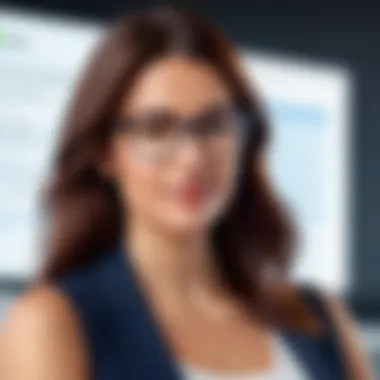

Key Features of Asana Timeline
Asana's timeline feature provides a comprehensive toolset for project management, allowing teams to visualize and manage their workflows more efficiently. Understanding these key features is essential for maximizing productivity and ensuring that projects stay on track. The timeline is not just a scheduling tool but a visual representation of work, helping teams to see dependencies and milestones clearly. This functionality enhances collaboration and accountability across all levels of an organization.
Visual Representation of Tasks
One of the standout features of the Asana Timeline is its visual representation of tasks. Each task is presented as a horizontal bar on a timeline chart. This display allows project managers and team members to grasp the workflow at a glance. By seeing tasks laid out over time, it becomes easier to identify areas that may require more resources or attention. The visual nature of the timeline also aids in illustrating project phases, making it clear how individual tasks align with broader project goals.
- Benefits:
- Easy identification of task overlaps and gaps
- A clearer overview of project progress
- Streamlined communication of status updates to stakeholders
This feature reduces miscommunication and ensures all team members are aligned toward the same objectives. Project leaders can leverage this visual layout to discuss project status in meetings, allowing for more efficient time utilization.
Task Dependencies and Milestones
The ability to define task dependencies is a crucial feature of Asana’s timeline. This allows team members to understand how the completion of one task affects the initiation of another. By connecting related tasks, project managers can establish clear sequences of work. This relationship helps in anticipating potential delays and proactively managing risks.
In addition to dependencies, Asana enables users to mark significant milestones within their projects. Milestones act as checkpoints that signify the completion of important phases. Highlighting these points gives teams a motivational boost and helps in tracking overall progress.
- Considerations:
- Be clear when setting dependencies to avoid confusion
- Use milestones strategically to keep the team motivated
Creating an efficient workflow relies on the accurate use of these features. They assist project managers in keeping everyone accountable and informed about what must be accomplished next.
Customizable Views
Another key strength of Asana Timeline is its customizable views. Users can adjust how they visualize their timelines according to the specific needs of their projects or preferences of the team. This flexibility is critical in accommodating varying project complexities and team dynamics.
Teams can switch between different views such as standard timeline view, list view, or calendar view, depending on what suits a particular phase of the project best. Such customization allows the team to maintain focus on differing aspects of project management, whether it’s tracking due dates, understanding task overlaps, or resource allocation.
- Options for customization include:
- Filtering tasks by assignee or due date
- Changing the color-coding for better clarity
- Adjusting timescales for deeper insight into project pacing
Effective use of customizable views contributes to a more tailored project management experience. This means that each team can find a method that aligns with their workflow, making the management process more intuitive and less stressful.
"A project is only as good as the management behind it. By utilizing Asana's timeline features, teams can tackle projects with a strategic advantage."
Through harnessing the power of these key features, organizations can transform their project management approach, leading to enhanced productivity and successful outcomes.
Setting Up Timelines in Asana
Setting up timelines in Asana is a critical step for effective project management. It allows teams to visualize project stages, track progress, and maintain organization. Timelines help clarify deadlines and responsibilities, reducing the likelihood of miscommunication and delays. By creating a structured approach to project timelines, decision-makers can enhance team productivity and engagement.
Creating a New Project Timeline
To create a new project timeline in Asana, start by selecting the project where you want to set the timeline. If the project does not exist yet, you can easily create one. After that, navigate to the Timeline tab. Here, you'll find a blank canvas where you can begin building your timeline.
- Define project scope: Establish the objectives and key results for your project, this guidance keeps the focus!
- Establish a timeline: Input start and end dates. Be realistic when selecting these timeframes.
- Adding tasks: Begin to add tasks that need completion within your timeline.
By defining clear project parameters, a foundation is set for successful execution.
Adding Tasks and Subtasks
Once the timeline is created, you can begin adding tasks and subtasks. Each task represents a component of the project that needs to be completed. Subtasks allow for a more detailed breakdown of each major task, making it easier to assign smaller actions to team members.
- Input task names: Clarity is important. Use descriptive names for each task.
- Set task durations: Define how long each task and subtask will take. This ensures that team members are aware of expectations.
- Prioritize tasks: You may wish to indicate which tasks are most critical. This prioritization helps teams focus their efforts on what matters most.
Using this method, teams can enhance transparency and accountability.
Assigning Team Members


Assigning team members to specific tasks is essential for collaboration. In Asana, it is straightforward to designate who is responsible for what.
- Use the assignee feature: Click on the task and select the team member to take ownership.
- Provide context: Add comments or attachments where necessary to clarify expectations.
- Set due dates: Assign specific due dates to promote accountability.
By carefully selecting who is responsible for each task, you create a clear roadmap for team engagement and accountability in progress reporting.
Effective use of Asana's timeline feature fosters a culture of ownership and ensures projects run smoothly.
Managing Timelines Effectively
Managing timelines within Asana is crucial for driving project success. An effective approach to timeline management enables teams to collaborate more efficiently, understand project status, and align their efforts towards meeting deadlines. This section will explore the essential components involved in monitoring progress, adjusting timelines, and effectively handling delays.
Monitoring Progress
Monitoring progress involves regularly reviewing the status of tasks and milestones against the set timeline. This practice not only helps teams stay aware of what has been completed but also identifies tasks that may be lagging behind. Consider using the following methods to monitor progress effectively:
- Utilize Asana’s Dashboard: Track various metrics and visualize completed tasks to have a clear overview.
- Set Regular Check-Ins: Establish a routine for team meetings focused on timeline reviews. This helps everyone stay informed about changes or challenges.
- Use Asana's Reporting Tools: Implement the reporting functions within Asana to generate insights on team performance. These reports can highlight areas that may require additional resources or support.
"Regular monitoring of progress is vital for adapting to unforeseen challenges. Immediate feedback allows teams to respond more swiftly and maintain forward momentum."
Adjusting Timelines and Deadlines
Flexibility in project management is critical. Adjusting timelines and deadlines in Asana allows teams to navigate changing priorities and workloads. When adjustments are necessary, consider these points:
- Evaluate Task Dependencies: Understanding dependencies among tasks can inform where adjustments are needed, ensuring that key tasks are prioritized.
- Communicate Changes Promptly: Use Asana to notify team members about any changes in project timelines. Clear communication ensures that all team members can adjust their efforts accordingly.
- Prioritize Critical Tasks: Use Asana to identify high-priority tasks that must be completed to maintain project integrity. This approach can streamline efforts during critical phases.
Handling Delays and Setbacks
Delays are often part of project management. Having a strategy for handling these setbacks is essential. Here are strategies to consider:
- Assess Causes of Delay: Identify what caused the delay to inform future project planning and avoid repeating mistakes.
- Reallocate Resources: If certain tasks fall behind, consider redistributing workload or resources, enabling the team to get back on track.
- Update Stakeholders: Keeping stakeholders informed about delays fosters transparency and helps manage expectations.
Through effective management of timelines, project leaders can enhance their team's productivity and improve the chances of project success. Regularly monitoring progress, adjusting timelines with clear communication, and efficiently handling setbacks are integral aspects of effective project management using Asana.
Best Practices for Using Asana Timelines
Using Asana Timelines effectively requires more than just basic understanding of its features. It demands a set of best practices tailored to maximize project management outcomes. Implementing these practices ensures that projects stay on track, resources are well allocated, and communication among team members remains clear. Here are some key elements to consider.
Defining Clear Objectives
Setting clear objectives is essential when utilizing Asana’s timeline feature. Objectives guide the team on what they need to achieve and help keep the project focused. This involves breaking down the overall project goals into smaller, manageable targets. Clear objectives also facilitate better tracking of progress.
When defining objectives, consider the following:
- Ensure objectives are specific, measurable, achievable, relevant, and time-bound (SMART).
- Communicate these objectives to all team members involved in the project.
- Regularly review objectives to align them with project developments and changes.
"Clear objectives serve as a roadmap, ensuring that every team member understands their role and contributions toward the goal."
Regular Team Updates and Check-ins
Regular communication is vital in any project. Asana provides tools to keep team members informed. Scheduled updates and check-ins can help in assessing the progress of tasks and addressing potential issues before they escalate.
Here are some methods for effective communication:
- Utilize Asana's comment features to have real-time conversations on tasks.
- Set weekly meetings to review timelines and adjust tasks as necessary.
- Use the 'status updates' feature to summarize progress, which can be shared easily in meetings.
Effective check-ins provide opportunities to celebrate small wins and keep morale high among the team.
Utilizing Templates for Consistency
Templates in Asana can play a significant role in maintaining consistency across various projects. By creating reusable templates for commonly undertaken projects, teams can save time and reduce errors.
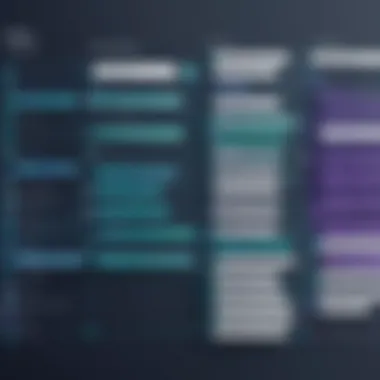

Consider the following points regarding templates:
- Develop templates that include all major tasks, deadlines, and dependencies.
- Customize templates according to different project needs while retaining key elements.
- Encourage team members to utilize these templates to ensure that everyone is aligned on procedures.
Templates help in streamlining efforts and provide a structured approach, ensuring nothing vital is missed during project execution.
Integrating Asana with Other Tools
Integrating Asana with other tools can enhance its functionality for project management. With many organizations relying on various software applications, Asana’s ability to connect with these tools can significantly streamline workflows. It allows teams to centralize information and reduce applications that are used, thus improving productivity.
Effective integration not only saves time but also ensures that project members have access to necessary data without switching between different applications. This seamless flow of information is crucial for informed decision-making. Furthermore, Asana's flexibility in integration supports a customized experience that can cater to the specific needs of different teams or departments.
Compatible Tools and Applications
Asana supports numerous applications that help enhance its capabilities. Some of these include:
- Slack: Enables quick communication updates related to tasks, ensuring teams stay connected.
- Google Drive: Allows for easy file sharing and management directly through Asana, which condenses resources in one place.
- Zoom: Facilitates scheduling and managing video calls without leaving the platform, thus improving team collaboration.
- Microsoft Teams: Useful for teams already working within this environment to interact seamlessly with Asana.
- Salesforce: Integrating with Salesforce aligns project management with sales processes, enhancing overall operational visibility.
These integrations support various functions from task management to file sharing, creating a cohesive ecosystem that can tailor Asana to fit organizational needs better. Utilizing these tools effectively can bridge gaps across teams, driving forward project objectives.
Automation of Workflow
Automation is a fundamental aspect of enhancing productivity in Asana. By automating repetitive tasks, such as notifications, status updates, and task assignments, teams can focus on more strategic work rather than getting bogged down in administrative details.
Here are some key benefits of using automation within Asana:
- Time Saving: Automation reduces the time spent on mundane tasks. Team members can dedicate more effort to their primary responsibilities.
- Consistency: Automated workflows maintain uniformity in processes, which is central to ensuring quality and reliability in project management.
- Real-Time Updates: Automating notifications can keep everyone informed about task changes without the need for manual updates, ensuring that all members stay aligned.
- Error Reduction: By minimizing manual input, automation helps in reducing the chances of human error, which can sometimes derail project timelines.
Setting up automation in Asana can involve utilizing rules that trigger actions based on specific criteria. For example, when a task is marked as complete, an automated rule can send alerts to team members or update the timeline view. This ensures accurate current status representations without requiring constant manual effort.
Overall, integrating Asana with other tools and automating workflows effectively can significantly enhance project management. It is essential for decision-makers to explore these integrations to create a comprehensive project management system.
Challenges in Using Asana Timelines
Managing projects effectively involves a delicate balance of various elements, and Asana’s timeline feature can sometimes present unique challenges. Recognizing these challenges is important for maximizing the tool's potential and ensuring that teams can work more efficiently. This section highlights common issues and offers insights into how to address these hurdles for a smoother project management experience.
Common Issues Faced by Users
Asana timelines are designed to enhance project visibility and coordination. However, users often encounter several issues:
- Complexity in Setup: New users may find the initial setup of timelines daunting. The interface, while user-friendly, can overwhelm users with its features, leading to mistakes in task organization.
- Difficulty in Visualizing Dependencies: Users may struggle to clearly visualize task dependencies. Without a clear structure, the timeline can become cluttered, complicating project tracking and updates.
- Limited Customization Options: Though Asana provides some customization, users often feel restricted by its predefined parameters, which can hinder specific organizational needs.
- Inconsistent Updates: If team members do not consistently update their tasks, timelines can become inaccurate. This can lead to confusion and miscommunication among team members, affecting overall project progress.
Each of these common issues can hinder productivity and disrupt project momentum. However, they are also manageable with the right strategies in place.
Strategies to Overcome These Challenges
Effectively dealing with challenges requires a proactive approach. Here are some strategies to mitigate issues associated with Asana timelines:
- Training for Team Members: Invest in training sessions to familiarize team members with Asana timelines. Understanding the features and best practices can significantly reduce initial struggles.
- Regular Review Meetings: Schedule periodic meetings to review and update timeline progress. This practice ensures everyone is on the same page, leading to more accurate timelines.
- Improved Task Structuring: Encourage teams to break down tasks into smaller components. This can help in better visualizing dependencies and avoiding clutter on the timeline.
- Utilizing Integrations: Leverage integrations with apps like Google Calendar or Slack. These tools can provide additional reminders and updates, fostering consistency among team members.
Effective management of timelines is not just about having the right tools but also about fostering teamwork and communication.
By implementing these strategies, organizations can navigate the complexities associated with Asana timelines, facilitating better project management and enhancing team collaboration.
End
In this guide, the conclusion serves as a pivotal moment to reflect on the various aspects discussed regarding Asana's timeline feature. Understanding how to effectively implement and manage timelines is essential for decision-makers seeking to enhance their project management capabilities. Project oversight is not merely about tracking tasks; it involves a strategic approach to ensure alignment with organizational objectives, stakeholder engagement, and resource optimization.
Summary of Key Points
- Understanding the Importance of Timelines: Timelines provide a structured view of project milestones, allowing teams to coordinate their efforts efficiently. By visualizing tasks over time, project managers can better anticipate challenges and allocate resources wisely.
- Setting Up and Managing Timelines: Establishing a timeline requires creating clear project parameters, defining tasks, and assigning them effectively. Once a timeline is operational, regular monitoring and adjustments are crucial to maintain project momentum.
- Best Practices: Emphasizing the significance of defined objectives, regular team updates, and the use of templates can greatly enhance the effectiveness of Asana timelines. These practices serve as a framework for consistent project execution.
- Integration and Challenges: The integration of Asana with other tools can streamline workflow, but it is essential to also recognize and address common challenges. Implementing strategic solutions helps mitigate potential setbacks.
Final Thoughts on Asana Timelines
Asana's timeline feature is more than just a schedule; it is a comprehensive tool to foster collaboration and improve visibility throughout project execution. By leveraging this functionality, organizations can ensure that every team member understands their role and timeline, which ultimately drives accountability and productivity.
"Effective project management is rooted in clear communication and structured planning. Asana timelines facilitate this by providing the necessary tools to visualize progress and adapt to changing circumstances."
Through the use of Asana timelines, organizations are better equipped to navigate the complexities of project management, embrace changes swiftly, and achieve their strategic goals.















